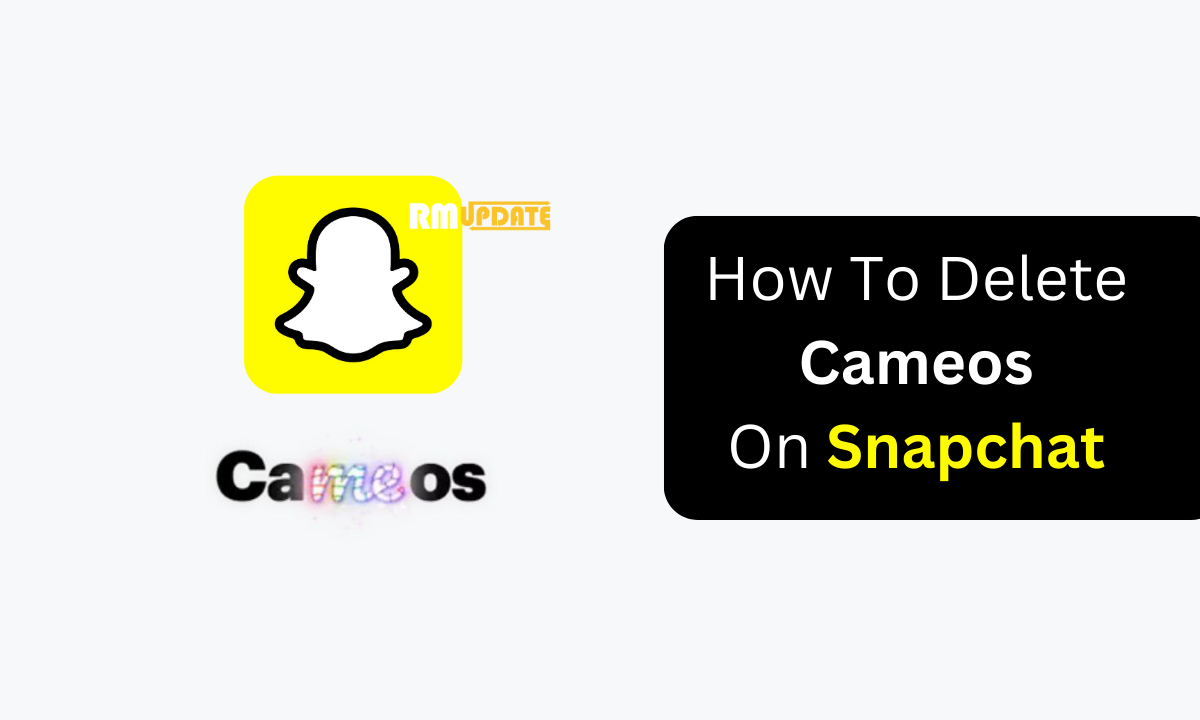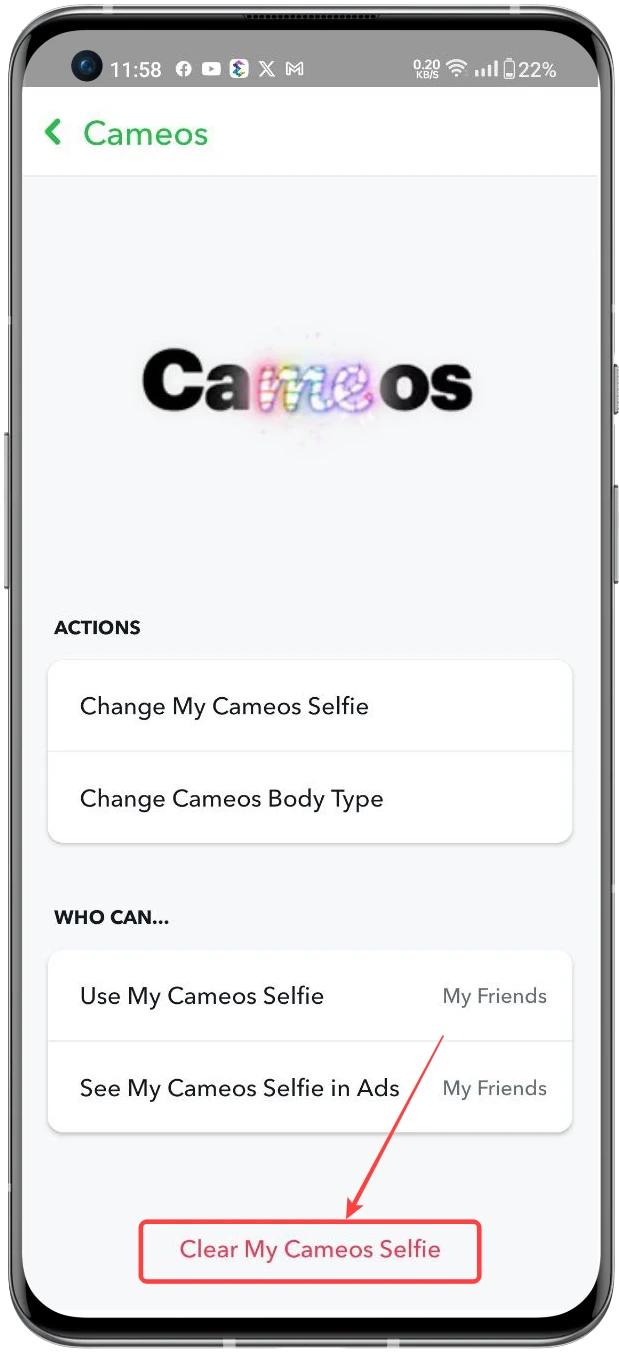From lenses to Bitmojis and anywhere in between, Snapchat has always been working on fun new and innovative ways so that the users can better express themselves in the moment. In the same context, Snapchat has released another exciting feature that helps in bringing the conversations to life, the Cameos. Whether you are bored with your cameos or unsatisfied with the selfie you have taken, you can quickly delete your Snapchat cameos. Here’s how to do that.
What is Snapchat Cameos?
Cameos are short, personalised looping videos you can send to friends instantly. From feeling exhausted, happy, excited, sad, or just wanting to celebrate any of your successes, you will find cameos for each and every moment. Snapchat even allows you to customize captions for your cameos for more fun. To get started, just tap on the cameos button, take a selfie and choose either of the given scenes that you would like the most.
Points to be noted:
There are specific points that you want to remember before deleting your cameo selfie. They are:
- The data related to that selfie will also be deleted to delete your cameo selfie.
- If you want to create your selfie cameo again, you must take a selfie.
- Instead of deleting all the cameos you have made, you can even delete individual cameos. To do this, Tap and hold on to the cameo you want to delete >> then tap the Remove from Emoji or Delete cameo button.
Deleting Selfie Cameos on Snapchat: How To Delete Cameos On Snapchat?
For deleting the selfie cameos:
- Open your Snapchat application.
- Tap on your Bitmoji.
- Select the Settings icon.
- Please scroll down and tap on the Cameos option.
- Now tap on the Clear My Cameos Selfie.
- Finally, tap on the Clear button to confirm.
Important FAQs:
Open the Snapchat app and tap on your profile icon in the top left corner. Then, tap on the gear icon in the top right corner to open the settings menu. Scroll down and tap on “Clear My Cameos Selfie”. A pop-up will appear asking you to confirm, tap on “Clear” to delete your Cameo selfie.
No, you cannot delete a Cameo once you have sent it to someone. However, you can block the person you sent the Cameo to, and they will no longer be able to see it.
There is no way to delete all your Cameos at once. You can only delete them one at a time, following the steps above.
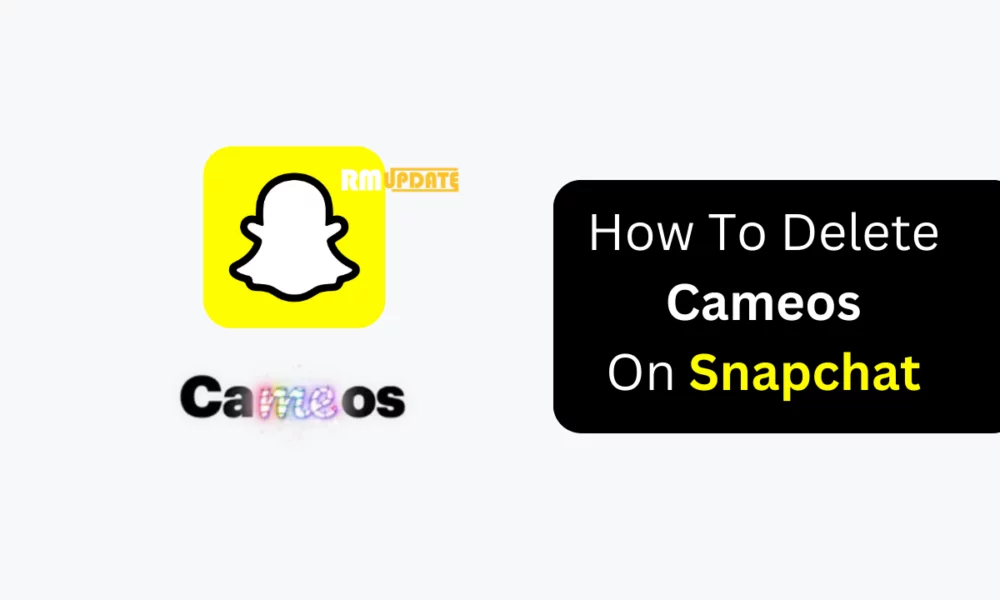
“If you like this article follow us on Google News, Facebook, Telegram, and Twitter. We will keep bringing you such articles.”