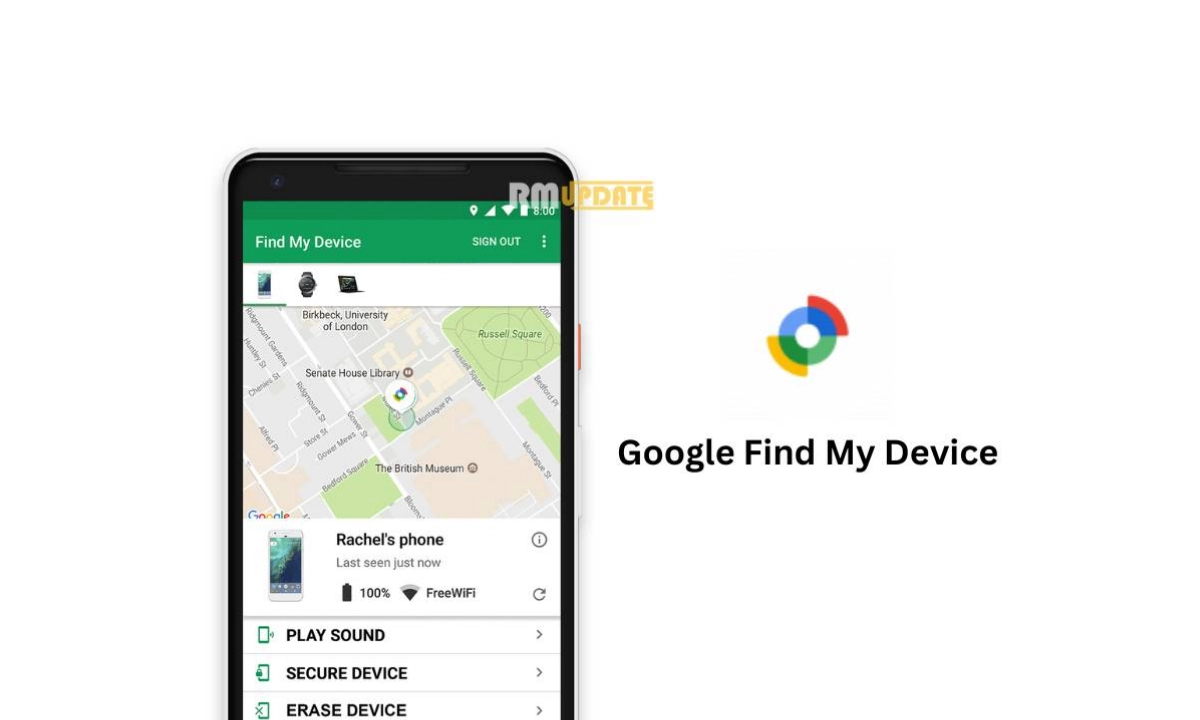Google Find My Device is an application powered by Google and available on the Play Store. It provides the facility to the users by which they can get the ability to lock, find or even play a sound on any of their lost Android devices. It also allows them to locate and lock their lost Android device until they get it back. It is getting the latest update to enhance more features and improved performance.
What’s Improving In Google Find My Device With v3.0.046-4
With the latest update, many new features and improvements have arrived to enhance the user’s experience; for instance, users will now get more integration with Find My Device Network to locate their accessories and devices quickly, and they can mark the lost device as lost. Other people with FMDN enabled will be able to identify it, by which the users will also see its location.
The update includes an improvement in the Location Sharing feature. Now, the users can share the location of accessories or gadgets directly from the Find My Device app to their contacts. Due to this, it generates a link for sharing, which will expire in 24 hours. Notably, the shared link will only be accessible to one person.
Also, the Find My Device now helps in categories of the user’s accessories and gadgets in applicable categories as well.
Find My Device Update Details
The latest update has arrived with its identificatio build number, v3.0.046-4. The users can identify the latest update with this code. The company also set an installation package for the update, which is pretty small, just 4.79MB in size.
, before upgrading their app, they must ensure that their device is running on at least the Android 5 version because the update is only applicable to devices that are running on Android 5 or later versions.

“If you like this article follow us on Google News, Facebook, Telegram, and Twitter. We will keep bringing you such articles.”