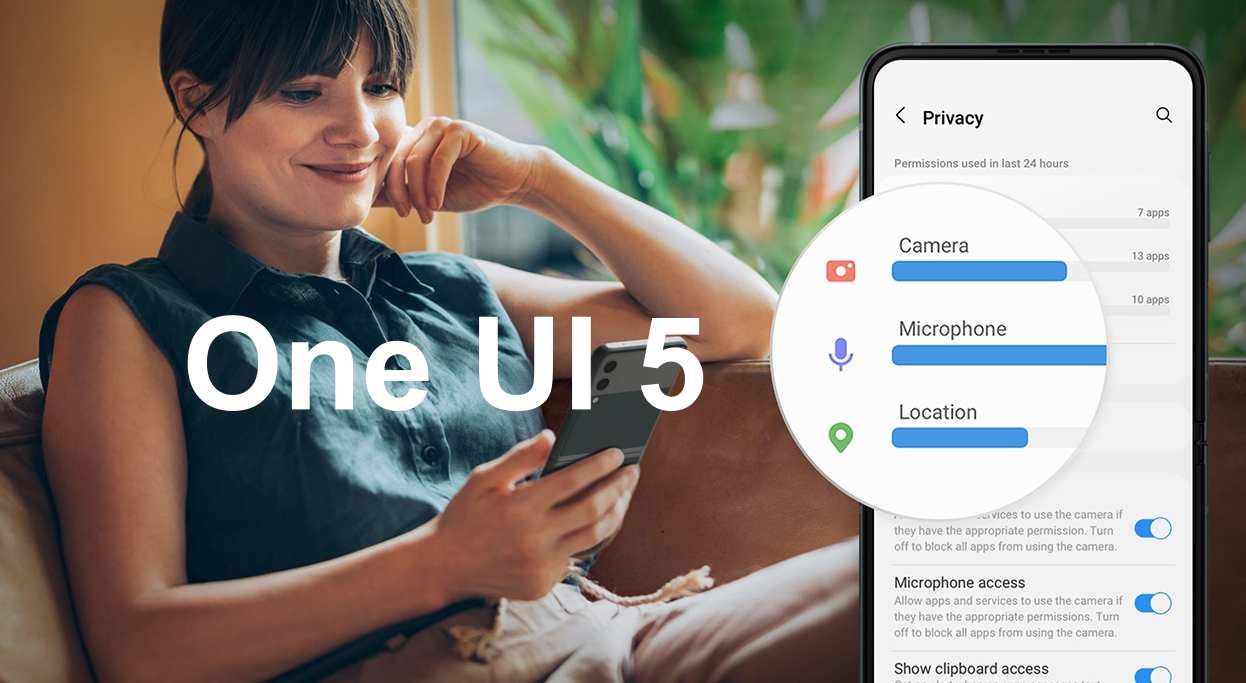Samsung’s One UI 5, based on Android 13, is making so much popular among Samsung fans before its official release, and they are eagerly waiting for its official release. Everyone wants to know what new features and changes will be seen in One UI 5.
Fortunately, We have gathered information on the latest One UI 5 beta before the public beta even starts. Here is everything that’s new in One UI 5 can have.
After much research and analysis, we got to know some upcoming features and changes compared to One UI 4.
One UI 5.0 Features
Slightly Change in Notification Toggle
You will not see much change in the notification section between One UI 4 and One UI 5. The very first difference is Icons are changed, and the notification shade and quick settings are also tweaked to a little darker.
Permission Dialogue
Another change is in Android Permission Dialogs; this time, Samsung chooses default Google permission Dialogs to speed up the phone without any unnecessary changes. In One UI 4.0, You have seen permission dialogs appear downside of the screen without any attractive colours, but in One UI, they will appear in the middle of the screen with colourful graphics.
Inbuilt OCR in Gallery and with insert text from image Feature
One UI 5.0 offers inbuilt OCR (Optical Character Recognition) that helps you copy text from images to the Gallery app and keyboard. This feature will be very useful in time-saving for rewriting the text from the image. You can simply use OCR, which will automatically identify the text from the image and save it in the gallery and keyboard. Keyboard OCR works exactly the same way it does on iOS.
Security and Privacy Setting
The Security and Privacy Setting is a Samsung exclusive right of the company. As you have seen in Google Pixel Android 13 phones. It gathered all your accounts, passwords, security, and privacy features into one screen and helped easily access everything. It will also do the same and help in scanning the unwanted access and identifying the harmful app’s permission.
There is nothing new and so much similarity in the security and privacy section. All the settings and features are the same as found in One UI 4.
New multitasking Gestures
All of you have heard about it, and some of you have also used the multitasking gestures feature. It is the Most helpful and trending feature. In this section, two tweaks were done. First, users will now be able to swipe up from the bottom of the screen with two fingers to access split view. Second, they can choose to swipe in from the top right corner to make a popup window.
Multiple Small Changes
- Collaboration in Samsung Notes- Samsung One UI 5.0 users are able to write, edit, and share notes with up to 100 people at the same time. Exciting things are that everyone can see the changes as soon as they are made.
- Currently, active apps in quick settings will be seen in the notification at the top of the screen.
- The device image will be seen on the About phone page.
- UWB (Ultra-wideband) toggles in settings will help you identify the accurate location of nearby devices.
At last, Samsung has not made any noticeable big changes in One UI 5.0 compared to One UI 4.0. But we can expect more features and better animation along with updated device speed after its official release, as promised of four years of OS updates.
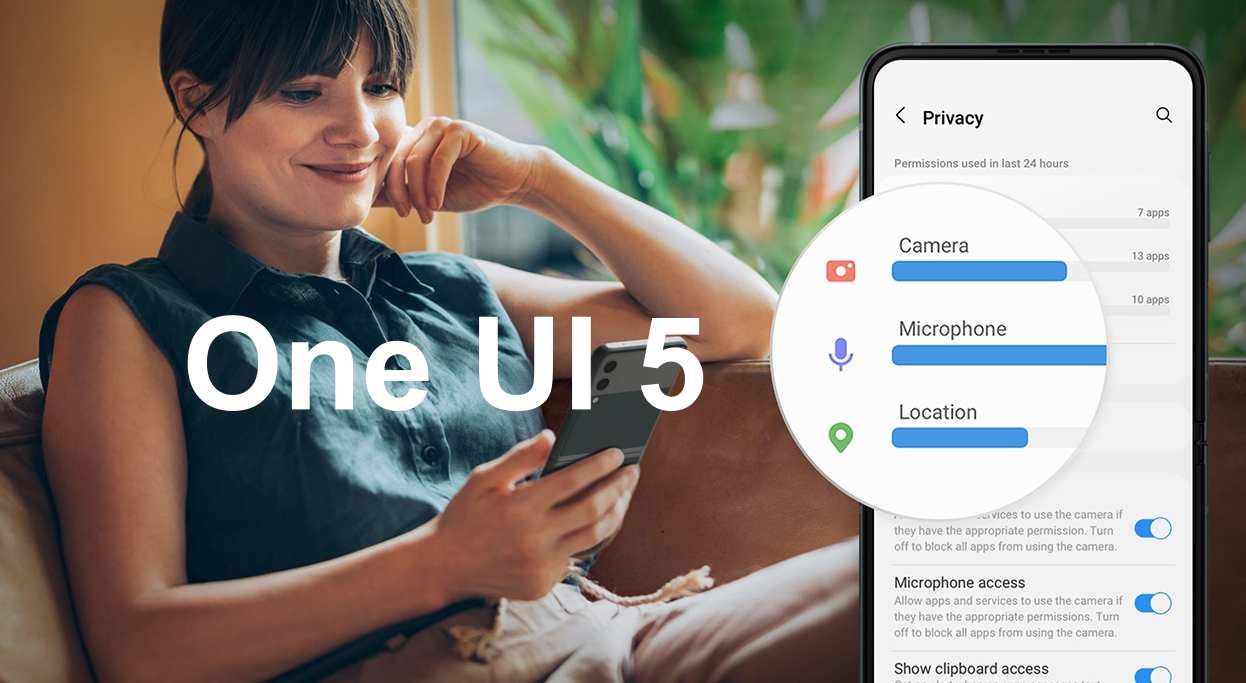
“If you like this article follow us on Google News, Facebook, Telegram, and Twitter. We will keep bringing you such articles.”