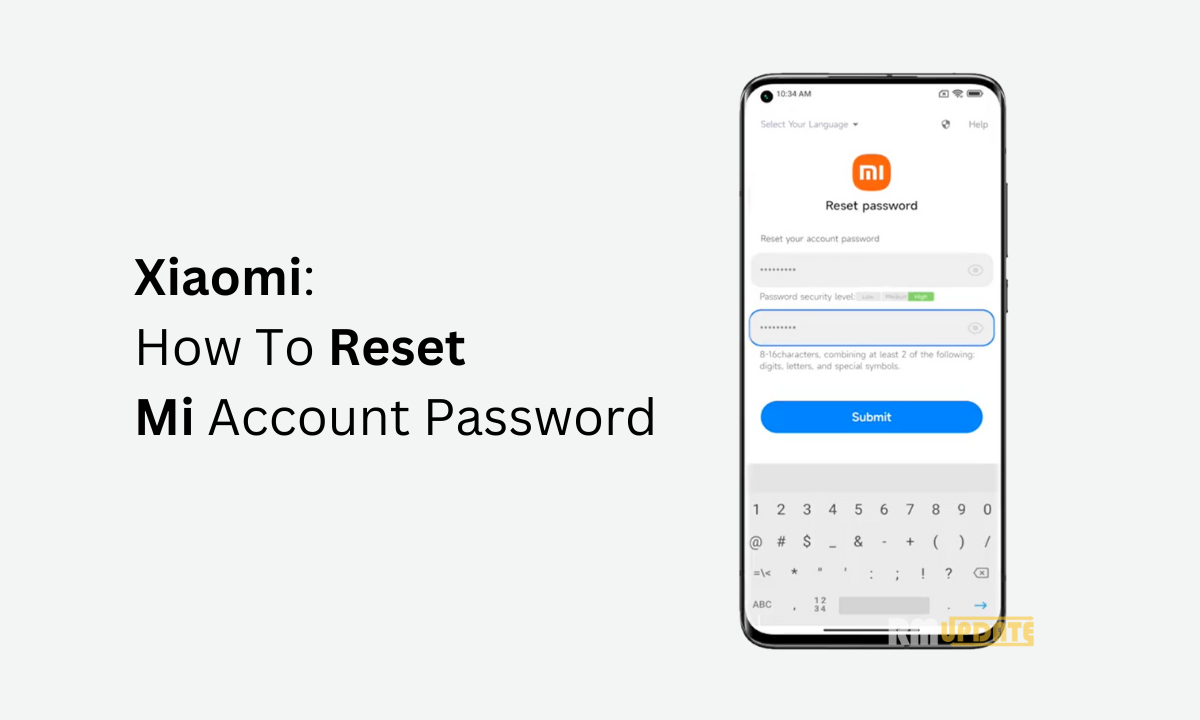iOS 17 brings lots of new and modern features to increase the convenience and enhancement of the things the users do on a daily basis. The users can manifest themselves like never ever before, whether they call or message someone and many more. Since early June, the testing for iOS 17 has been going on, and finally, the public beta was announced in July.
However, iOS 17 is still in its beta stage, so users should make a backup of iOS 16 for their iPhone. In this article, let’s tour all its new features.
Top Features Of iOS 17 Beta
1. Messages
iOS 17 beta offers the new plus button, which allows users to view all the things they used to send the most, for instance, images, audio messages, or their location. Now, the users have to swipe up to view the rest of their iMessage apps. It includes a Check facility that automatically notifies the user’s close ones when they arrive at their destination. The new catch-up arrow allows them to jump on the first message they haven’t seen in a conversation by swiping right on any statement, which lets users send a reply. Also, the audio messages are now transcribed.
2. StandBy
This new iOS 17 beta gives users a unique full-screen landscape experience. Now, rs can turn their iPhone on its side while charging, which makes it even more helpful when they set it down. The users, while Live Activities in full screen, can stay on top of things occurring in real time. Siri gives rich visual results in StandBy.
3.Contact Posters:
With its latest iOS 17 beta update, the brand provides more customization in Contact Posters. It brings a lot of new ways to create different designs, and the users can make them for themselves and others.
4. Keyboard:
Now, the users will get even more accurate autocorrect, which will deliver much better support as they type. Now, the words that are autocorrected are temporarily underlined so the users know what’s been changed and can revert to the original word with just a click.
5.. Safari And Passwords:
By different profiles in Safari, the users can keep their browsing separate for topics, for instance, Work and Personal. Profiles help the users to separate their history, extensions, Tab, Groups, and more. Also, the users can quickly switch between profiles as they browse.

“If you like this article follow us on Google News, Facebook, Telegram, and Twitter. We will keep bringing you such articles.”