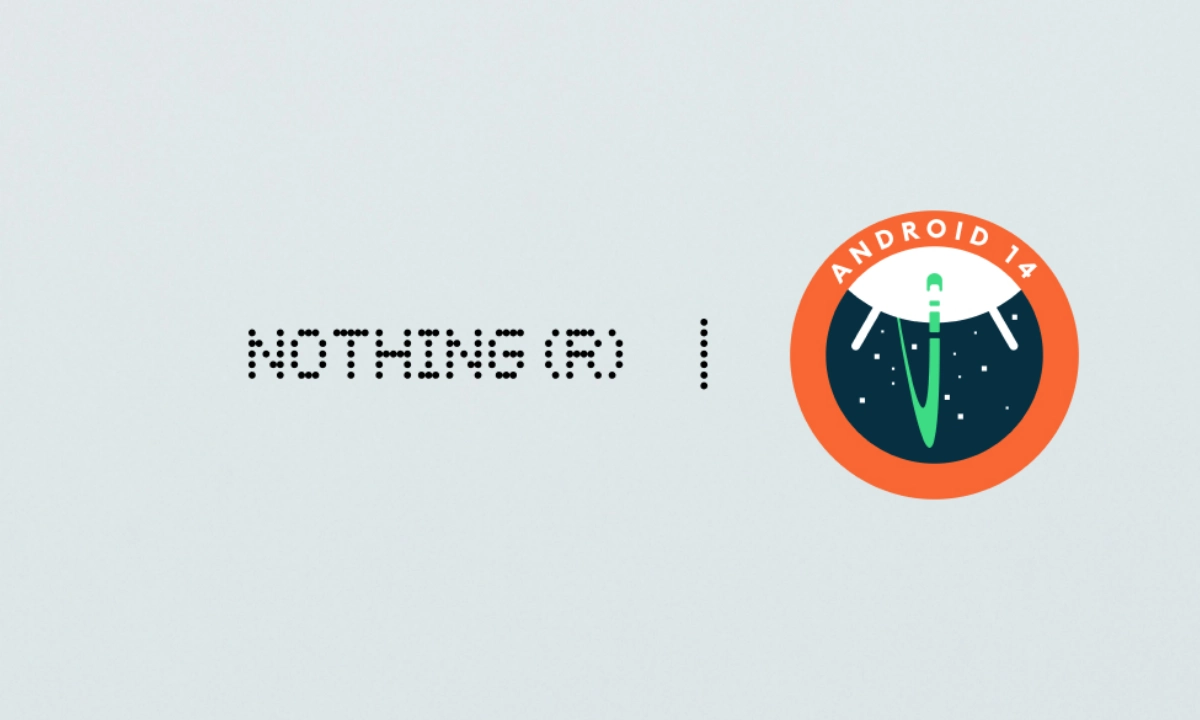Nothing has won the race because, at the moment, it has rolled out its third beta version of Android 14 for Nothing Phone (1). The users have been waiting for a long time to know when Android 14 will come stable and how long it will take to arrive. The last time anyone started its preparation for Android 14 was May 2023.
If you recently posted “Nothing on “X” (Twitter), to be believed, it stated that the Android 14 Beta 3 program is taking a breather on Nothing Phone 1. But the notable point is that this beta 3 version has arrived with many new features and facilities for enhancing the users. But on the other hand, because it is currently in the testing process, there are some issues with it.
A necessary fact the users must know about it is that after installing this Android 14 beta 3, the user’s device storage will be formatted, and all the data will be erased. So users must keep this point in mind before upgrading their software system.
Let’s get started to know what new features and functions Nothing is offering to the users with the Android 14 Beta 3 update; it will provide the users new support for API level 34 based on this upgrade. The users also get some of the apps preinstalled, for instance, Weather, Recorder, and Nothing Widgets.
Changelog:
What’s New
- New support for API level 34 based on Android 14 Beta 3
- Preinstalled apps including Nothing Launcher, Weather, Recorder
- Preinstalled Nothing widgets
Since we already know that Android 14 beta 3 is a developing stage, hence it contains some known errors also, which include trouble with fingerprints registration, the face unlock system being missing, the absence of battery sharing option and many other functions.
Changelog:
Known issues
- Fingerprints can’t be registered
- Face unlock unavailable
- Glyph features unavailable
- Battery sharing unavailable
- No Portrait Mode or slow motion feature in the camera app
- No preinstalled Nothing Weather and Nothing X apps
- Screen cast to TV connection unavailable
How To Download Nothing Phone 1 Android 14 Beta 3:
- Firstly go to settings.
- Then tap on System Update.
- Check for Updates.
- If available, then tap on Download and Install.
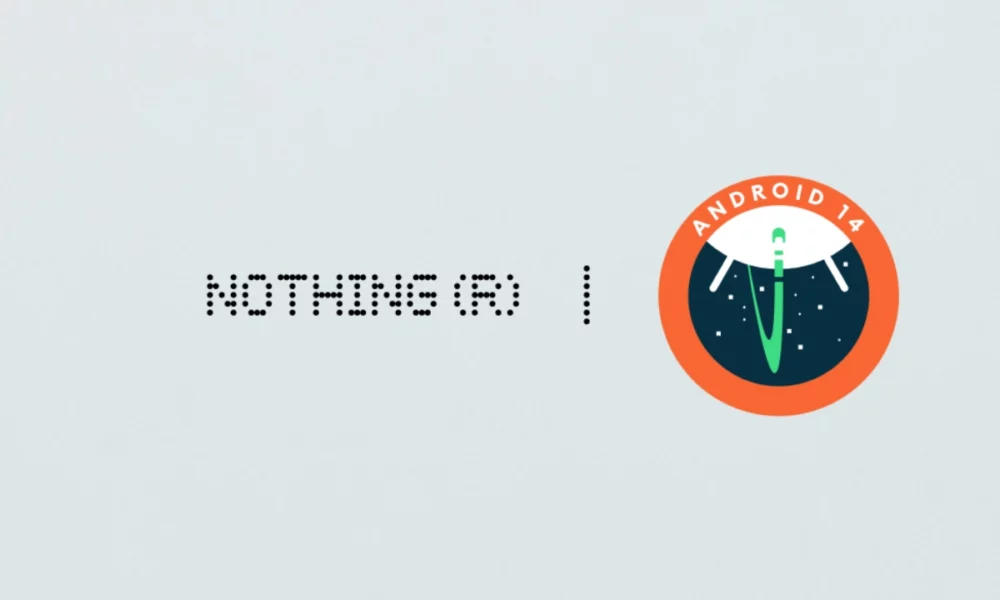
“If you like this article follow us on Google News, Facebook, Telegram, and Twitter. We will keep bringing you such articles.”