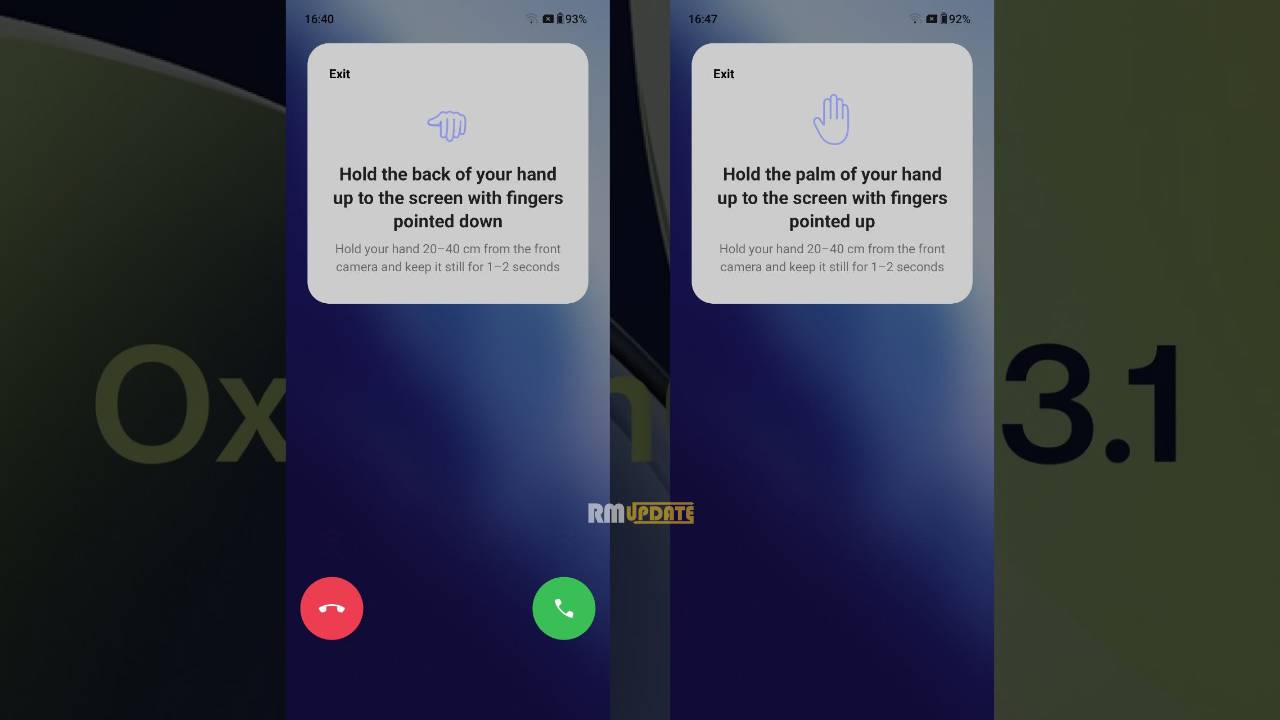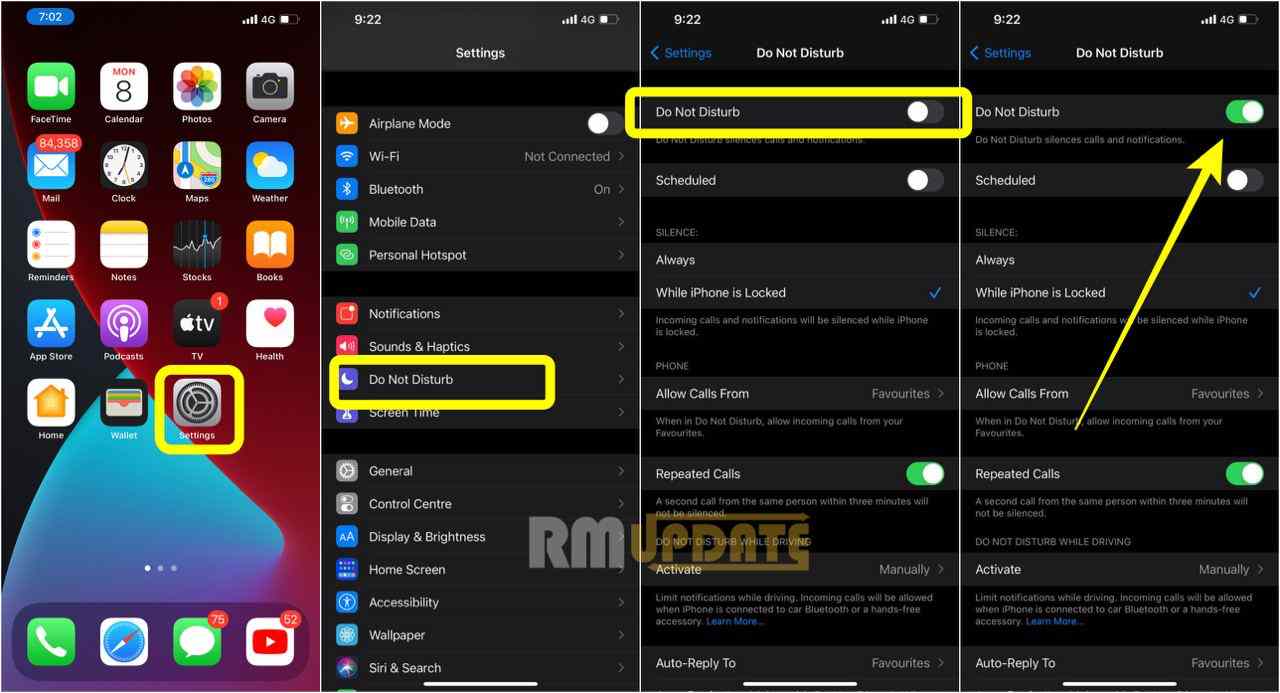OnePlus has done some excellent work with the OxygenOS 13 operating system in terms of gestures and motions. The latest software comes with a variety of attractive UI features and gestures. But something that will surprise you the most is the fantastic OxygenOS 13 air gestures to enhance the OnePlus phone call experience.
Yes, OxygenOS 13.1 has grabbed users’ attention mainly for its interesting gesture and motion features. And today, we’re showing you some dynamic features that will make your phone call experience more efficient and responsive.
OxygenOS 13.1 Air Gestures
Exploring further, we find two significant OxygenOS 13.1 gestures that enhanced phone call scenarios. As a result, using these features, you can quickly answer calls and mute calls. With this gesture, you can control your phone with your hand without touching the screen.
- Answer calls: With your fingers pointing down, hold the back of your hand 20-40 cm from the camera. When a prompt appears at the top of the screen, raise your hand to answer the call.
- Mute calls: Place your palm at a distance of 20-40 cm from the front-facing camera with your fingers up. Hold your hand still for 1.5 seconds to mute the call when a prompt appears at the top of the screen.
How To Enable OxygenOS 13.1 Air Gestures:
- Open the Settings app.
- Then swipe down to Additional Settings.
- Select the Gesture & motions
- Tap on the Air Gestures
- Click on the Answer or mute calls
- Turn on Toggle


“If you like this article follow us on Google News, Facebook, Telegram, and Twitter. We will keep bringing you such articles.”