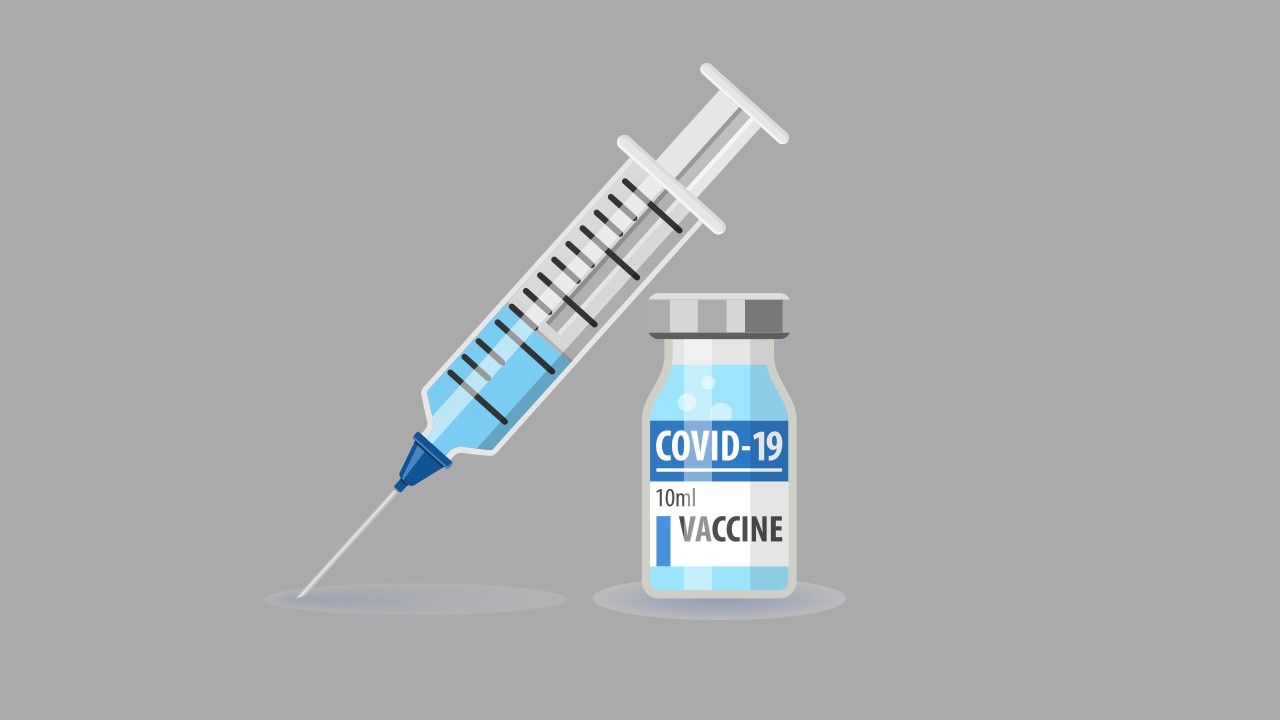OnePlus recently released the January 2023 Android security software update for OnePlus 11 5G smartphone users. It includes some major functions improvements and customization options for your device to provide more adequate and smooth performance.
This January 2023 security update for OnePlus 11 5G smartphone users is rolling out to ColorOS 13 with build version A.09. It further has an installation package of 6.57GB, which is bigger in size and shows some major changes and improvements.
The ColorOS January 2023 security patch is a regular monthly update that doesn’t include any major changes or new features for your device. But it will definitely enhance the overall security and stability of the device to offer seamless performance. These repairs are mainly related to the Camera, Bluetooth, Audio, Notification, and the performance of the device.
As per the information, this latest update fixes the issue that the notification sound effect may be interrupted, and the notification bar cannot be toggled on and off. Plus, it further optimizes the spatial audio experience of some applications.
Lastly, this update also enhances Bluetooth connection stability and compatibility to deliver a seamless sharing experience. In addition to these, it further optimizes the focus experience when shooting small objects in three-party apps. For more information, check the complete changelog below.
Changelog:
System
- Improve system stability
- Update Android security patch to January 2023 to improve system security
- Optimize the spatial audio experience of some applications
- Fix the problem that the notification sound effect may be interrupted *Fix the problem that the notification bar cannot be swiped up and closed
Communication
- Improve Bluetooth connection stability and compatibility
Camera
- Optimize the focus experience when shooting small objects in three-party apps
In China, the update is currently available to a handful of users. However, the company will begin a gradual rollout in the coming days, covering a wider range of users. So if you haven’t received the new update, don’t worry and wait patiently.
If you want to upgrade your device to a newer build immediately and need to observe the reflected improvements, then you can try the manual method. Go to Settings > System > System update > and tap on the Download and Install button

“If you like this article follow us on Google News, Facebook, Telegram, and Twitter. We will keep bringing you such articles.”