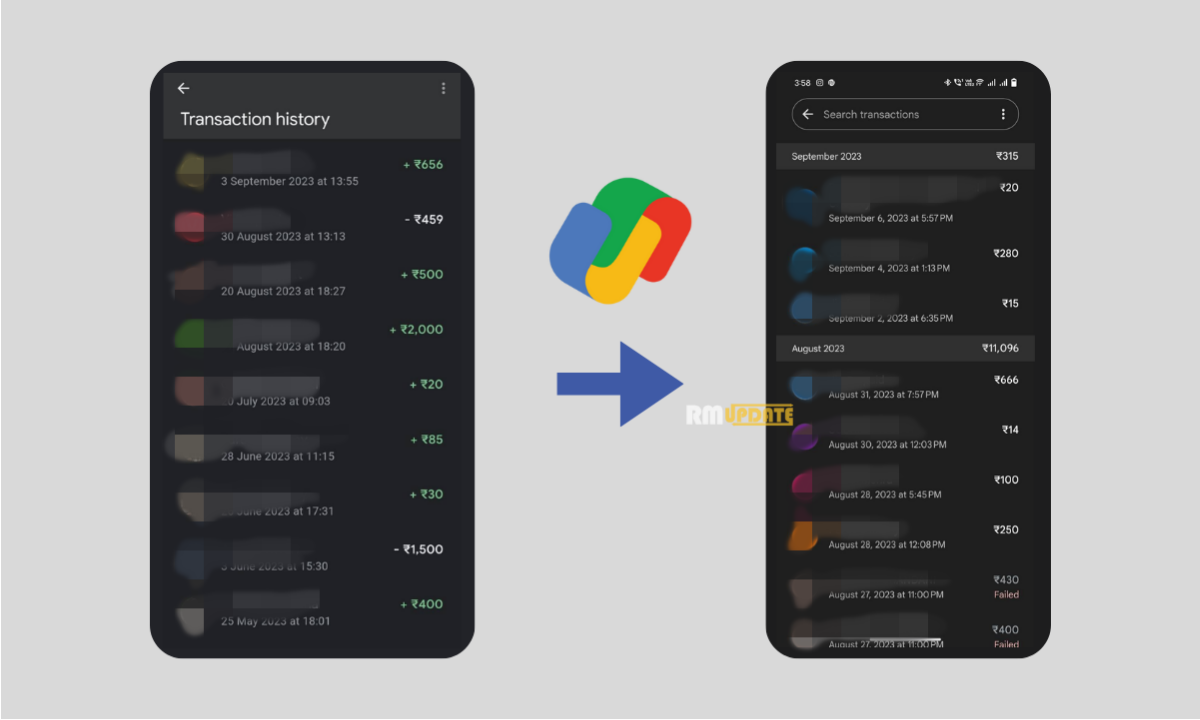Realme UI 4.0 is the Chinese tech giant’s latest Android 13-based operating system, but its constant notifications of messages, apps, and calls issues have become an enormous headache for Realme smartphone users.
Currently, the Realme forum is full of complaints from users who have seen notifications failing on their phones on various models from the brand. Now, the Realme forums are flooded with complaints from users who have visited notifications failing on their phones on multiple models from the brand.
On the other hand, complaints are increasing. They have gone to the internet and social networks like Twitter, Facebook, and at the moment, there is no solution in sight. Plus, some users stepped into the community forum and reported the Realme GT Neo3 150W, Realme 10 Pro+, Realme GT Neo 3T, calls, chats, messages, and other essential notifications problems after the Realme UI 4.0 update.
Realme GT Neo3 150W:
As per input revelations, the Realme GT Neo3 150W device has cropped up with redraw call, notification drawer, and do not disturb issues. One user reported the problem that whenever someone calls him, the ringtone does not play, and the phone goes into silent mode.
Going further, another user reported in the community forum that the Realme GT Neo 3 150W mobile is facing a Do Not Disturb mode issue, which is not working after updating the mobile to the new operating system with Android 13. They used to be. In Android 12, notifications were hidden when this mode was activated, but not after an update.
Realme 10 Pro+:
Another Realme 10 Pro+ user has complained on Twitter that after updating to Realme software version 4.0 RMX3686_11_A.24, the phone does not vibrate when the vibrate mode is used. Moreover, it does not vibrate on incoming calls on WhatsApp or any other application.
Realme GT Neo:
On the other hand, one more user has also complained on Twitter that his realme GT Neo 3T mobile gives him issues with receiving notifications, which pop up on the lock screen but disappear on their own.
And the problem is the same for all the respective device holders. The notification issue has become a significant problem for the users of the devices, as mentioned earlier. As a result, the company should take steps to permanently fix this issue from its Realme GT Neo3 150W, Realme 10 Pro+ and Realme GT Neo 3T models.
So Realme GT Neo3 150W, Realme 10 Pro+, Realme GT Neo 3T smartphone users! Are you also facing a similar issue with your handset? What have you tried to solve? Let us know in the comment section.
How To Fix:
- Restart your Realme phone; if it is normal, it will be fixed by restarting it.
- Restart your Realme phone in the Save Mode.
- If your phone is not updated, then update your phone and install apps too.
- If all the above things do not work, reset your Realme phone to factory data. This will erase all your data on the phone and give you a fresh start as before.
- If the reset method does not work and the issue continues, visit the Realme service care center and ask them to fix it.
Realme UI 4.0 Features:
The latest Realme UI 4.0 is designed for simplicity and comfort with its brand-new design. It includes impressive features such as Smart AOD, Improved Media Playback Control, Auto Pixelate, Quantum Animation Engine 4.0, Shadow-Reflective Clock, Dynamic Computing Engine, and Quick Setting Experience, providing users with an intelligent and user-friendly experience.

“If you like this article follow us on Google News, Facebook, Telegram, and Twitter. We will keep bringing you such articles.”