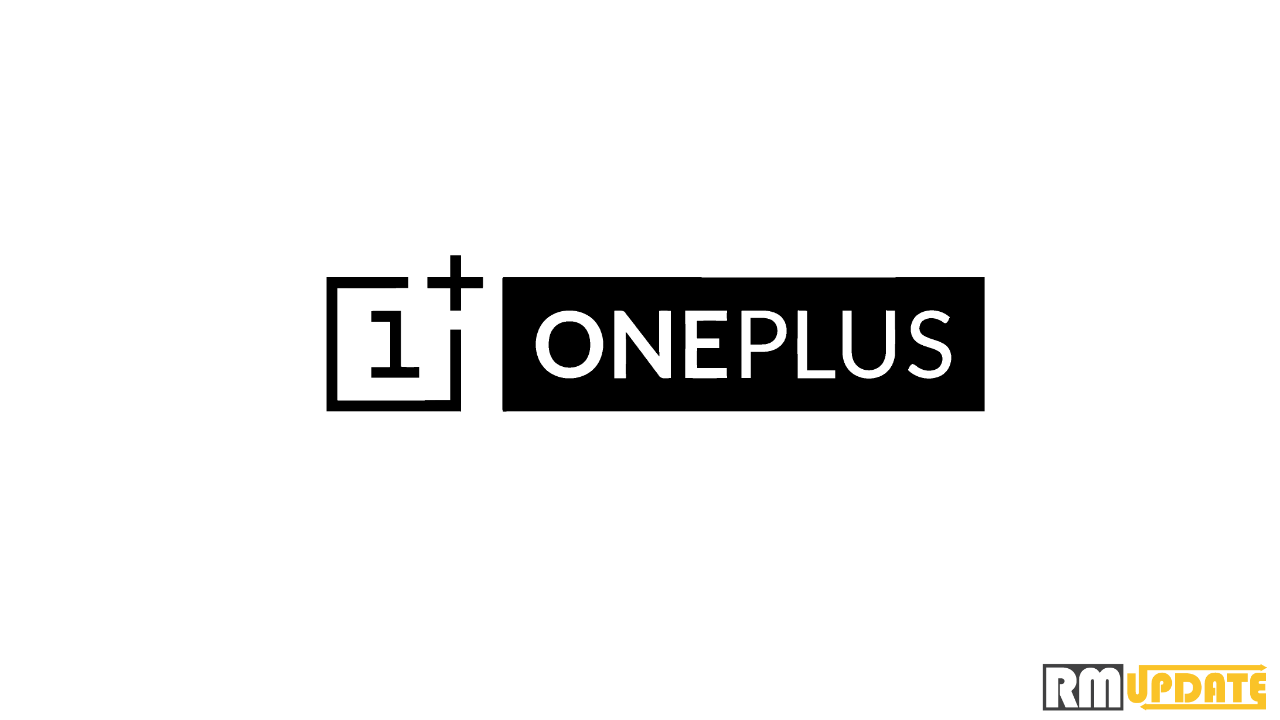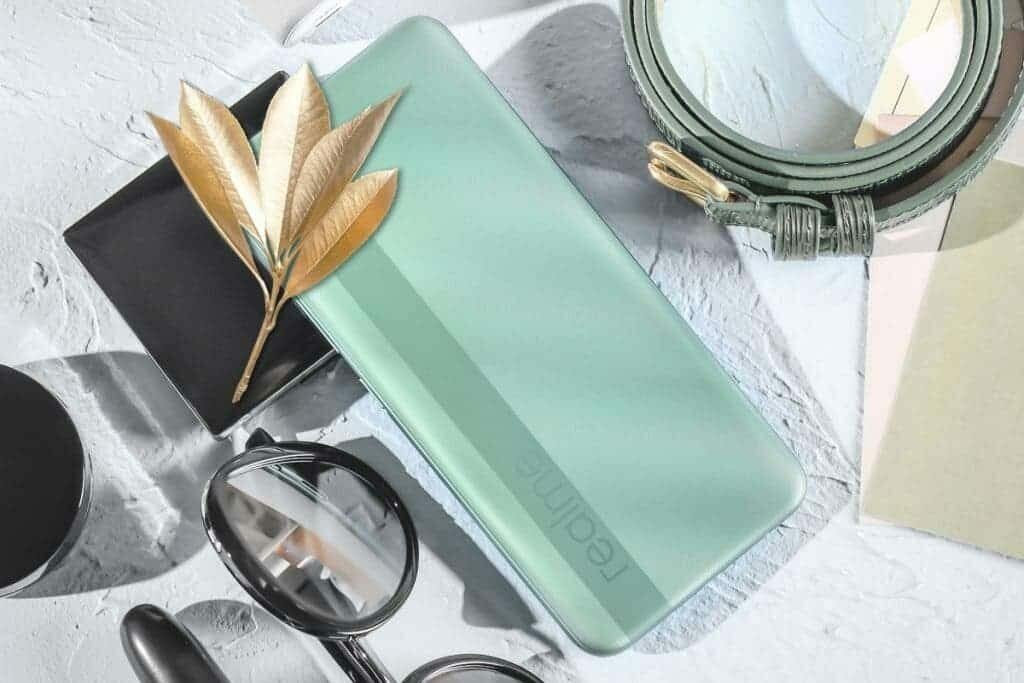Recently, Nokia has started expanding a new firmware update for its eligible smartphones. This latest update mainly installs the September 2022 Android security patch update for better device security. Currently, it is released in the Global market, and other regions are expected to roll out soon in the coming days and weeks.
Moving to the changelog, this update focuses on improving system security and stability to enhance the performance of the devices. With Google’s September 2022 security update, it fixes some three moderate CVEs and two critical CVEs, along with exploits related to the System. Read more Nokia X20 5G Gets September 2022 Security Update
Furthermore, this update protects your device from bugs and viruses and further provides a seamless user experience. Here in this article, we are sharing the list of the 13 smartphones that received Nokia’s September 2022 security patch update. Read more Nokia X10 5G Bags September 2022 Security Update
Nokia’s September 2022 Security Update Device List:
Nokia 1.3 – Global:
- Version number: V2.37F_SP06
Nokia 1.4 – Global
- Version number: V2.160_SP07
Nokia 2.3 – Global
- Version number: V3.310_SP06
Nokia 5.3 – Global
- Version number: V2.290_SP02
Nokia 5.4 – Global
- Version number: V3.310_SP01
Nokia G10 – Global
- Version number: V2.400_SP02
Nokia G11 – Global
- Version number: V1.380
Nokia G20 – Global
- Version number: V2.360_SP02
Nokia T10 – Global
- Version number: V1.210
Nokia X30 5G – Global
- Version number: V1.210
Nokia G50 – Global
- Version number: V2.390_SP02
- Package size; 83.33 MB
Nokia G21 – Global
- Version number: V1.570_SP01
- Package size; 15.7 MB
Nokia T20 – Global
- Version number: V__
- Package size: 10.50 MB
Nokia September 2022 Security Update Changelog:
- Google Security Patch 2022-09
How To Update:
Firstly, go to the device’s Settings, then scroll down and tap on the System and click on the System update. Here, click on the Checks for the update; if an update is available, click on the Download button, wait for the download, and tap on the Install and it’s done.

“If you like this article follow us on Google News, Facebook, Telegram, and Twitter. We will keep bringing you such articles.”