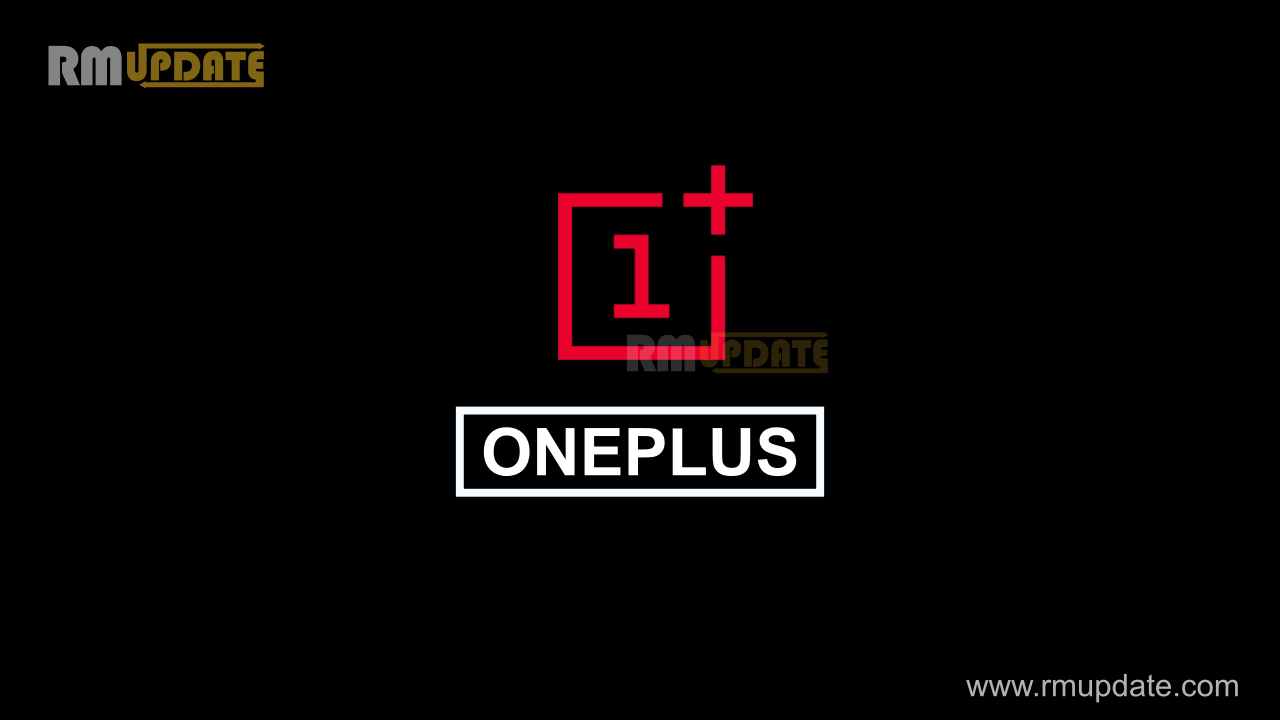On April 4, OnePlus announced a new software, OxygenOS 13.1. This new OxygenOS version continues the OnePlus trend and takes them to the next level with new speed. OxygenOS13.1 brought a lot of new and unique features, one of which is the 200% Ultra Volume Mode.
Let us tell you that OnePlus Nord CE 3 Lite is the first smartphone that comes pre-installed with this software. OxygenSO 13.1 is the latest Android-Based operating system from the company. This update includes a series of impressive features such as reduced app power consumption, faster app installation, and improved app optimization that provide intelligent and user-friendly experiences to the users.
According to information on the OnePlus Nord CE 3 Lite page, OxygenOS 13.1 adds a new option to leave your portable speaker at home with the 200% Ultra Volume Mode. Through the new OxygenOS versions, the company aims to make the audio experience more efficient.
OxygenOS 13.1 200% Ultra Volume Mode:
The new Nord CE 3 Lite can increase the Volume to even higher levels. This is called 200% Ultra Volume Mode. Let us tell you that the sound level can be set to one of 16 levels. Ultra Volume Mode will allow the phone to go beyond the max (200% would be appropriate).
This feature does not provide a 2x volume experience at 100% range. Additionally, you cannot select values between 100 and 200. It means “200” is an arbitrary number chosen by the OnePlus for this feature.
Here’s how you activate the Ultra Volume Mode and boost the sound level to 200%. Once you reach the maximum Volume, press the Volume Up button again to activate Ultra Volume Mode.

“If you like this article follow us on Google News, Facebook, Telegram, and Twitter. We will keep bringing you such articles.”