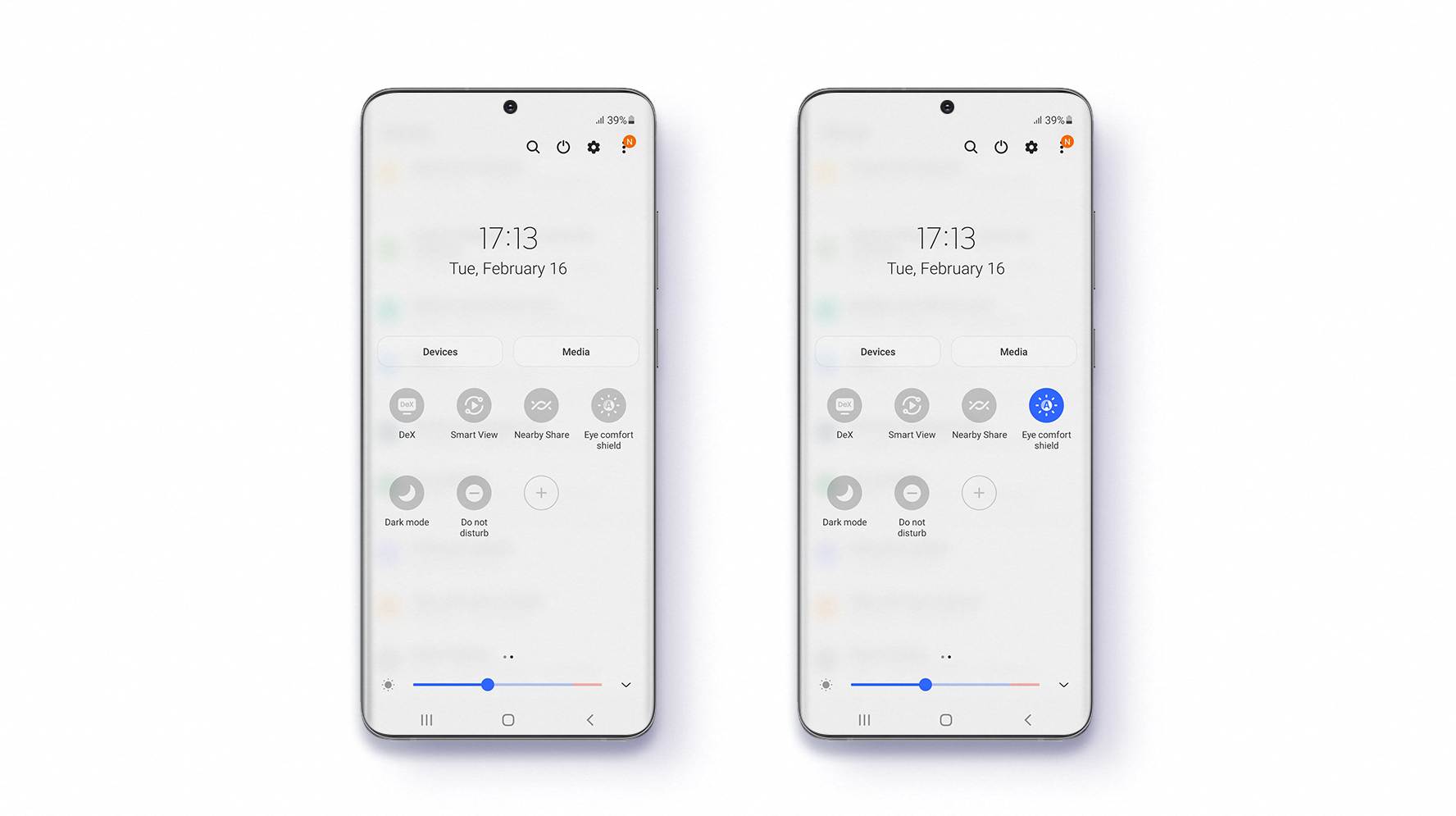One UI is Samsung’s software customization suite for Galaxy devices. Since One UI was introduced, Samsung fans have seen major One UI updates till now. However, One UI 5.0 brought revolutionary changes to the lock screen, which have been refined in the One UI 5.1 update. And we hope that One UI 6.0 will focus on performance and efficiency.
One UI 5.1 has minor updates, including camera and gallery enhancements, new and improved widgets, lock screen customization, and many more. In this article, we share information about One UI 5.1’s lock screen customization feature and how to change clock style, font and colour.
To recall, One UI 5.1 was unveiled alongside the Galaxy S23 series at the Galaxy Unpacked event in February 2023. Later, the US tech giant expanded this update to more Galaxy S series, Z series, and A & M series devices. Currently, millions of devices are running on the One UI 5.1 version.
One UI 5.1’s Lock Screen Customization
Although One UI 5.1 has minor updates, it has revamped its lock screen and made it much easier for users. It provides all the ultimate entertainment tools with which you can customize your lock screen, including changing wallpaper, text settings and emojis, clock style, font and colour, and notification layout.
One UI 5.1: How to Change your Lock screen clock style, font and colour?
To Make your Lock Screen look more Attractive, Samsung’s One UI 5.1 offers the feature to change the clock style, font and colour. You just need to follow these few steps:
- Tap and Hold on to the Lock Screen.
- Now click on the clock, and you will see different clock options.
- You will get different fonts by Tapping the first option, which contains numbers.
- To set different styles, Tap on any tile containing different styles.
- To change the colour, You will see different colour options in the round shape; choose any colors you like.
- After finishing all the changes, Tap the Done option, and it will be set.

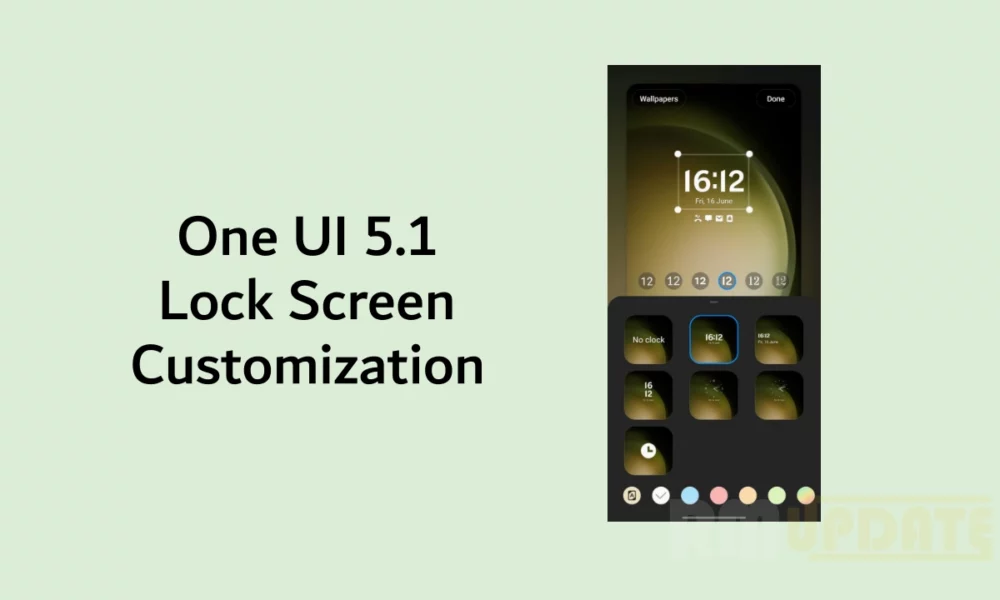
“If you like this article follow us on Google News, Facebook, Telegram, and Twitter. We will keep bringing you such articles.”