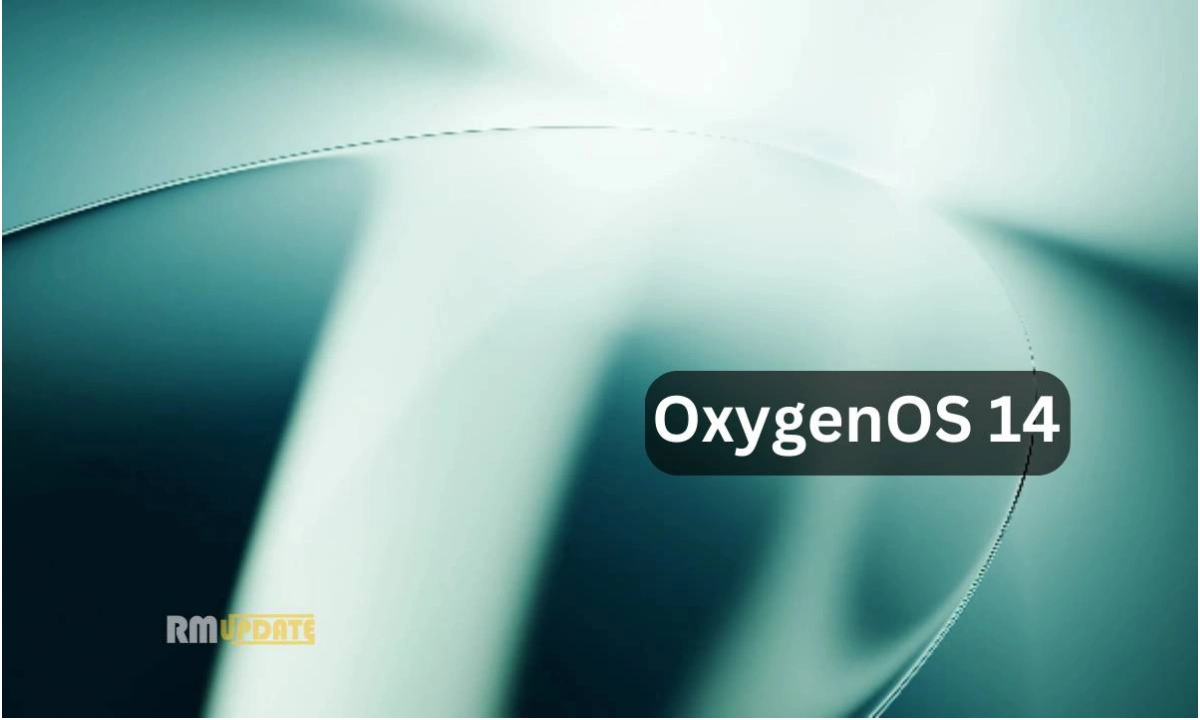FuntouchOS 13 has brought many features and updates, which include wallpaper customization, monochromatic icons, changing the color of home screen icons so that they get matched with the wallpaper, modified notification panels, and an enhanced app interface. Now, another feature has been optimized in FuntouchOS 13, which is named as Easy Touch feature.
You might like to know that this feature is exactly similar to the Quick Ball feature of Xiaomi but with another name. The Easy Touch feature provides quick access to the apps by making shortcuts to make it more convenient for the users. This Easy Touch makes access easy and quick for your most frequently used apps and shortcuts.
Easy Touch feature allows users to access up to 9 shortcuts and 9 apps of their choice. Also, you can add five types of personalized skins within the Easy Touch feature. By default, this feature comes with 6 shortcuts and 3 apps.
Apart from this, you can easily access the Easy Touch feature at the top of any page you are working on. You can easily enable the easy touch feature and personalize it. Just follow the steps below.
How to enable easy touch features?
- Go to settings.
- Select Shortcuts & accessibility.
- Tap on Easy Touch.

How to customize personalized skin?
After enabling the Easy Touch feature from the steps mentioned above, now,
- Tap on personalized skin.
- Choose either of the five skins of your choice from Default Black, Astronaut, Summer Orange, DD, and future tech, respectively.
- After selecting one of them, tap Apply.
How to add shortcuts and apps in easy touch?
- After turning on the Easy Touch feature, tap on the Customize menu under the settings of the functions.
- To add frequently used apps, click on the “+” icon.
- Select the apps you want to add.
Now to add shortcuts:
- Tap on the Easy Touch feature.
- Click on the Customize menu under the settings of the functions.
- To add quick tools, tap on the “+” icon and choose the shortcut you want to add.


“If you like this article follow us on Google News, Facebook, Telegram, and Twitter. We will keep bringing you such articles.”