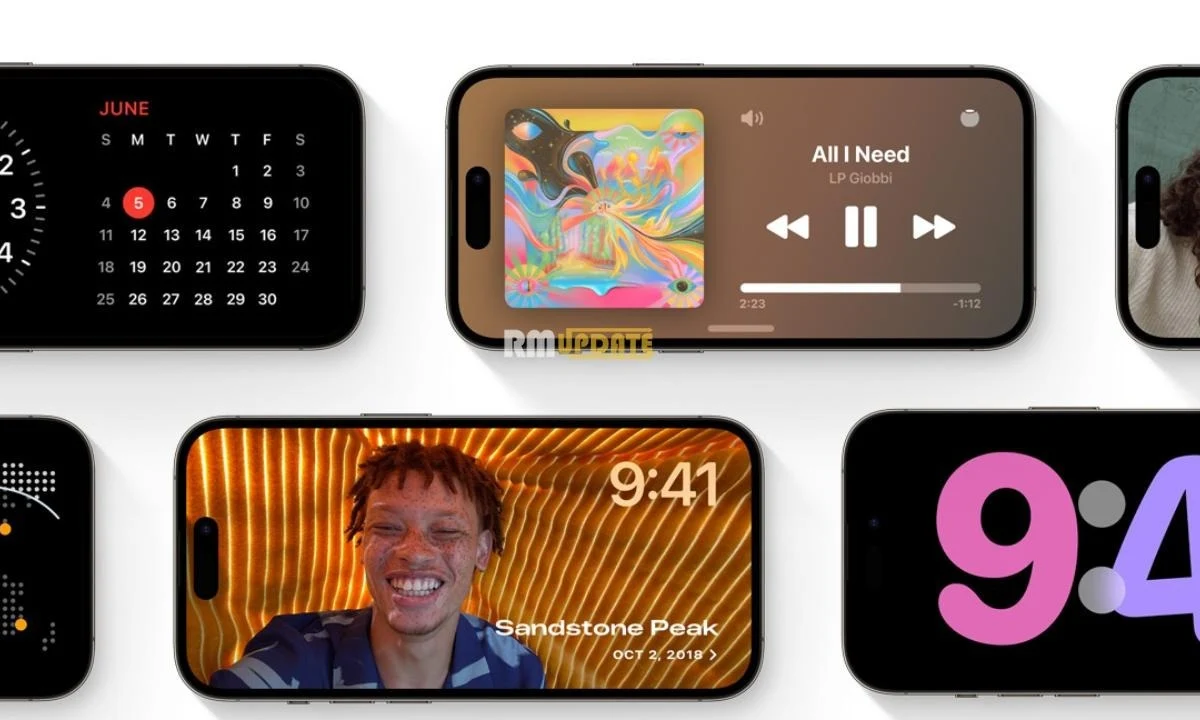Along with the iOS 16 version, Apple has introduced its users with an upgrade that provides a refreshing look to the iPhone’s lock screen. With several new personalization features, iPhone’s lock screen gets an AI-based depth-effect feature that allows users to create a multi-layer photo effect on their lock screen.
Depth Effect Feature on iOS 16
Applying wallpaper on your iPhone’s lock screen automatically creates several layers of depth and provides a cool look to your lock screen. It creates multiple layers of wallpaper by using an AI-based image processing tool. In this feature, the main object of your wallpaper covers the lock screen partially, while the remaining part of the wallpaper appears behind the clock. In this effect, your wallpaper wraps around the lock screen clock rather than just sitting below the clock as in the previous version of iOS.
Since the depth-effect feature requires your iPhone to work on the Android A12 Bionic chipset or later. Along with iOS 16,
iOS 16 Depth Effect Wallpapers Supported iPhones
Here is the list of the iPhone devices which supports the depth-effect feature; check them out:
| Supported iPhones |
|---|
| iPhone XR, iPhone XS/Max |
| iPhone 11, iPhone 11 Pro/Max |
| iPhone SE (2020 and 2022) |
| iPhone 12 mini, iPhone 12, iPhone 12 Pro/Max |
| iPhone 13 mini, iPhone 13, iPhone 13 Pro/Max |
| iPhone 14/Plus, iPhone 14 Pro/Max |
While you can find only a few options of by-default built-in wallpapers within the depth-effect feature, if you are looking for some exciting depth-effect wallpapers, then we have got you some exciting depth-effect wallpapers that you can apply on your lock screen to give it a new and fantastic look.
iOS 16 Depth Effect Wallpapers Download
Immerse yourself in the serene beauty of a mountain sunset with this captivating wallpaper. Vibrant hues of orange and gold paint the sky as the sun gracefully descends behind majestic peaks. Let the tranquil scene on your screen transport you to a place of peace and natural wonder.

DOWNLOAD HERE | SOURCE: Unsplash
Experience the captivating depth effect of this iOS 16 wallpaper as you gaze upon the picturesque mountain hills at sunset. The layers of rolling hills, adorned with lush greenery, converge toward the horizon, creating a mesmerizing visual depth. Let the vibrant colors and serene ambiance transport you to a world of tranquility and natural beauty.
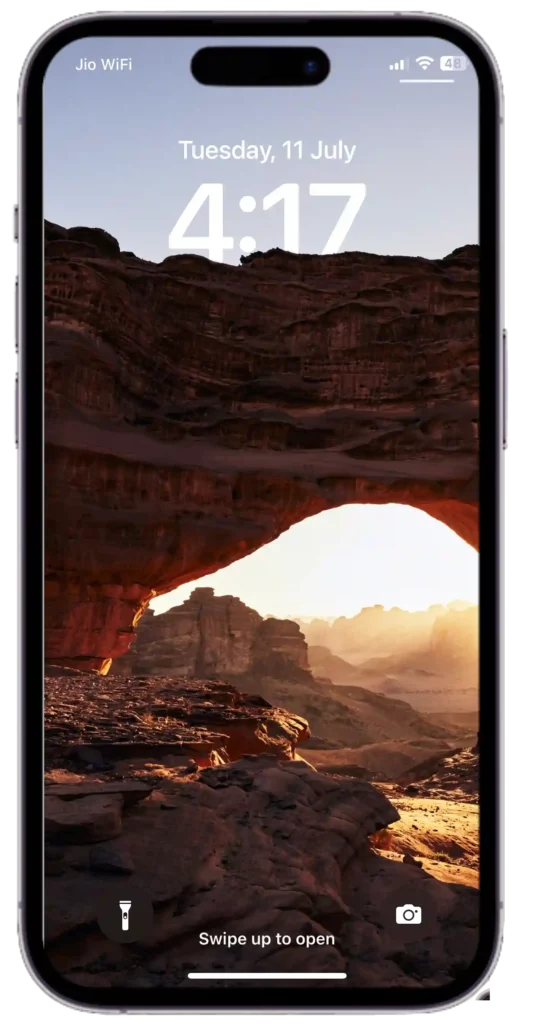
DOWNLOAD HERE | SOURCE: Unsplash
Delve into the enchanting depth effect of this iOS 16 wallpaper, showcasing a mesmerizing closeup of a girl delicately cradling a stunning autumn leaf. The intricate details of the dry leaf come to life, evoking the season’s essence. Immerse yourself in the captivating blend of depth and autumnal beauty adoring your device’s screen.

DOWNLOAD HERE | SOURCE: Unsplash
Embark on a captivating journey through the cityscape with this iOS 16 wallpaper, featuring a mesmerizing depth effect. the illuminated buildings that rise against the night sky, casting a captivating glow. Immerse yourself in the enchanting blend of depth and urban allure as your device transforms into a window to the bustling nighttime cityscape.

DOWNLOAD HERE | SOURCE: Unsplash
Experience the captivating depth effect of this iOS 16 wallpaper as you behold a breathtaking scene of a beautiful house nestled amidst majestic mountains. The layers of the landscape merge seamlessly, enhancing the sense of depth and bringing the picturesque mountain backdrop to life. Let this stunning imagery transport you to a world of serenity and natural splendor.

DOWNLOAD HERE | SOURCE: Unsplash
Immerse yourself in the captivating depth effect of this iOS 16 wallpaper featuring a sunset over a mountain range. The vibrant colors of the setting sun paint the sky, while the majestic mountains create layers of depth and beauty. Let this stunning scene transport you to a place of tranquility and awe-inspiring natural wonder.
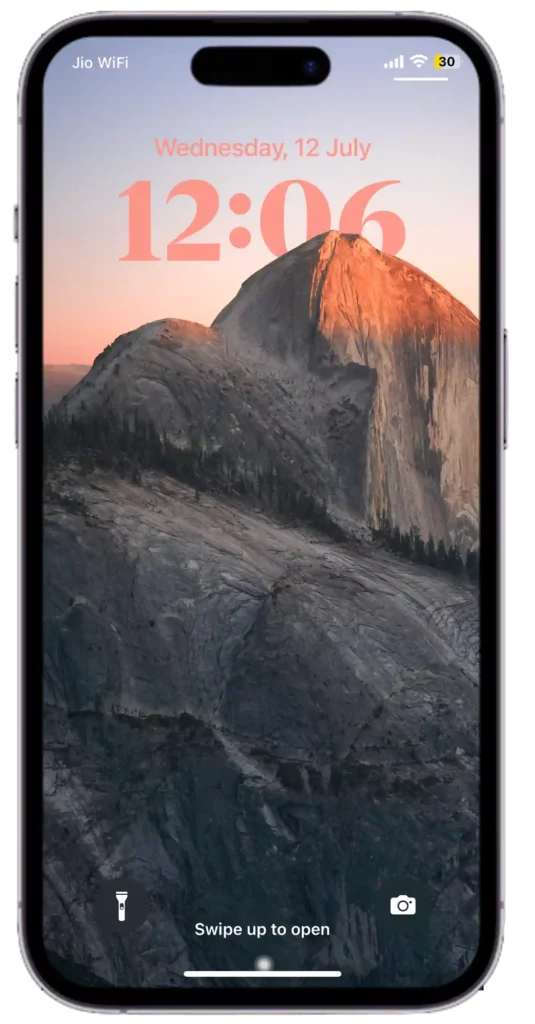
DOWNLOAD HERE | SOURCE: Unsplash
Indulge in the immersive depth effect of this iOS 16 wallpaper showcasing mountains and a winding road. As the road disappears into the distance, layers of majestic mountains create a mesmerizing sense of depth. Let this captivating scene transport you to a world of exploration and adventure, right from your device’s screen.

DOWNLOAD HERE | SOURCE: Unsplash
Experience the captivating depth effect of this iOS 16 wallpaper featuring Marvel’s Spider-Man: Miles Morales. Immerse yourself in the vibrant world of the game as Miles Morales swings through the city, creating a sense of dynamic depth. Let this stunning depiction of the beloved superhero bring excitement and action to your device’s screen.

DOWNLOAD HERE | SOURCE: Unsplash
Dive into the captivating depth effect of this iOS 16 wallpaper, adorned with an array of vibrant and colorful bubbles. The layers of bubbles dance and intertwine, creating a visually stunning and dimensional display. Immerse yourself in the captivating blend of depth and vibrant hues that breathe life into your device’s screen.

DOWNLOAD HERE | SOURCE: Unsplash
How to Use the Depth Effect on Your iOS 16
Enjoy the stunning depth effect wallpaper on your iOS 16 lock screen and give your device a fresh and visually appealing look. Follow the Step by Step Guide Below.
- Unlock your device and access the lock screen. Press and hold anywhere on the screen to bring up the lock screen picker.
- Look for the Blue plus sign button and tap on it to add a new lock screen.
- To choose an image for your wallpaper, tap on the Photos button. You can either browse through your photo library or select one of the suggested photos.
- If needed, use multitouch gestures such as pinch and pan to adjust the image’s cropping for your lock screen.
- Locate the Three-dots button in the bottom right corner. Tap on it and ensure that the Depth effect is selected to activate the desired effect.
- If you wish to customize the filter applied to the wallpaper image, swipe left or right to explore the available options.
- Once you are satisfied with the settings, tap on the Add button to save the lock screen and set it as your wallpaper.
If you like this article follow us on Google News, Facebook, Telegram, and Twitter. We will keep bringing you such articles.”