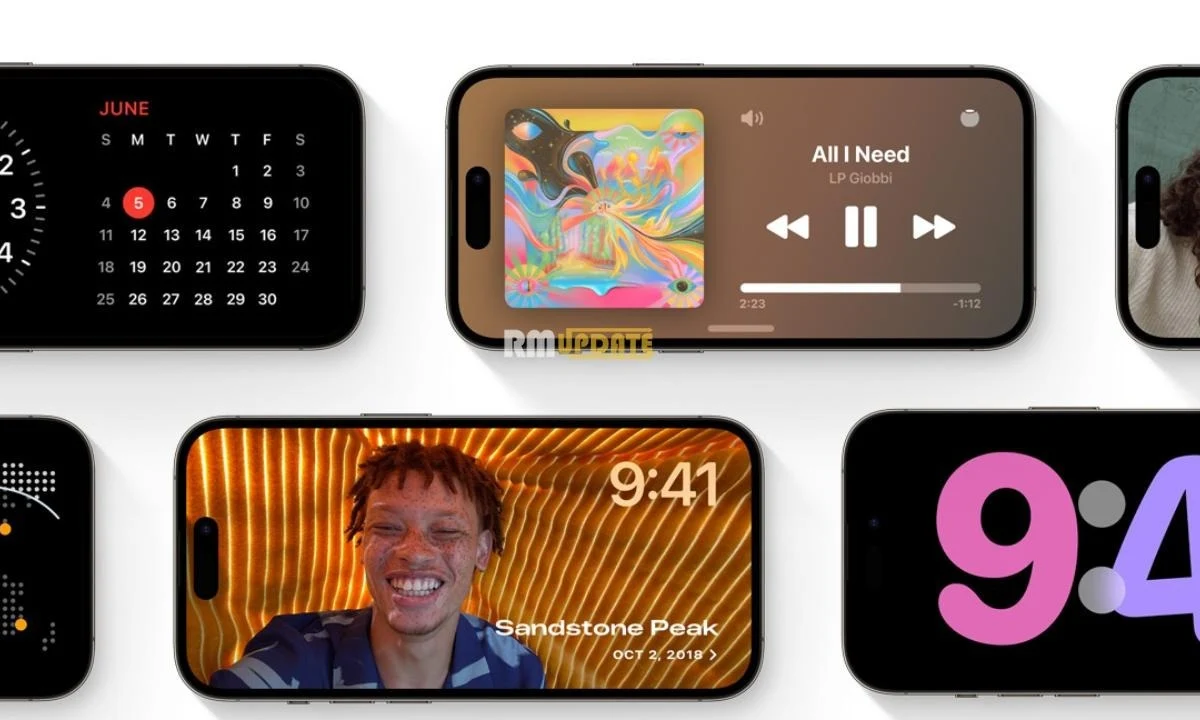Apple has introduced its last beta update of the latest iOS 17 version, and the die heart fans community can expect the brand to roll out the stable version of the software upgrade early this month. iOS 17, the new software version, is coming, so obviously, it will bring something new and attractive features to enhance the things users do every day.
At the Worldwide Developers Conference (WWDC), the brand first showed off the upcoming iOS 17 earlier this summer. This new iOS version is expected to be released to all appropriate iPhones, whether iPhone Xs or later. In this article, let’s tour the iOS 17 features.
iOS 17 Key Features
- Siri Gets Enhanced Capability: Siri offers the power to let everyday tasks be done with just their voice, plus the most robust privacy of any intelligent assistant. With iOS 17, users can ask Siri to run multiple timers simultaneously. Also, the users must say “Siri” to activate Siri power mode instead of “Hey Siri.” Brand with iOS 17 upgrade Siri, which can control back-to-back requests in just a single voice command. The notable point is that users who don’t like just “Siri” in that scenario can switch it back to “Hey Siri” through their iPhone’s Settings app.
- Voicemails Are Joyful Again: The brand, with the latest iOS 17, is introducing a new feature named “Live Voicemail,” which permits the users to read the transcript of the voicemails instantaneously while they are leaving it. With this upgrade, users can leave people video messages, which they can view later or anytime at their convenience. Also, the users can react to the video messages.
- Stickers Now Literally Fun: Users can easily create stickers from their images. Also, they can make their own GIFs if they have any “Live” photos. By tapping on the “Stickers” option, users can create a sticker from any of the images in their camera roll.
- Keyboard Got Smarter: The brand with iOS 17 upgrade enhances the keyboard’s functionality. Now, the autocorrect gets more intelligence power. Also, the keyboard has a slight blue underline for autocorrected words.
- Widgets Are Now More Attractive: Users can now interact with devices on their Home Screen without even needing to open the app. This means that while tapping on a widget, it is no longer able to open up automatically that corresponding app.
- NameDrop Improved: iOS 17 offers the facility by which the NameDrop makes sharing the user’s contact information much easier, as it helps bring two iPhone devices near each other. Also, it lets users switch music from playing on their iPhone to their HomePod more fluently and smoothly. Users can also set NameDrop up to share a double type of information.
- Standby Mode Is Exceptional: It offers the power to convert their iPhone into a brilliant display, intelligent alarm clock, or digital picture frame. For this, the users have to initiate Standby mode to have their iPhone first elevated, rotated horizontally in the landscape, and lastly connected to a charge plugin.
- Easily Share Photos And Videos: Apple by iOS 17 upgrade provides a most convenient facility by which the sharing process of photos and videos gets easier. Also, a SharePlay feature allows users to watch movies and shows with family through the FaceTime app.
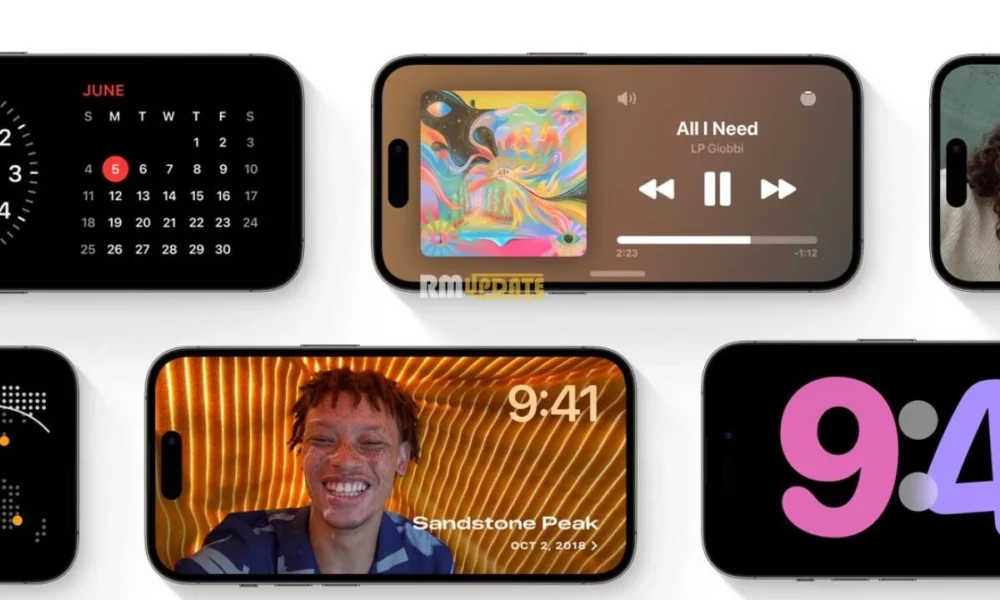
“If you like this article follow us on Google News, Facebook, Telegram, and Twitter. We will keep bringing you such articles.”