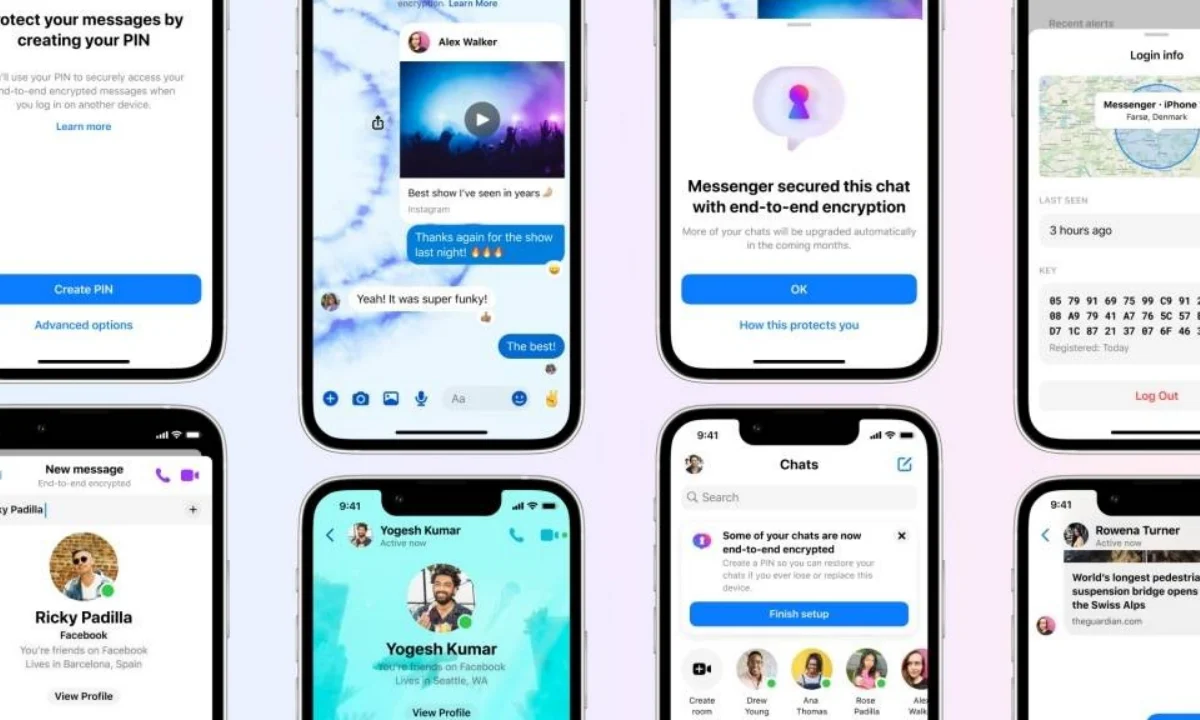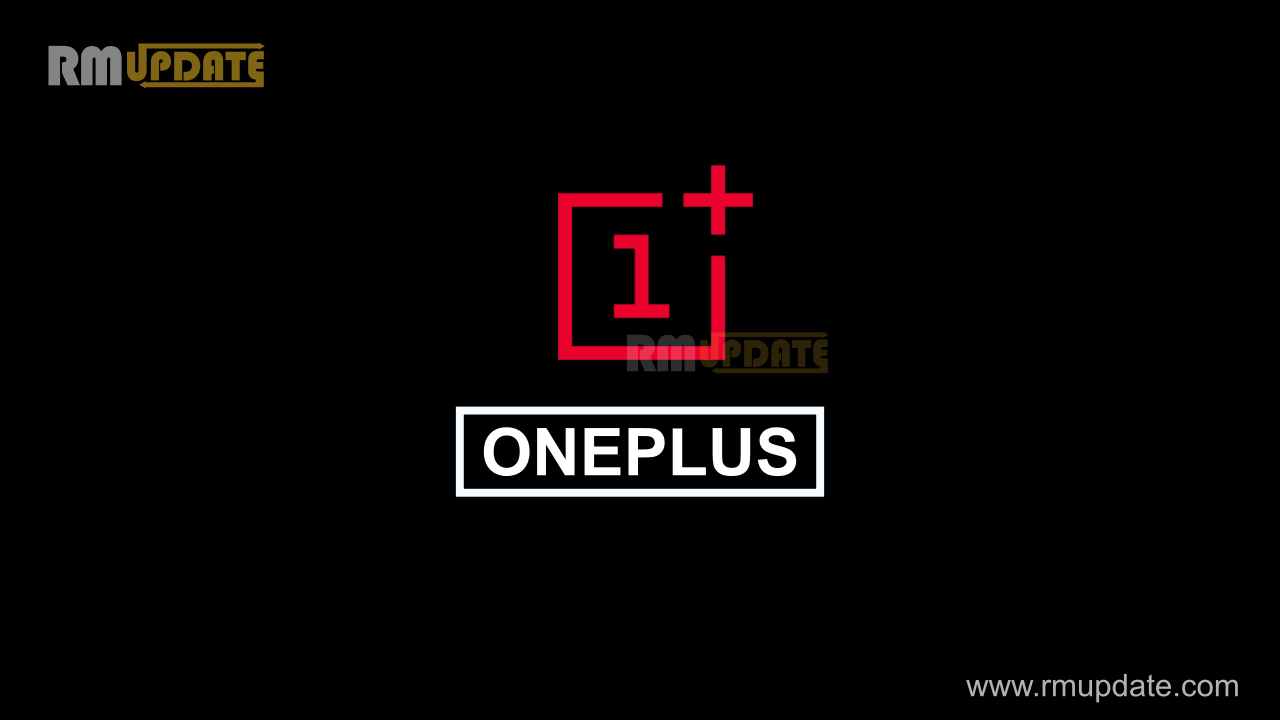Facebook, the most popular social media platform, is used by millions of people from all over the world. It has become an integral part of their life. Facebook allows users to connect to their family and friends. Facebook offers several features, one of them is to edit your name in your Facebook profile.
You can easily edit your name on Facebook. There could be multiple reasons for you to change or edit your name on your profile to keep it up to date. For example, you are changing your last name or adding a nickname.
Facebook’s name editing policy:
To edit or change your name on Facebook, you need to follow Facebook’s policy so that the app cannot reject your name. Check them out below before you start the name-editing process:
- Firstly, you won’t be able to change your name within the next 60 days.
- You cannot use Titles like Mr, Mrs or Miss before your name.
- You cannot use repetitive characters or symbols in your name.
- While editing, you can’t use characters which are a mix of multiple languages.
- Do not use abusive and suggestive words.
How to change your name on Facebook?
It is easy to change your name on Facebook. Just follow the simple steps provided below:
- Open the Facebook app.
- Click on the Hamburger icon.
- Scroll down and click on Settings and Privacy.
- Tap on the Settings.
- Click on the Personal details option and select the Profiles option.
- Now tap on the “>” arrow next to your name.

- Tap on the Name option and enter the new name.
- Click the Review Change option and choose how your name will appear on your profile.
- At last, tap on the Save Changes option.
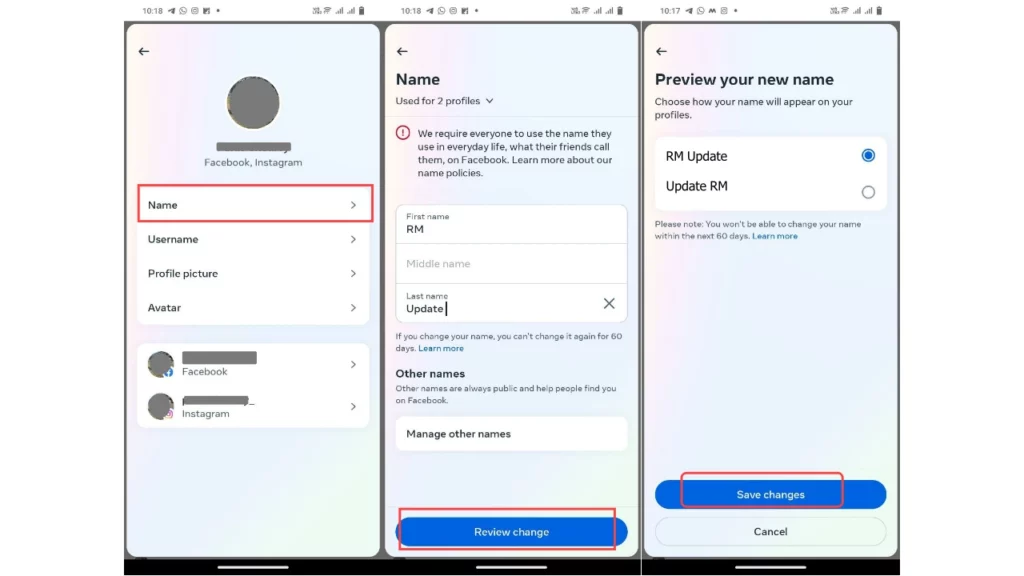

“If you like this article follow us on Google News, Facebook, Telegram, and Twitter. We will keep bringing you such articles.”