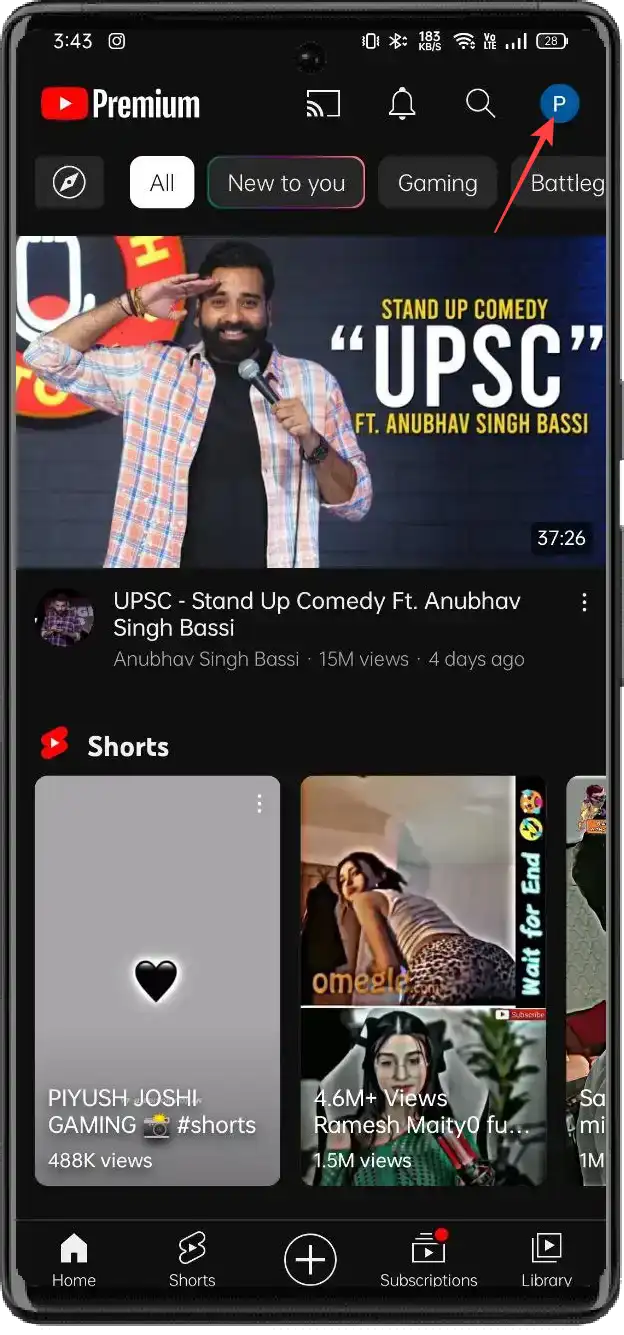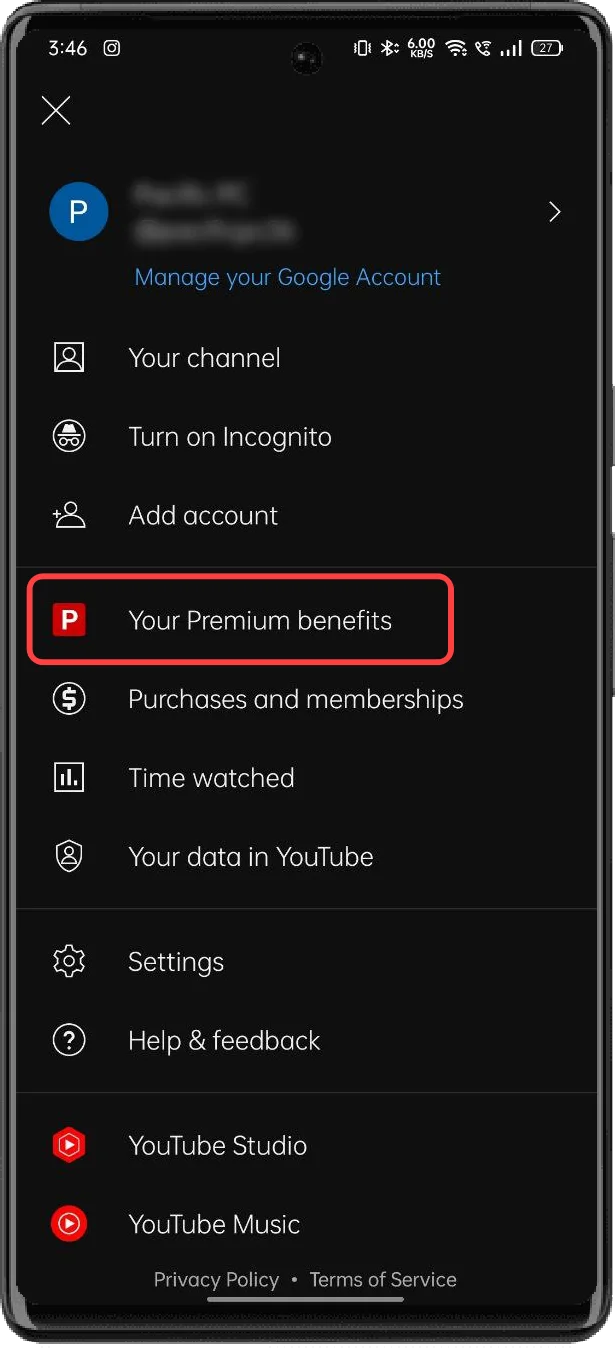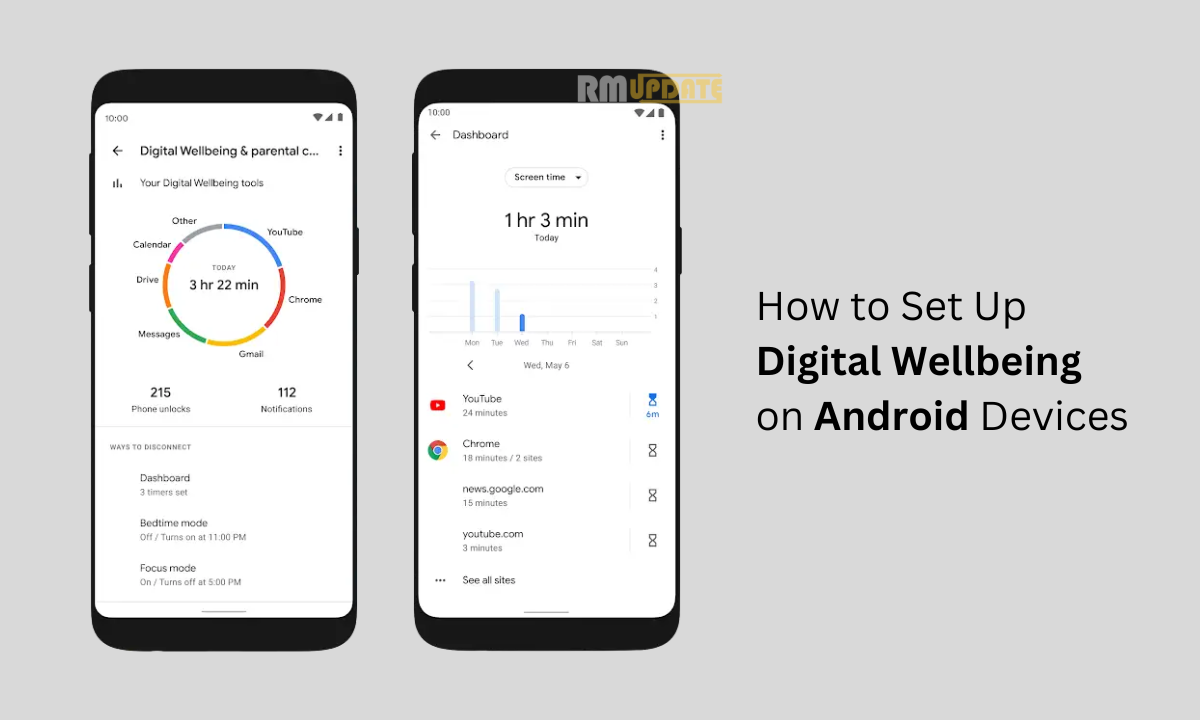YouTube is currently working on its features and functionality and getting better with each update. Recently, YouTube has been testing a new feature that allows users to watch the bigger preview thumbnails while watching a YouTube video. YouTube rolled out this feature for Premium subscribers only.
The Google-owned video streaming platform, YouTube, is experimenting with various new features for its premium subscribers, including the touch gesture to watch the YouTube video at the playback speed of 2X and now the bigger previews while watching videos. This experimental feature is available for premium subscribers until the 13th of August.
what is YouTube Bigger previews while seeking? How to enable it
YouTube is currently experimenting with a new feature in which you will see bigger preview thumbnails while moving the video forward or backwards, which is very helpful when you want to watch the exact moment you are searching for.
YouTube: How to turn on the Bigger Preview thumbnail feature?
As the Bigger Preview thumbnail option will only work for premium subscribers, you need to navigate to the YouTube application to turn this feature on.
To turn the feature on, the steps are provided below:
- Open the “YouTube App”
- Tap on your “Profile Picture” in the top right corner.
- Now tap on the “Your Premium benefits” option.
- Scroll down and tap on the “Try new features” option.
- Tap on the “Bigger Preview Thumbnail” card and try it out.
In addition to the Bigger Preview thumbnail feature, YouTube is also experimenting with some other interesting features within the app currently for the premium subscribers. The other features include the touch gesture to watch the YouTube video at the playback speed of 2X and lock the video screen to avoid accidental touch while watching a video which works when screen orientation is set in landscape mode.
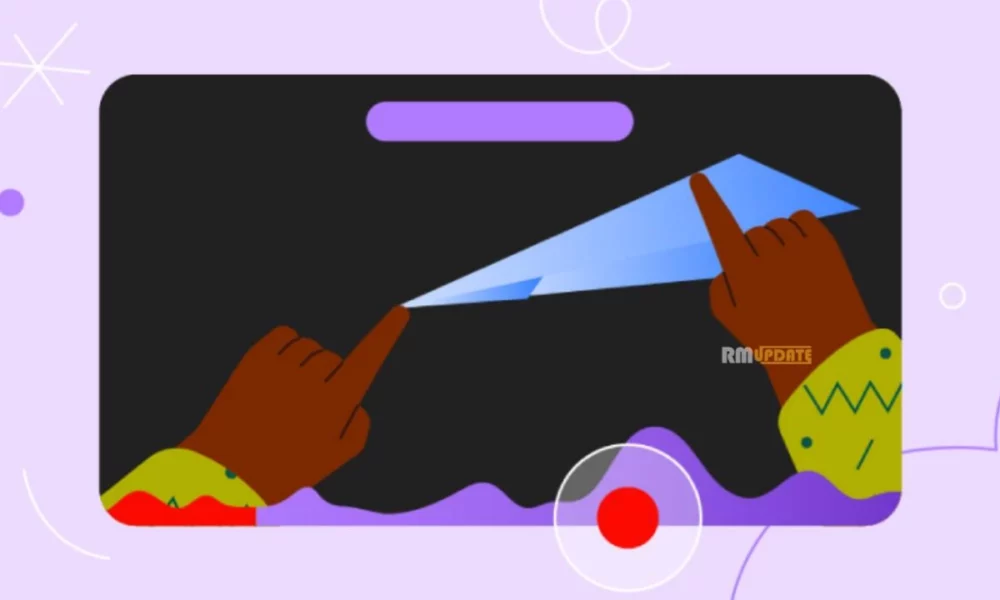
“If you like this article follow us on Google News, Facebook, Telegram, and Twitter. We will keep bringing you such articles.”