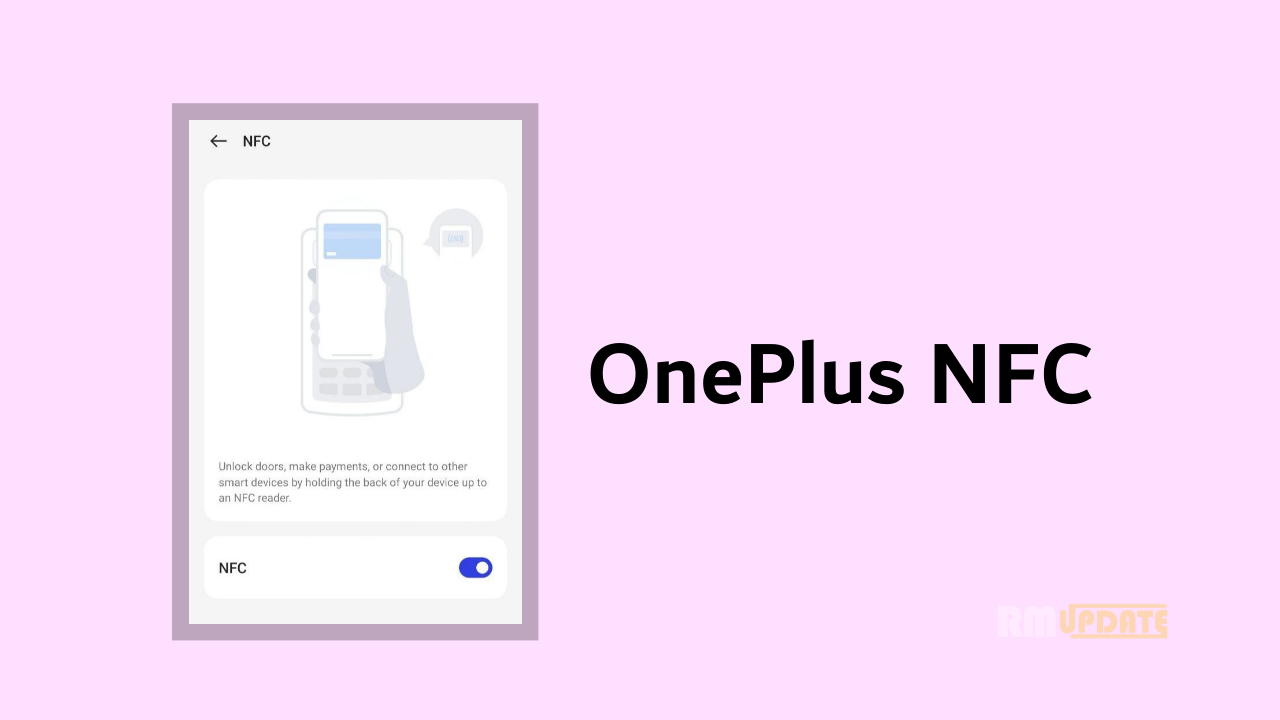OnePlus devices offer many features and improvements for a better smartphone experience. Similarly, it provides a secure sharing feature called NFC or Near-Field Communication. In this article, you will learn what NFC is and how you can enable it in your OnePlus devices.
NFC stands for Near Field Communication which allows users to share any information, whether it be files, documents or even your transactions can be done through this feature. It provides more security to the users. Using NFC, you can send or receive money through the supported app like Google Pay, Paytm etc.
OnePlus devices Offer the feature of Near-field communication for exchanging digital content. It allows two devices to share information when they are close to each other and enables secured contactless payments.
How to enable NFC in OnePlus devices?
To use NFC in your OnePlus smartphone, you need to follow these simple steps:
- Open the Settings app.
- Scroll down and tap on Connection and Sharing.
- You will see the NFC toggle.
- Turn it On to enable it.

Apart from providing the sharing feature, connection and sharing also offer more related features like VPN, Private DNS, and Android Auto.
- VPN: It ensures that the transmitted data is safely transmitted,
- Private DNS allows you to use your private domain names and manages records to hostname resolutions.
- Android Auto allows users to manage the Android apps on the car’s dashboard while they are driving.
OnePlus NFC Latest Update:
This 13.0.17.230427 update rolled out with a lot of bug fixes which will improve the quality of the OnePlus NFC application. This update will surely refine the device’s performance.
OnePlus NFC: Everything You Need To Know
OnePlus NFC enables the exchange of information between other devices by bringing together your OnePlus supported devices. If NFC is on then the active application will determine what information to transfer.
Yes, OnePlus NFC is a standard feature available on many recent OnePlus smartphones. However, it is necessary to verify its availability on the specific model you own, as older or budget-friendly models may not support the feature, but the company works on it and delivers new updates accordingly.
OnePlus NFC feature available on many recent OnePlus smartphones, which includes OnePlus 11 series, OnePlus 10 series, OnePlus 9 series, OnePlus Nord 3/CE 3 and more.
To check if your OnePlus device has NFC, go to the Settings menu and tap “Connected devices” or “Wireless & networks.” Look for “NFC” or “Near Field Communication” in the list of options. If you find it, your device is NFC-enabled.
To turn NFC on or off on your OnePlus device, follow these steps: a. Open the Settings app. b. Navigate to “Connected devices” or “Wireless & networks.” c. Look for “NFC” or “Near Field Communication.” d. Toggle t he switch to turn NFC on or off.
You can use your OnePlus device for mobile payments through NFC. Ensure that you have set up a compatible mobile payment app like Google Pay, added your payment cards, and secured it with a screen lock or biometric authentication for secure transactions.