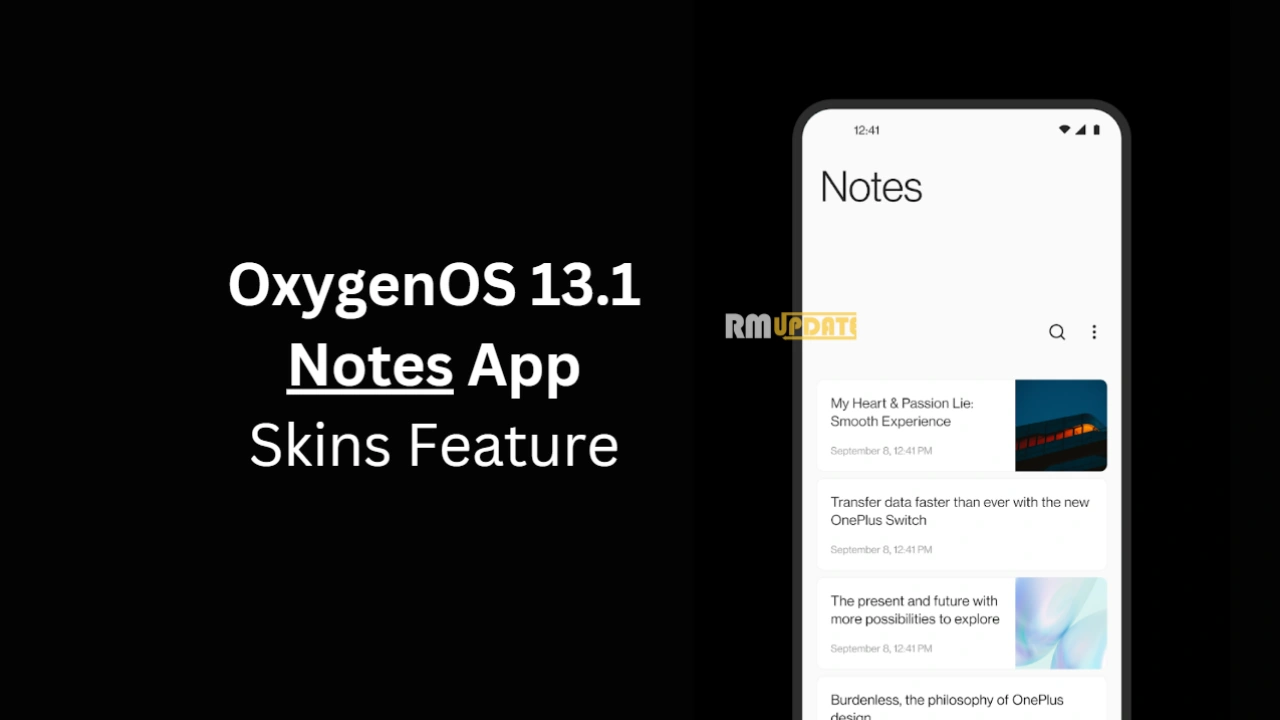HIGHLIGHTS
- Battery health is an important factor in the long-term usefulness of your smartphone, as it measures how much battery wear is occurring.
- Samsung Galaxy phones have a built-in method of checking battery health through the Samsung Members and Settings app.
- If you want to know the battery health of your Samsung flagship smartphone then this article will help you.
Regardless of providing several intuitive features and technologies, Samsung smartphones also offer the ability to the users to check their device’s battery health. This feature is very beneficial; it tells users whether their device’s battery health is good, better, or worse. If you own Samsung’s premium flagship Galaxy S23 Ultra and want to know how you can check the battery health of your smartphone, then this article will help you out.
Although modern smartphones are manufactured with more advanced and reliable battery technology, it’s better to track the battery’s health status and how nicely it’s performing. Samsung has made specific worthy enhancements to its smartphones in the recent past, which gives users the assurance to hold on to their Galaxy smartphone for an additional year or two. Consequently, the smartphone’s equipment is protected for an extended time.
Additionally, the Samsung Galaxy S23 Ultra sports a massive 5000mAh battery, which supports a 45W charger, making it excellent for watching videos continuously, even for longer runs. Galaxy S23 Ultra features a powerful battery, which can last up to 2 days. Apart from this, Samsung’s smartphone comes with an energy-efficient Qualcomm Snapdragon 8 Gen 2, which is a 4nm chipset, a massive 6.8 inches OLED panel and more.
Why is it important to check your battery health?
Battery health is an important factor in the long-term usefulness of your mobile phone, as it indicates how much battery wear is occurring and tells users whether their device’s battery health is good, better, or worse.
How to Check the Battery Health of Galaxy S23 Ultra?
Method 1: Using the Settings app
You can easily track your smartphone’s battery health by just heading to the Settings app. Here’s how:
- Open the settings app.
- Then scroll down and tap on the Battery and device care.
- Now select the Diagnostics option, which is under the Additional Care menu.
- Here, you will be given several functions to diagnose your battery health. You can test a function individually by tapping the icon of a particular function.
- Instead, you can scroll down and tap on the Battery Status to know whether your battery health is good or bad.
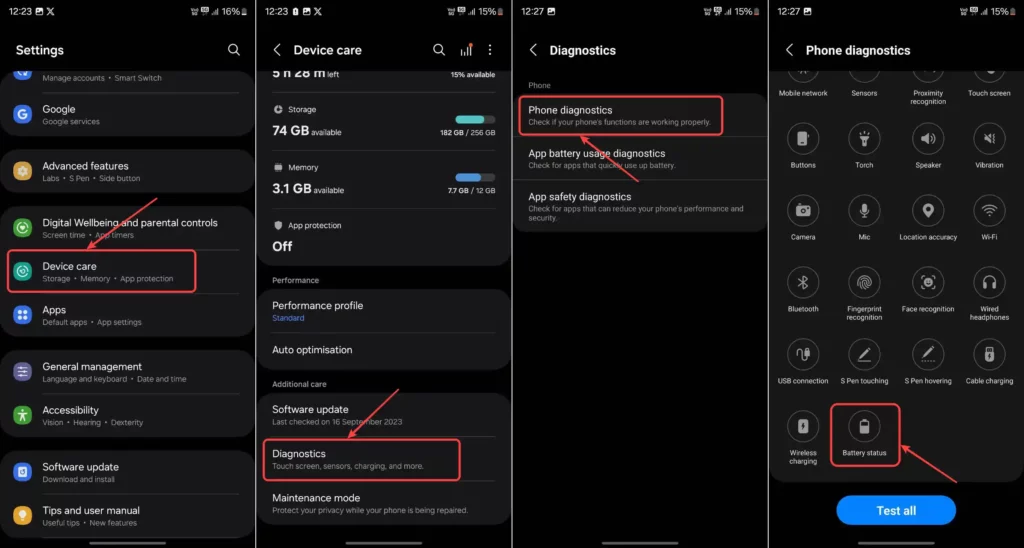
Method 2: Using the Samsung Members app
You can easily track your smartphone’s battery health by just heading to the Samsung Members app. Here’s how:
- Download the Samsung Members app from the Google Play Store or Galaxy Store.
- Open the Samsung Members app and sign in to your Samsung account.
- Tap the Support button at the bottom of the screen.
- Tap View tests.
- Tap Battery status.
Tips to maintain good battery health
- Don’t always charge your battery to 100%.
- Avoid extreme temperatures.
- Don’t wait until the battery is empty to recharge.
- Use ultra-fast charging only when necessary.
- Minimize your phone usage while charging.
- Use power-saving mode to extend the time between charges.
- Keep an eye on your phone’s battery health.
- Keep your phone updated.
What to do if your battery health is poor?
- Check if your battery needs replacing
- Find out what’s eating up your battery
- Update your apps and restrict apps that use high battery.
- Reduce screen brightness.
- Use dark mode. It really makes a big difference.
- Reset Network Settings
- Set the brightness to change automatically.
- Delete unused accounts.
FAQs: Samsung S23 Ultra Battery Health
The different battery health statuses are:
– Excellent: Your battery is in excellent condition and is performing at its best.
– Good: Your battery is in good condition and is performing well.
– Fair: Your battery is starting to show signs of wear and tear, but is still performing well enough.
– Poor: Your battery is in poor condition and is no longer performing at its best. You may need to replace your battery.
There are a number of things you can do to improve the battery health of your Samsung S23 Ultra, such as:
– Avoid letting your battery drop below 20% or charge it above 80%.
– Avoid using fast charging all the time.
– Keep your phone’s software up to date.
– Disable unnecessary apps and features.
– Use a dark theme.
You should replace the battery in your Samsung S23 Ultra when it is no longer performing well enough for your needs. If you notice that your battery is draining quickly or that your phone is shutting down unexpectedly, it is a good sign that it is time to replace the battery.
You can get your Samsung S23 Ultra battery replaced at an authorized Samsung service center or by a qualified technician.

“If you like this article follow us on Google News, Facebook, Telegram, and Twitter. We will keep bringing you such articles.”