From gaming to working till midnight on a work project, nothing is much more annoying than having a dirty laptop screen. But the only issue is that most of the laptop screens are highly sensitive and require a very delicate touch in order to prevent any severe damage. Most of us are not aware about the delicate screens of the laptops and unintentionally ruin it. If you want to keep your laptop running smoothly without having any damage then in this article we will let you know everything that is required to keep your laptop screen clean (How To Clean a Laptop Screen?).
Do keep in mind that most of the suggestions for cleaning your laptop that are provided below also work for your monitors and TV screens as well.
Some best ways to clean your laptop screen
Always avoid using any type of liquid sprays, as they can get into the hardware of your laptop. This is the most common mistake that people make while attempting to clean their laptop screen. If by mistake you have spilled something on your laptop screen, then try using a bit of rubbing alcohol (specially for non-LCD screens) in case you don’t want to buy any specified cleaning product.
If your laptop has an LCD screen then avoid using rubbing alcohol as it can damage your laptop screen. In addition, if you are not aware of what products to use for cleaning your laptop screen, then just go through the manufacturer lists that are restricted for cleaning.
Using a Microfiber Cloth
The Microfibre cloth is the best cleaning product for your laptop screen, since it will not scratch and will not cause any damage to your laptop screen. Whereas, avoid using paper towels, household rags and old T-shirts as they can damage your laptop screen by creating scratches over it.

How to clean the laptop screen?
Here’s the proper technique that you must follow to clean your laptop screen without damaging it.
- Keep your cleaning supplies ready with the cleaning solution.
- Avoid directly applying a cleaning solution to your laptop screen.
- Begin from the center and then gently wipe the screen in a circular motion.
- Do not use the moist section of your cloth to clean the corners of your laptop screen.
- Wipe down through the screen gently unless the entire screen becomes clean and has no dust or dirt left.
Alternatively, you can use a fresh sponge to clean your laptop screen. Just slightly damp the sponge and use it to clean the screen. You can also go for a Swiffer duster as these cleaning cloths are made from thousands of tiny polyester fibres and are the best product for carefully cleaning the laptop screen, in case you don’t have a microfibre cloth.
How to clean the touch screen laptop carefully?
The best thing about touch screens, be it tablets or smartphones, is that they come with an additional protective screen, which is easier to clean. However, you need to take some necessary precautions while cleaning the laptop screen.

As modern laptops are equipped with a delicate touch screen, it’s better to go for a microfibre cloth and gently wipe your laptop screen. Unless you plan on washing your hands every time before using your touch screen laptop, you should try to clean it more often. All that dirt on your fingers can cause a big mess to get stuck onto your laptop screen.
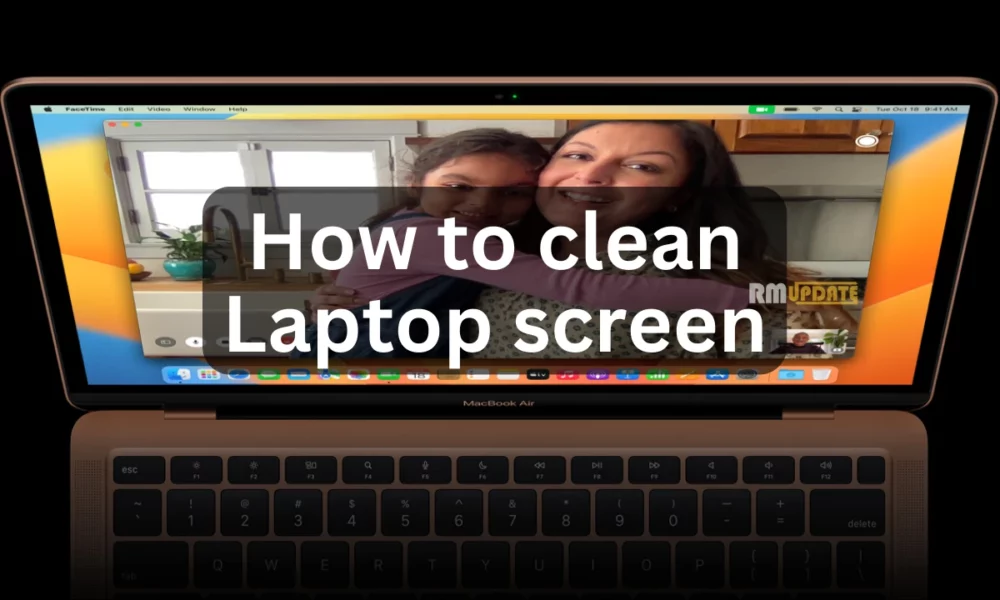
“If you like this article follow us on Google News, Facebook, Telegram, and Twitter. We will keep bringing you such articles.”







