[Omegle Error Fix] In this era of socialization, Omegle is a great example of socializing with any other without even the need to register. It is a free website for online chat; this website is designed for the convenience of users, but when there are problems like connection to the server, then it starts creating a kind of frustration.
“Error connecting to the server, Please try again” When users of the Omegle get this type of message, then what can be more frustrating at that time? So let’s gossip about the solution to this problem and why this problem is arising.
Some common probabilities that force users to struggle with problems or errors connecting to a server on Omegle are mentioned below;
Quick Fixes for Omegle Error Connecting To Server Issue
Make Sure If Omegle Is Down:
A simple reason may be that Omegle’s site is down; for some reason, the maintenance work is ongoing. Due to this, the browser sends an error message to the users. So in this situation, the users can check if the site is down through Downdetector. This will help in knowing if Omegle is examining a server issue.
Users Can Try Another Web Browser:
Sometimes, the only reason behind the error connecting to the server is the web browser’s tech-related issue, which creates unwanted frustration in connecting to Omegle. In this situation, users are advised to try another browser, for instance, if the user is using Google Chrome, so that he can shift to UC Browser.
Prefer Other Internet Connection:
The problem may be in the internet connection itself because it is possible that the connection provider blocked Omegle Web or vice versa. So once there is no problem changing the internet connection, users can also try it.
Restart Your Router:
Rebooting or restarting the Router may resolve this issue of error connection. This is easy by following three steps;
- Turn off the Router.
- It is highly recommended to wait a few minutes after turning it off because it may take time to shine down users’ routers and networks properly.
- Turn on Router Back.
Turn Off VPN:
One of the reasons for facing error connection-related problems may also be that the IP address is banned. In this condition, the users can try fixing the issue by turning off and on their VPN service.
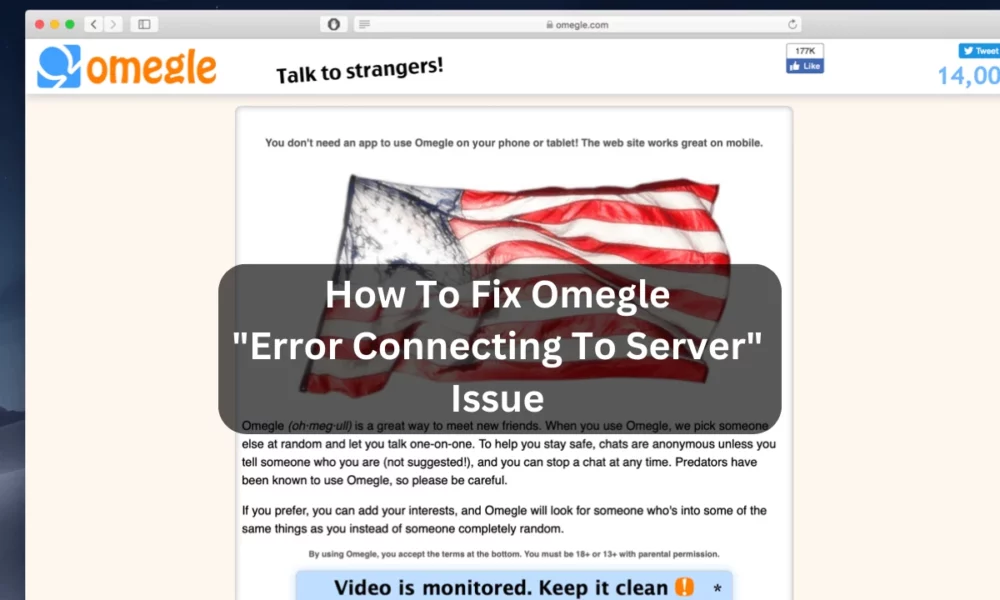
“If you like this article follow us on Google News, Facebook, Telegram, and Twitter. We will keep bringing you such articles.”






