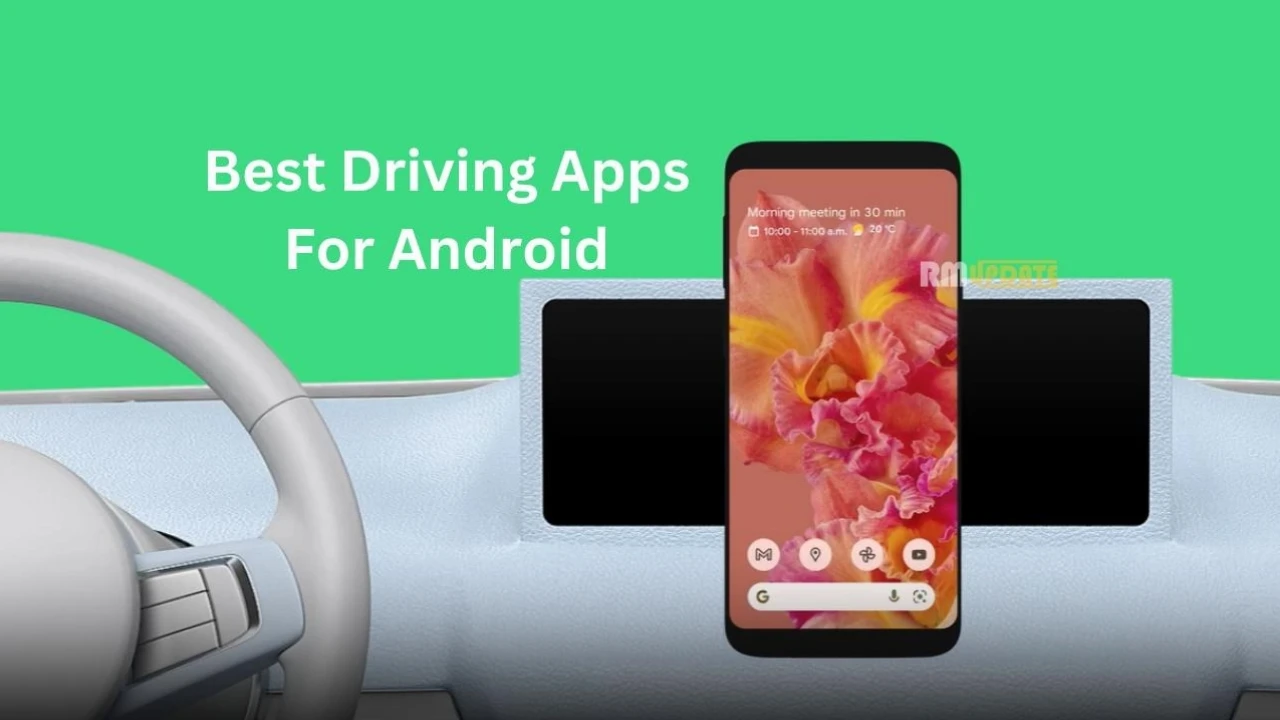Download Google Camera, also known as GCam, for the OnePlus Nord CE3 and enjoy surprisingly good enough camera quality and AI software support. Nord CE3 is a mid-range device with all the new and advanced features for the convenience of the users.
The band already offers its 50MP Sony IMX890 as a primary camera sensor, and it is one of the main USPs of the Nord CE3. The device’s performance is pretty good in daylight, and the exciting fact is that it supports the Pixel Camera app. The other two cameras are 8MP ultra-wide and 2MP macro cameras.
GCam 8.9 For OnePlust Nord CE 3:
However, the camera arrangement of the Nord CE 3 is quite similar to recent OnePlus smartphones. And the quality of the captured images in daylighting is well-detailed and crunchy enough. On the other hand, low-light photos are pretty good, but to enhance the overall capturing experience, the users are advised to download GCam 8.9 on their devices.
On your Nord CE 3, GCam 8.9 improves the overall camera quality and exemplifies the experience. This latest camera port supports various convenient features, including Night Sight, Astrophotography mode, SloMo, Beauty Mode, RAW support, Lens Blur, HDR Enhanced and many more.
How To Download GCam For Nord CE3:
For better and improved overall camera quality, users can download GCam because the OnePlus Nord CE3 supports Camera2 API out of the box. So the owners of this set easily install the latest GCam 8.9 mod by BSG. You can follow the steps mentioned below:
- Download this config file on your Nord CE3 device.
- Then, create a new folder and name it as GCam.
- Now open the GCam folder, and again create one more folder named congis7.
- Paste the config file inside the configs7 folder.
- After that, open the Google Camera app, then double tap on the black blank area to appear next to the shutter button.
- Click on the settings shown, available in the popup, as click on the restore button.
- Finally, go back to the app drawer and open the app again.
After applying all these steps, start capturing great photos directly from the OnePlus Nord CE3 device.

“If you like this article follow us on Google News, Facebook, Telegram, and Twitter. We will keep bringing you such articles.”