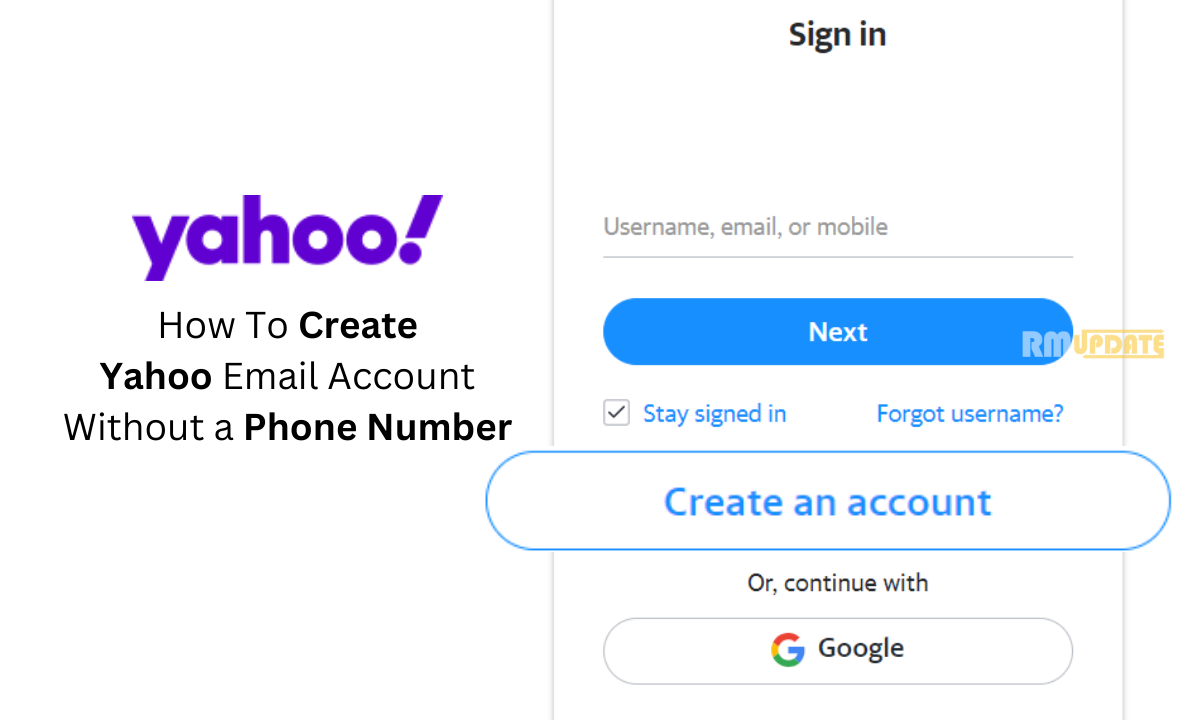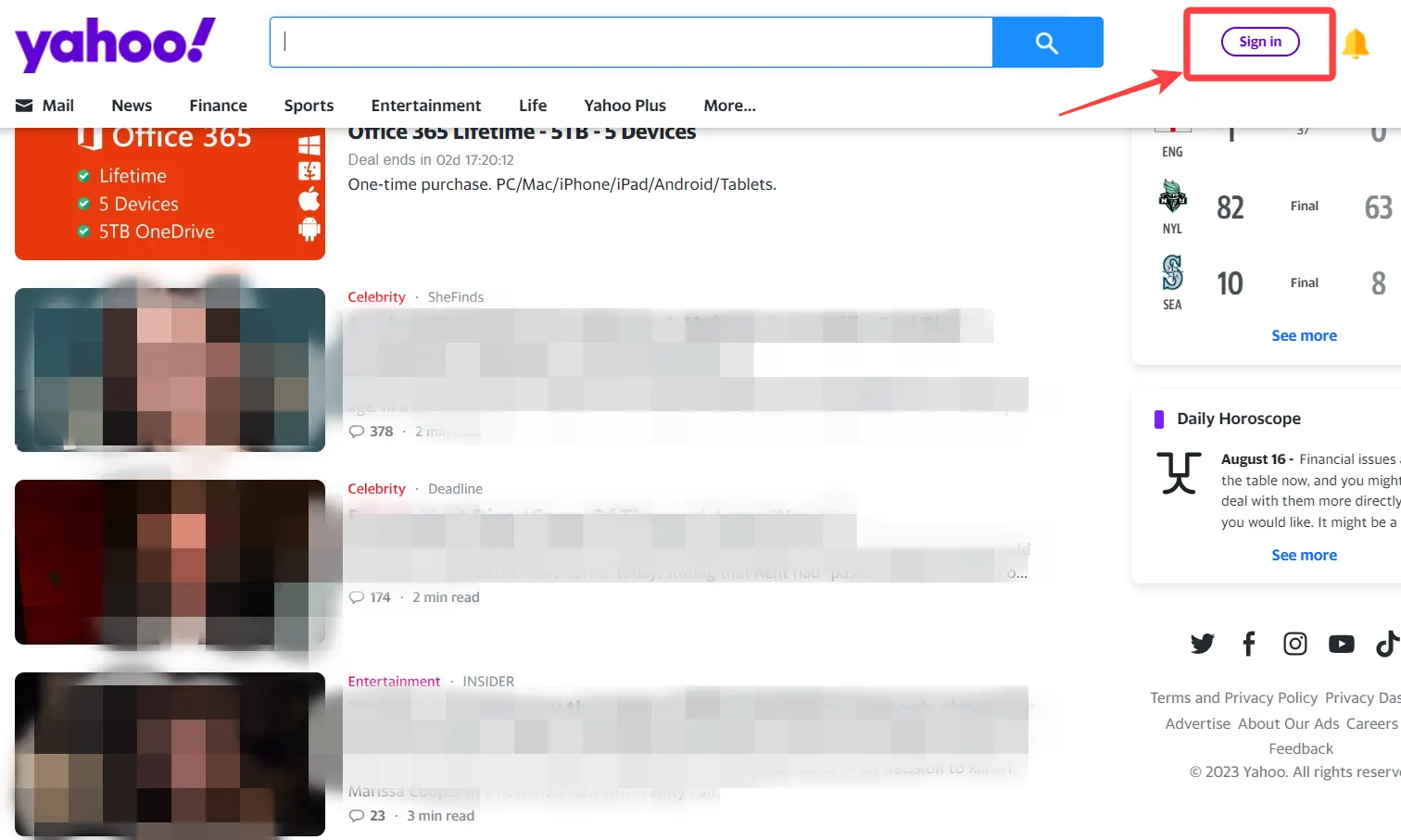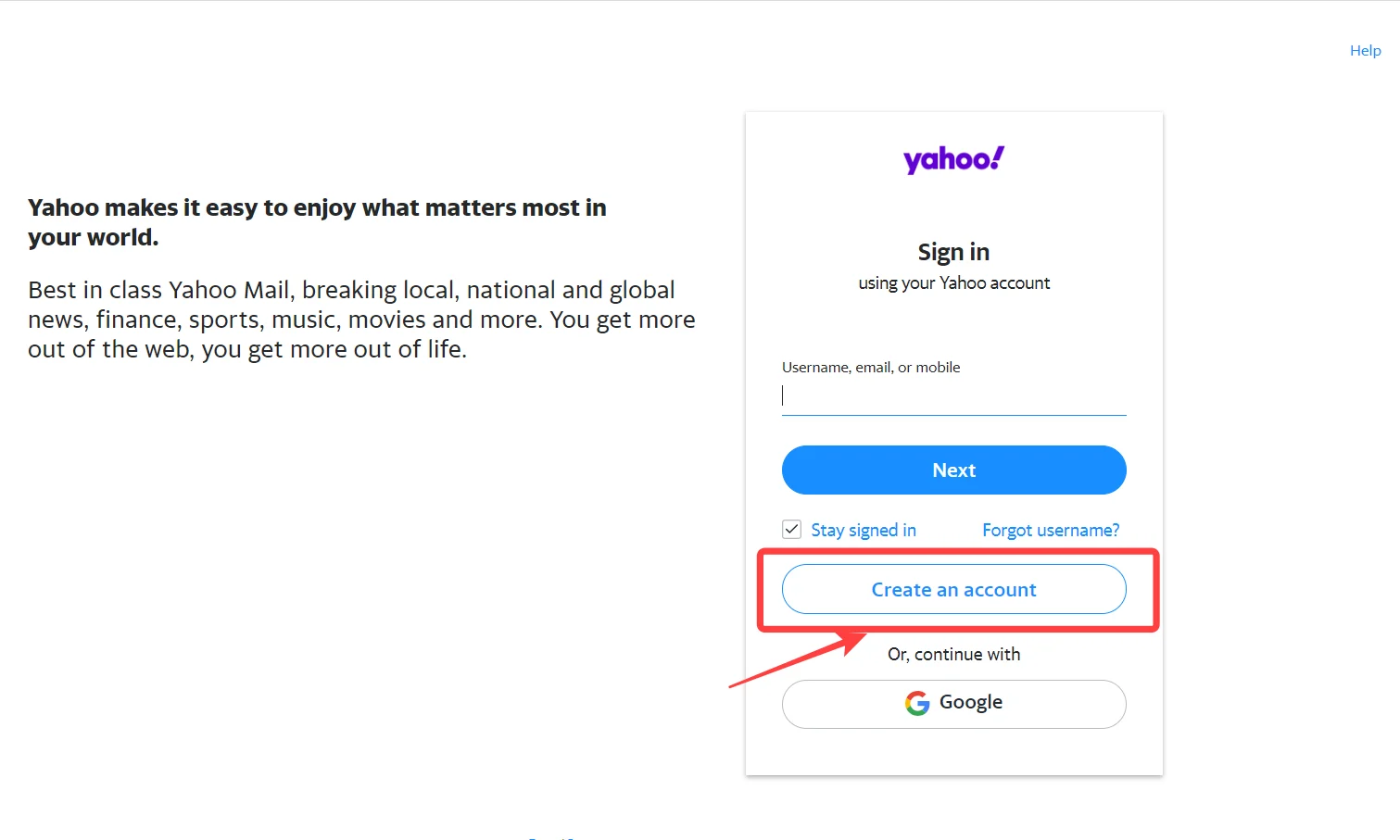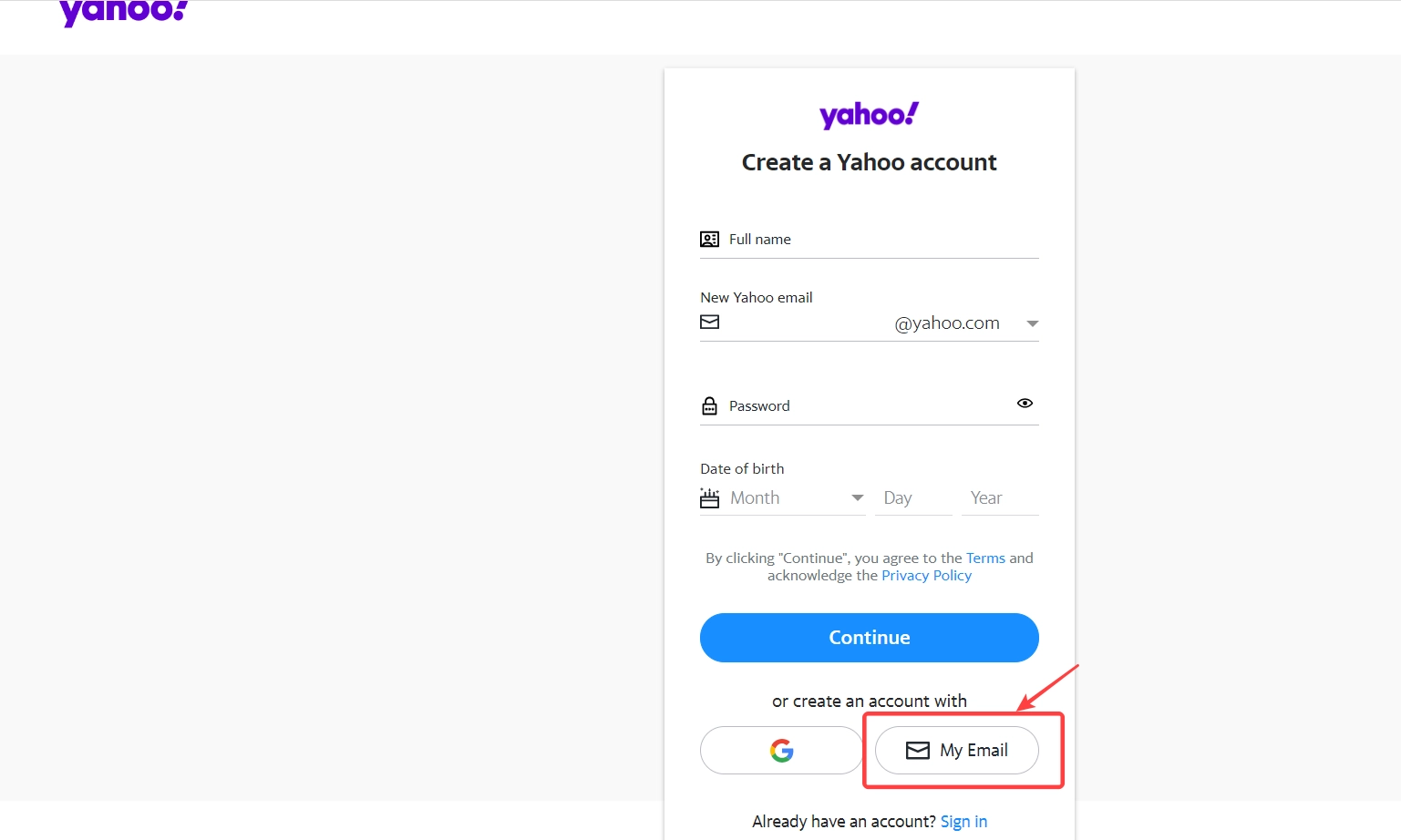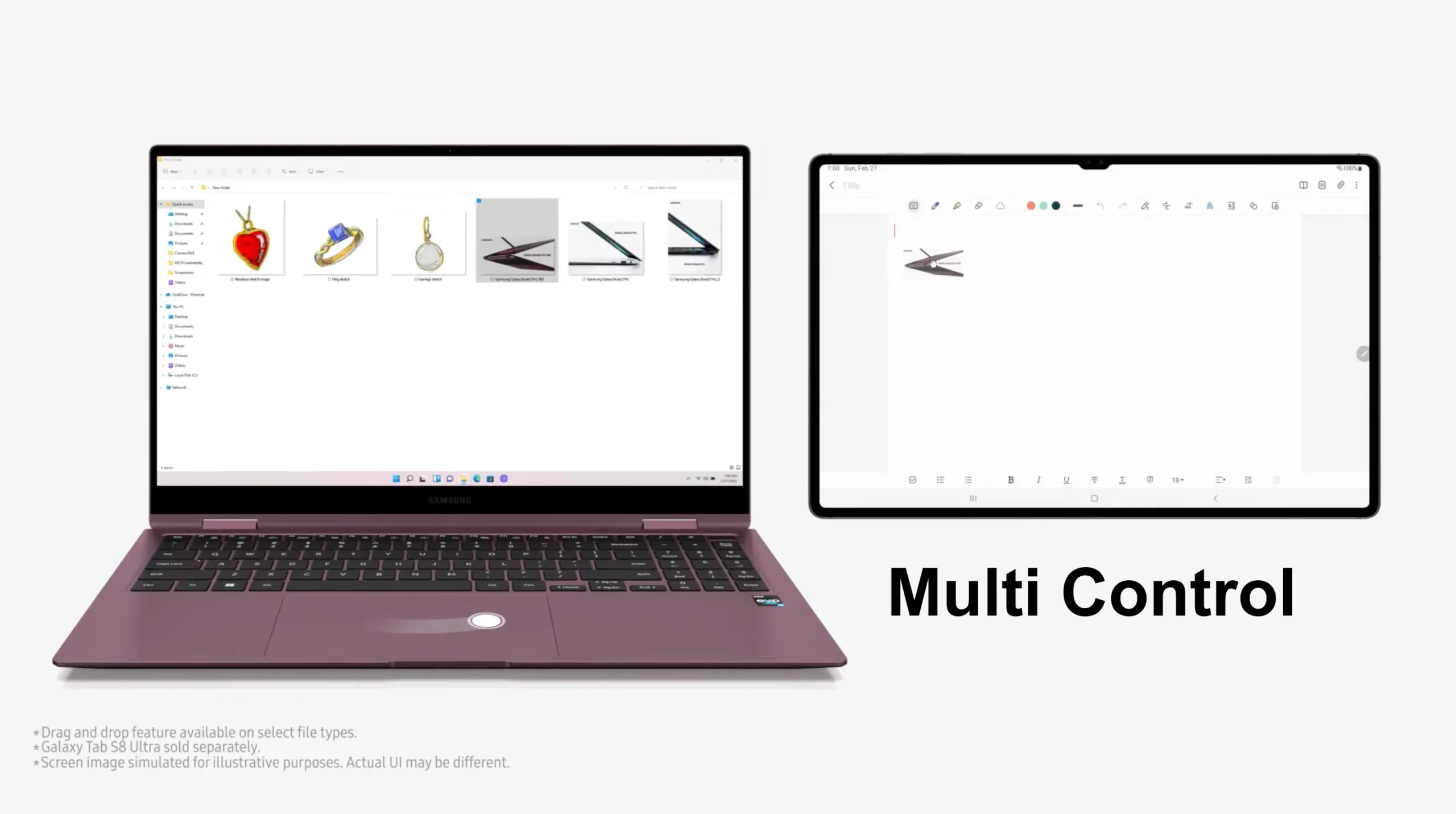Unlike other email services like Gmail or Outlook, Yahoo also requires the user’s phone number to sign in to its free email service. However, it is possible to keep this restriction aside and create a Yahoo email account without a phone number. Here in this guide, we are sharing the process of how you can create your Yahoo account without requiring a phone number.
Yahoo Mail allows its users to choose how they want to communicate by switching between email, chat and text-messaging options, with 1 TB of online storage for free on yahoo.com, ymail.com and more. It provides email accounts. rocketmail.com domain. Plus, Yahoo Mail also provides folders to keep messages and search capabilities for finding mail.
Creating a Yahoo email account without a phone number:
The simplest way to create your Yahoo account you need to follow the steps which are provided below:
- Visit Yahoo.com and tap on the Sign-in option.
- Now click on Create an account.
- Tap on I want to use my current email address.
- Now enter your current email address, password and tap Continue.
- You will receive a verification code in your current email.
- Type the verification code from your existing email account and tap Continue.
- That’s it. You are done.
Note that if you delete your Yahoo account, you will lose access to all your data and content, such as email, email folders, Flickr photos, calendars, Yahoo Fantasy Teams, and Yahoo Finance Portfolio.

“If you like this article follow us on Google News, Facebook, Telegram, and Twitter. We will keep bringing you such articles.”