Facebook is the most popular social media platform and is widely used by millions of people throughout the world. This social media application has become an essential part of our life, offering several interesting features. One of the exciting features Facebook offers is the safety feature to Lock the Facebook profile. This feature lets users lock their Facebook profile so that no outsider can stalk the shape and provide any harm to it.
Lock Profile Feature:
The lock profile feature lets users get more control over their Profile. This feature is helpful for those who want to lock their Profile from strangers and stalkers. This article shows you a quick way to lock your Facebook profile on an Android or iOS device.
Facebook introduced a safety feature, lock profile, which lets users impose limits on who can access their Profile. Through this feature, a person not on one’s friend list cannot visit someone’s Profile.
How to lock a Facebook profile on an Android or iOS Device?
Facebook allows you to lock your Profile. Here is a quick guide to help you out and get started. Follow the process mentioned below:
- Head to the Facebook application.
- Tap on your Profile.
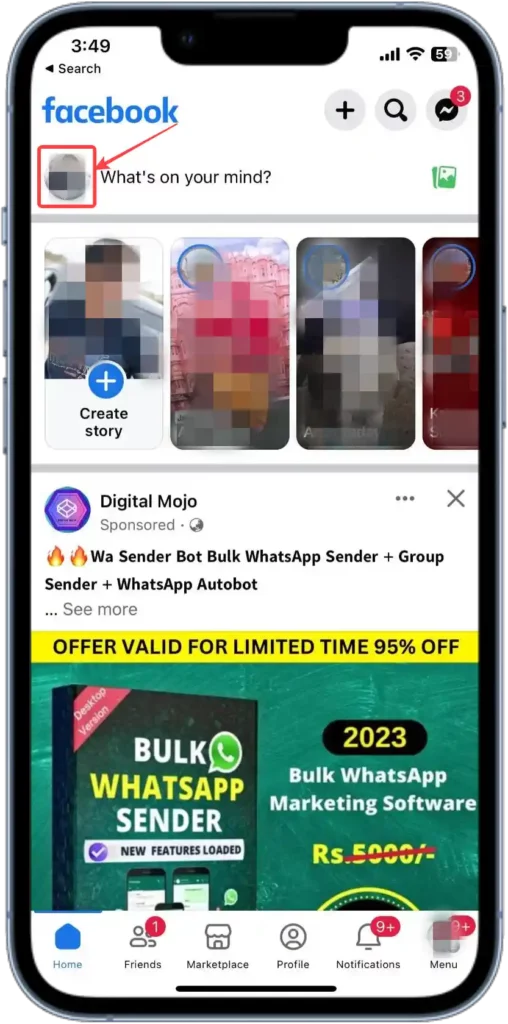
- Click on the three dots menu.
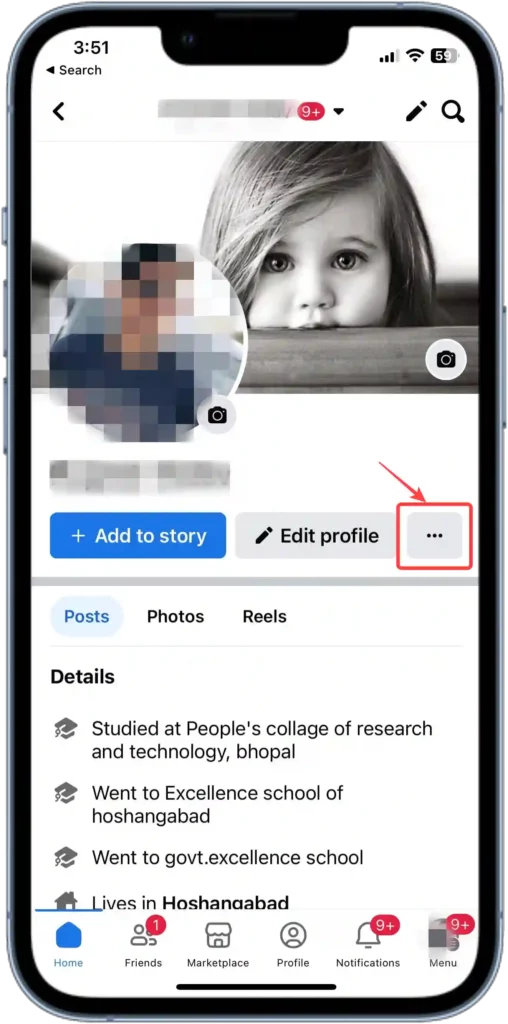
- Now select the Lock profile option.

- At last, tap on the Lock your profile option.
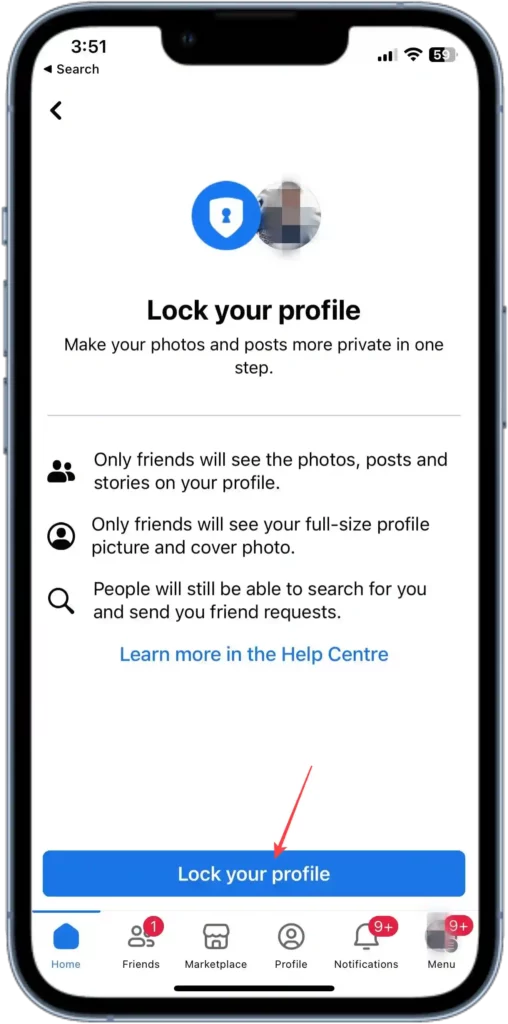
How to Unlock a Facebook Profile on an Android or iOS Device?
To unlock your Facebook profile, the steps are pretty simple:
- On your Facebook application, tap on your Profile.
- Click on the three dots menu.
- Now, you will see the Unlock profile option. Tap on it.
- Select Unlock your Profile option.
- Your Profile has been unlocked.

“If you like this article follow us on Google News, Facebook, Telegram, and Twitter. We will keep bringing you such articles.”




