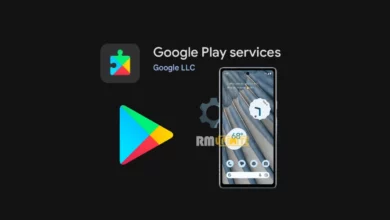WhatsApp is a great messaging application that lets users quickly connect to their friends and family. It is the most convenient and free-to-use application. Offering several exciting features, WhatsApp is getting better every day. But there are times when the users want to block someone on WhatsApp so they can’t get bothered. Now the question arises: How do you stop someone on WhatsApp without them knowing? Now, you can block someone on WhatsApp without their knowledge. Let’s have a look at how to do that.
WhatsApp made it possible for users that they can now block someone silently without them knowing. One of WhatsApp’s best features is preventing someone from contacting you. When you block someone on WhatsApp, you will not be able to see the profile or status updates, profile picture, last seen, or online information, and you will not receive any call or message from that person and vice-versa.
Blocking someone on WhatsApp without them knowing:
Sometimes, it is very annoying when somebody is irritating us, and we don’t want some person to see our profile picture, or when we are online on WhatsApp, or whatever may be why you can opt to block them. Here’s how to do that:
- Open WhatsApp.
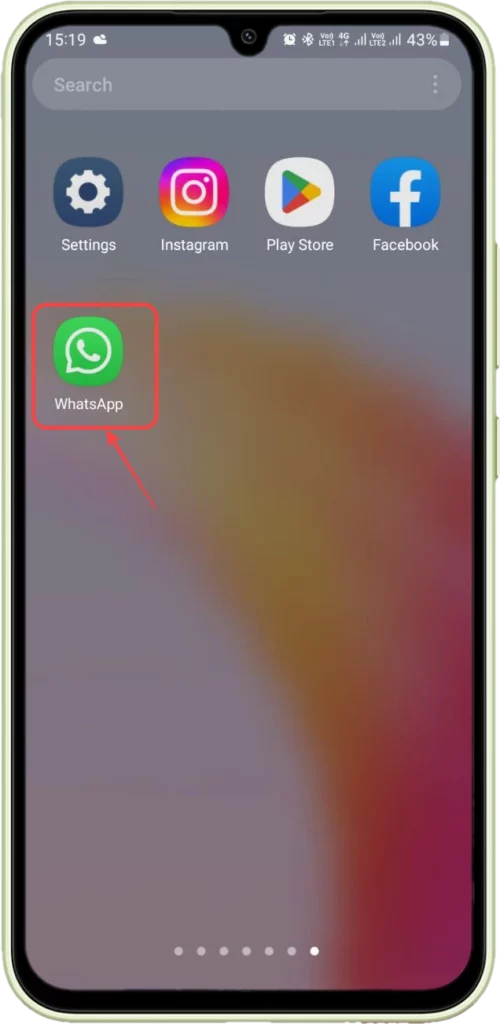
- Open the person’s name which you want to stop.
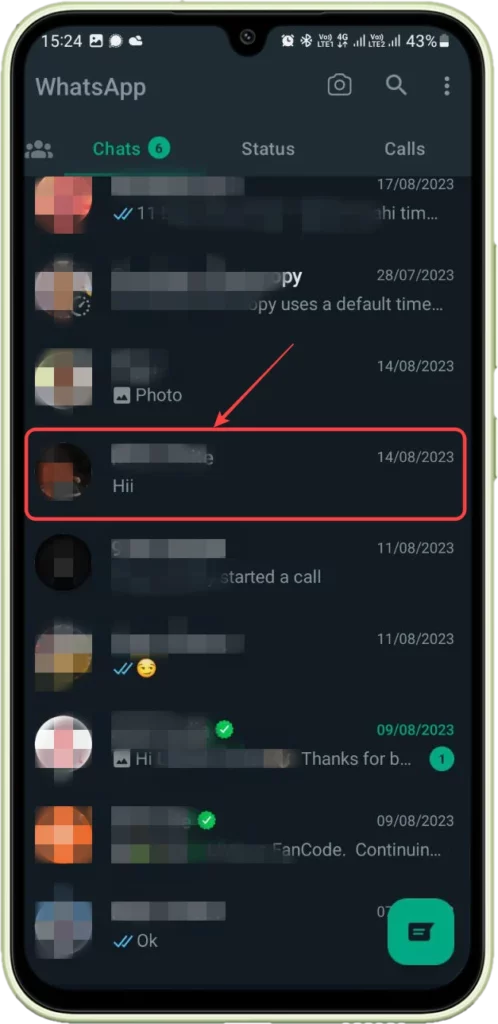
- Tap on their name on the top.

- Scroll down and tap on the block option.

- Tap Block again to confirm.
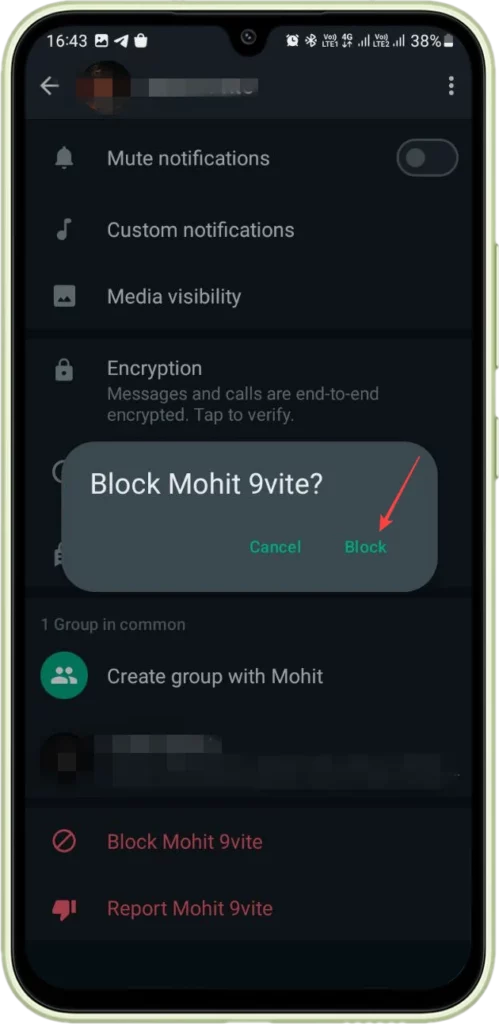
Alternatively, you can also opt to block someone through WhatsApp messages directly, have a look at the steps provided below:
- Open WhatsApp.
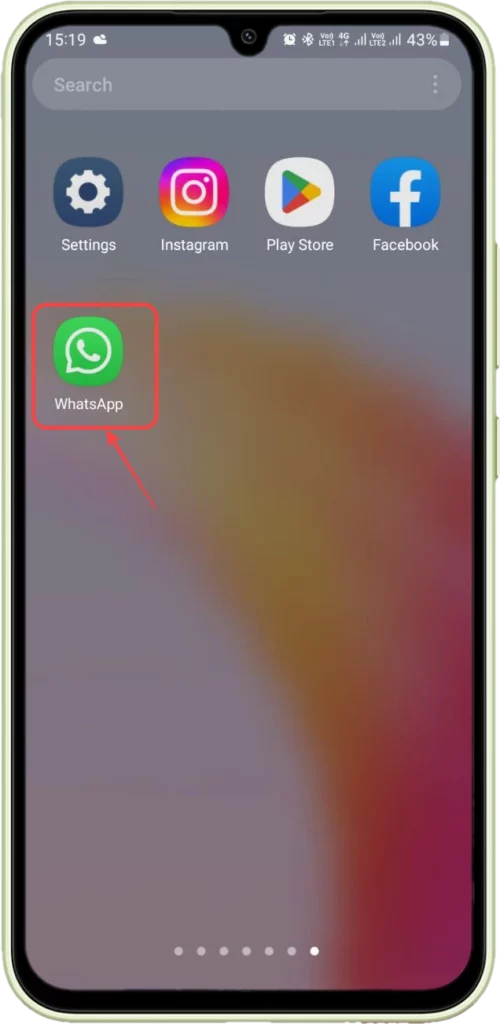
- Tap to open the message received from an unknown number.

- Select Block.

Unblock someone on WhatsApp:
To unblock someone:
- Open WhatsApp.
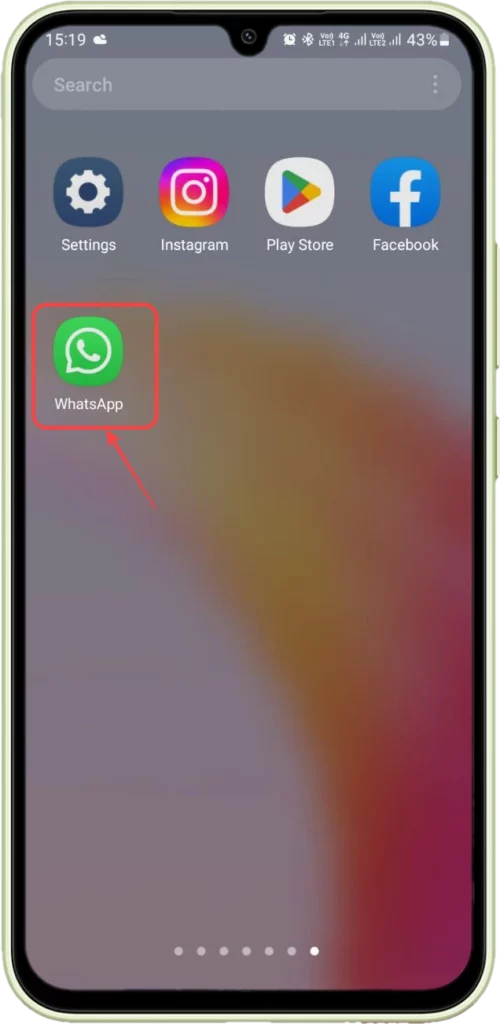
- Tap on the Three dots menu.
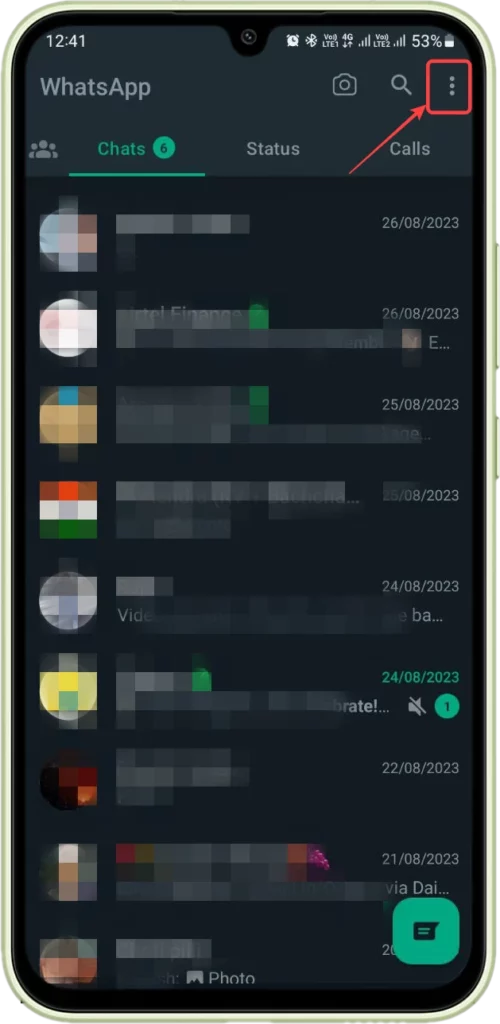
- Select Settings.

- Hit the Privacy option.
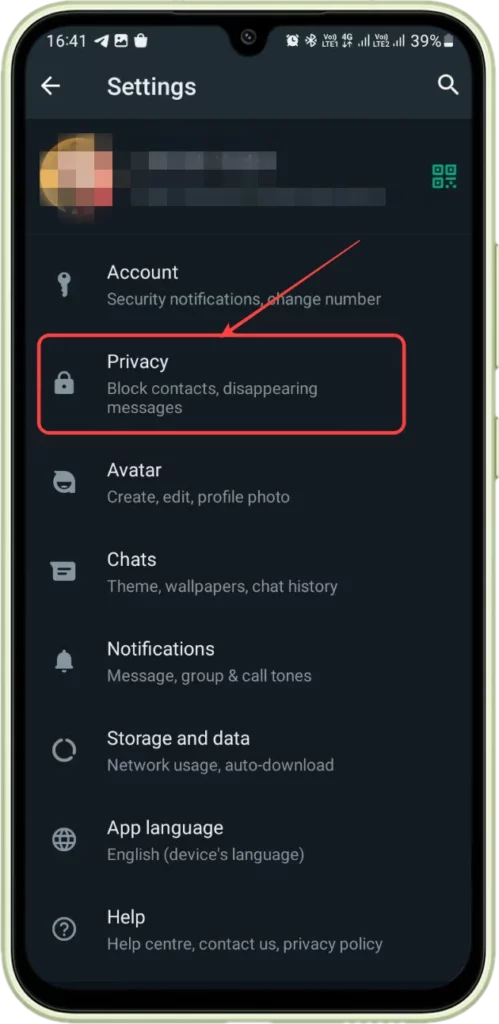
- Tap on Blocked Contacts.

- Tap and hold the Contact’s name and select Unblock from the pop-up.
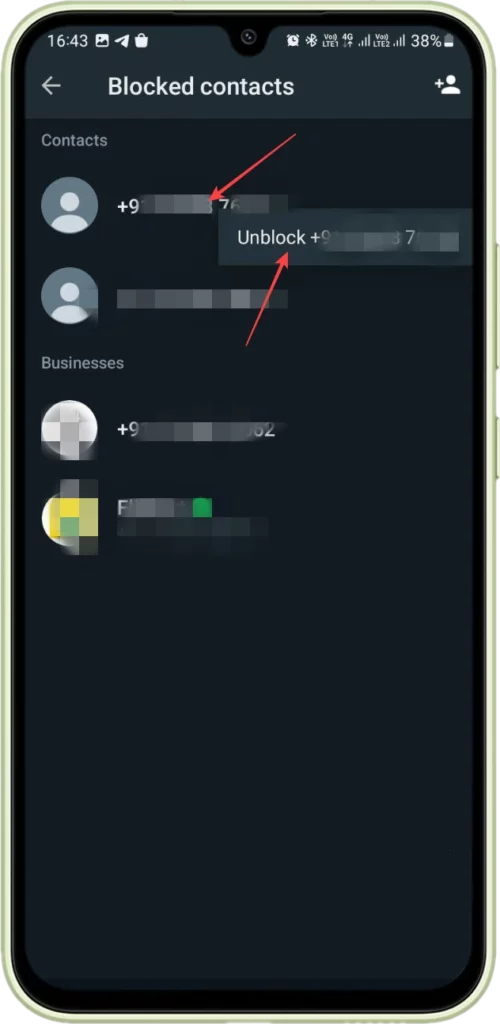

“If you like this article follow us on Google News, Facebook, Telegram, and Twitter. We will keep bringing you such articles.”