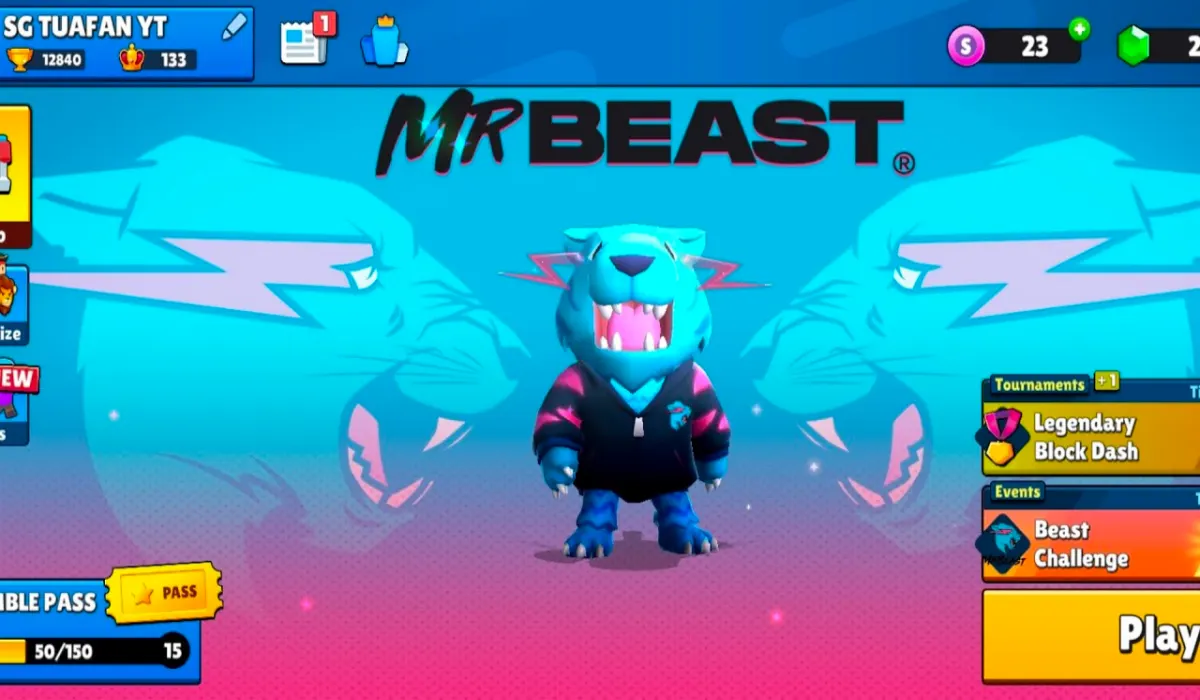Impressive! Finally, Google is rolling out the latest update for its official Camera app with many new features and improvements for enhancing the user’s capturing experience. Noticeably, this update will be the first big fire-up of the camera UI from 2019. So, the users get ready to view a new look soon. It is rumored that the Google Camera application is about to receive a UI overhaul for the very first time since after the Pixel 4.
The latest update has arrived with its identification build number, v.9.0.115.561695573.37.
Google Camera App Update: What’s New
The latest update obviously will bring new changes and improvements. In this article, let’s get started to round up all the new features that are arriving along with the update.
The most significant countable change with the update is that the photo and video tabs are divided apart and get separate tabs. Now, the users will see a new dedicated switch under the mode selection bar. Now, if the users select a mode, the bar will display the users’ tabs for either photo or Video.
- Photo: Action Pan, Long Exposure, Portrait, Photo (primary), Night Sight, Panorama, Photo Sphere.
- Video: Pan, Slow motion, Video (main). Time Lapse, Slow Motion.
Apart from the two new separate photos and videos tab, the update is removing a “More” tab, the stability and reliability of the Video will now be found in the quick settings. Jumping on the quick settings, so now it will open by swiping up, It’s just the opposite of how the users presently pull up the menu. Also, for settings, the shortcut button has been replaced on the bottom side of the left-hand corner.
Moreover, the Pixel 6 series will reportedly get the Pixel 7’s latest zoom slider in this update. Plus, the icons of the applications will be slightly changed so that it look pretty larger. With this Google Camera update the functionality as well performance of the app get better and give a new UI feel.

“If you like this article follow us on Google News, Facebook, Telegram, and Twitter. We will keep bringing you such articles.”