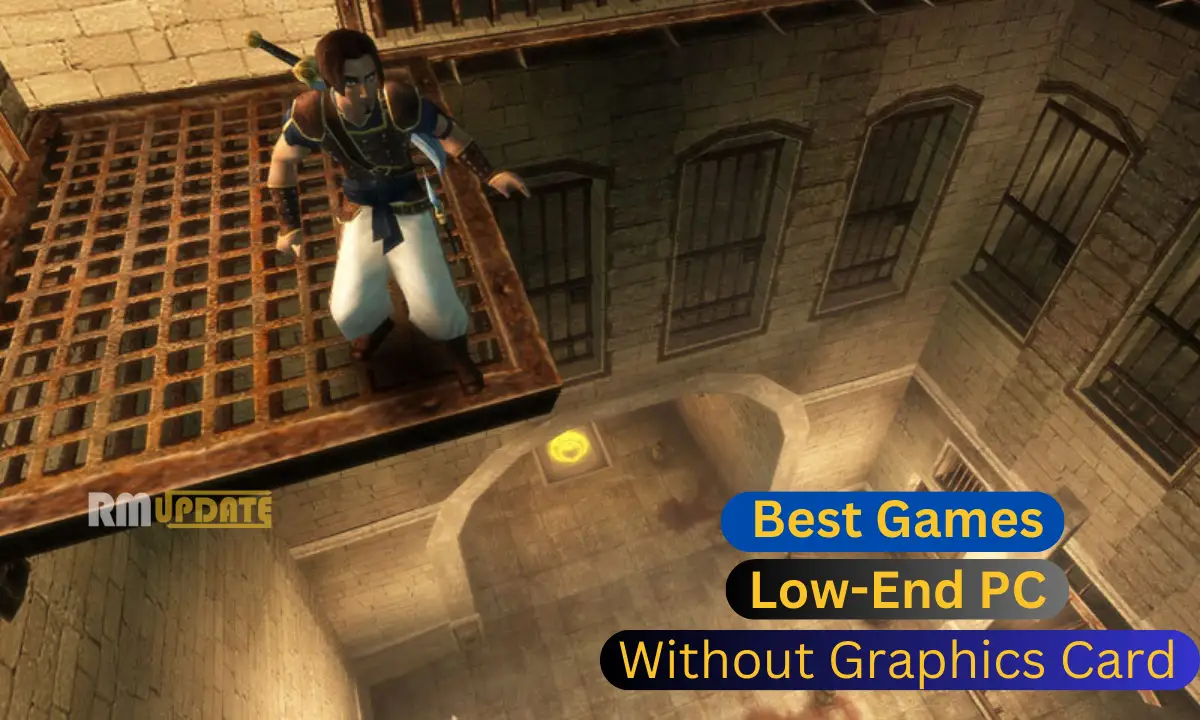Almost all of us have experienced accidental deletion or inability to access precious pictures, which is a very uncomfortable and annoying experience on our Android devices. Meanwhile, everyone likes to click photos and save them on their device as a memory of any precious moment, like a birthday party, several family pictures, videos of our loved ones, a collection of screenshots related to work, any critical presentation, and more. Our smartphone contains many photos for every occasion, but what happens if it gets accidentally deleted from our Android smartphone? It’s the most frustrating and sad situation. Still, we have several solutions to get our deleted photos back.
Moreover, you don’t have to panic if you have lost your photos. It can be restored from your smartphone without downloading any third-party application on your device. Thankfully, our Android smartphones can return our deleted photos very quickly. Almost every Android smartphone has its built-in Gallery app, such as Google Photos, which allows users to restore their deleted photos through Bin or Trash in just a single click in no time.
How do you recover deleted photos on Android devices?
Restoring deleted photos is a rapid and easy method that needs some taps, and you will get your deleted photos back. Here, we have mentioned the procedure of restoring photos in different Android smartphones, no matter which one you own.
How to recover deleted photos on Samsung devices?
You can recover deleted photos using three different ways on your Galaxy devices. Here’s how:
Using Bin in the Gallery app:
- Open the Gallery app.
- Tap the Hamburger icon.
- Select Recycle bin.
- Choose the photo/photos you want to restore.
- Then click on the Restore icon.

Using the Samsung Cloud:
- Head to the Settings app and tap on the Accounts and Backup option.
- Select Samsung Cloud and hit Backup and Restore.
- Click Restore data.
- Select Gallery.
- Finally, tap Sync.
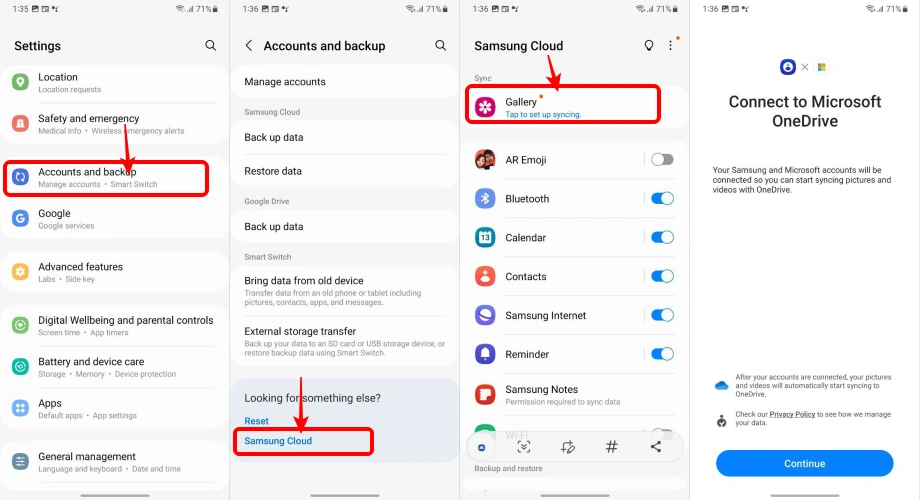
Using Google Photos:
- Open the Google Photos app.
- Tap on the photo that you want to restore.
- Then, download it to your device by tapping the Download option.
If you have accidentally deleted any image and are wondering how you will get the image, don’t worry. You will find your deleted picture in the Bin folder of Google Photos. To restore the picture from there, tap and hold the photo and select the Restore option at the bottom.
How to recover deleted photos on Xiaomi devices?
- Launch the Gallery app.
- Select the Albums option at the top.
- You will see the Deleted Items option here. Tap on it.
- Your deleted photos are here. Click the photo.
- Now tap on the icon at the bottom left to restore your picture.
How to recover deleted photos on Realme smartphones?
- Open the Gallery app.
- Select the Albums option.
- Now tap on the Recently deleted option.
- Choose the photos that you want to restore and select the Restore option at the bottom.
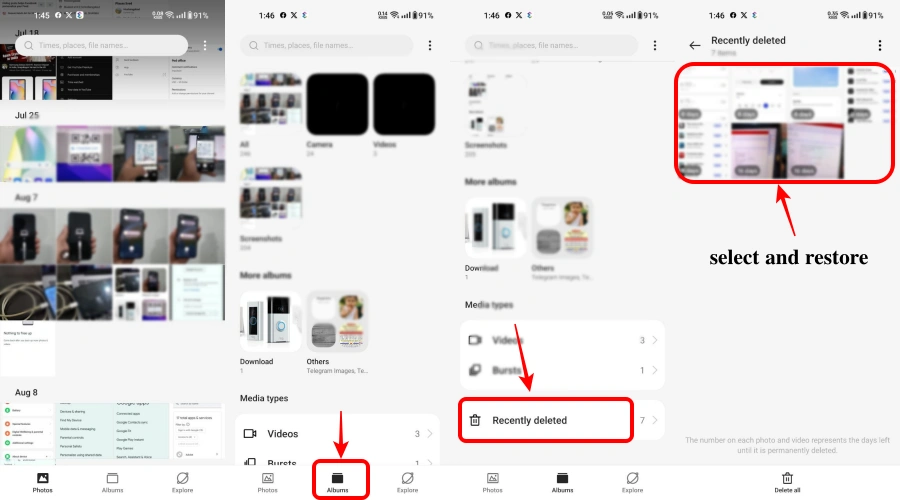
How to recover deleted photos on OnePlus smartphones?
- Access Gallery app.
- Tap on the Collections option at the bottom.
- Under the Others section, you will see the Recently deleted option. Tap on it.
- Here you will get your deleted photos.
- Choose the photos you want to Restore.
- Now hit the three dots at the top right.
- Select Restore.
How to recover deleted photos on Nokia smartphones?
- Open Google Photos app.
- Head to the Library option at the bottom.
- Here you will see the Bin option. Tap on it.
- Select the pictures you want to Restore.
- Finally tap Restore.
How to recover deleted photos on Oppo smartphones?
- Open the Photos app on OPPO smartphones.
- Tap on the Albums.
- Select Recently deleted option.
- Choose the image you want to restore.
- Tap on the Restore option.
- You will be prompted to confirm the restoration.
- Click on the Restore Photo to confirm.
- And that’s it your photo has been restored.
How to recover deleted photos on Vivo smartphones?
- Launch the Photos app.
- Tap on the Albums.
- Select Recently deleted option.
- Tap and hold the photos you want to Restore.
- Now hit the three dots at the top right.
- Select Restore.
How to recover deleted photos on Nothing Phone smartphones?
- Open Google Photos app.
- Head to the Library option at the bottom.
- Here you will see the Bin option. Tap on it.
- Select the pictures you want to Restore.
- Finally tap Restore.
How to recover deleted photos on Motorola smartphones?
- Open Google Photos app.
- Head to the Library option at the bottom.
- Here you will see the Bin option. Tap on it.
- Select the pictures you want to Restore.
- Finally tap Restore.
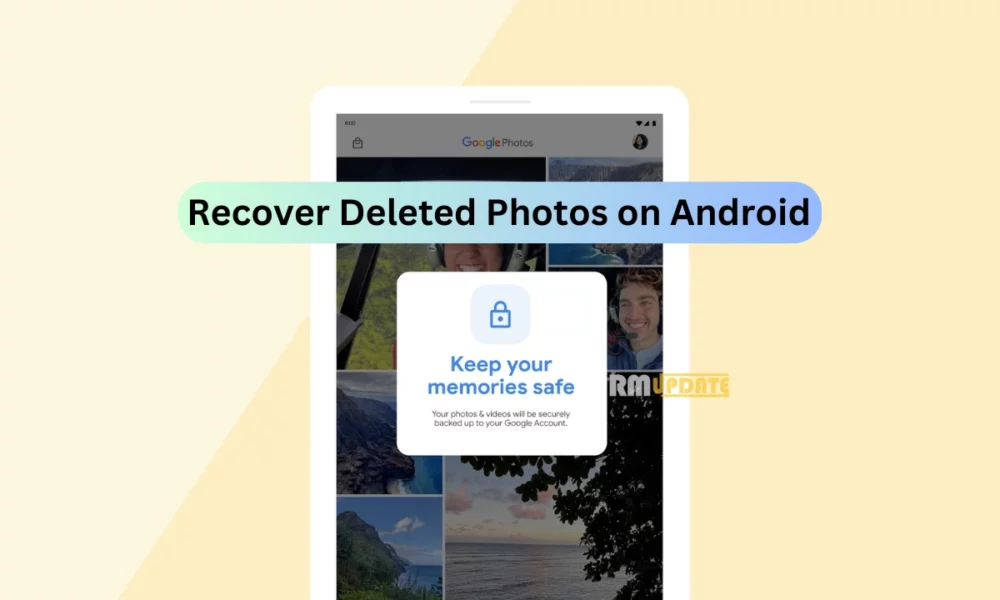
“If you like this article follow us on Google News, Facebook, Telegram, and Twitter. We will keep bringing you such articles.”