The One UI 6.0 Beta, which is based on the latest Android 14, has been introduced by Samsung for its Galaxy devices. As of now, everyone is familiar with the fact that this latest One UI 6.0 beta update was first brought to the Samsung flagship smartphone, Galaxy S23. This latest update offers a wide range of intuitive features and enhancements, but it came with several bugs as well. However, there are some Galaxy smartphone users who want to roll back to the stable version of One UI.
According to the reports, some users found that One UI 6.0 beta is causing some issues in their smartphones as they are unable to use it properly, and various functionalities are not working correctly. Therefore, if you are looking forward to rolling back to the Stable One UI 5.1, then follow the steps mentioned below.
Rollback from One UI 6.0 beta to One UI 5.1:
- To leave the current beta update, you need to register for the withdrawal using the Samsung Members app.
- Head to the Settings.
- Tap One UI beta program status.
- Select the withdrawal menu.
- Perform a rollback using Smart Switch on your PC.
- While performing a rollback, your smartphone will go for a factory reset, so it is very necessary that you have backed up all your important data to other devices.
Remember that the rollback process will reset your device and remove the data generated during the beta update. However, if you have signed up for the latest One UI 6.0 beta update but have not installed the update, then you can continue to use the current official version after withdrawing using Samsung Members app.
Android 14-based One UI Beta available for these devices:
- Galaxy S23
- Galaxy S23 Plus
- Galaxy S23 Ultra
- Galaxy S22 [Korea]
- Galaxy S22 Plus [Korea]
- Galaxy S22 Ultra [Korea]
- Galaxy A54 5G [UK]
- Galaxy A34 [India, Korea, UK]
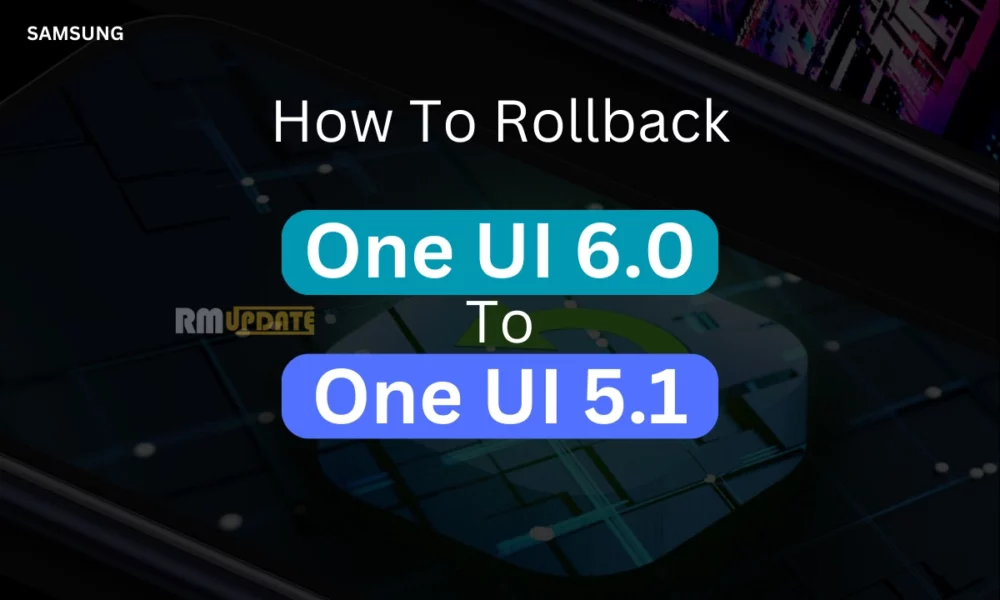
“If you like this article follow us on Google News, Facebook, Telegram, and Twitter. We will keep bringing you such articles.”







