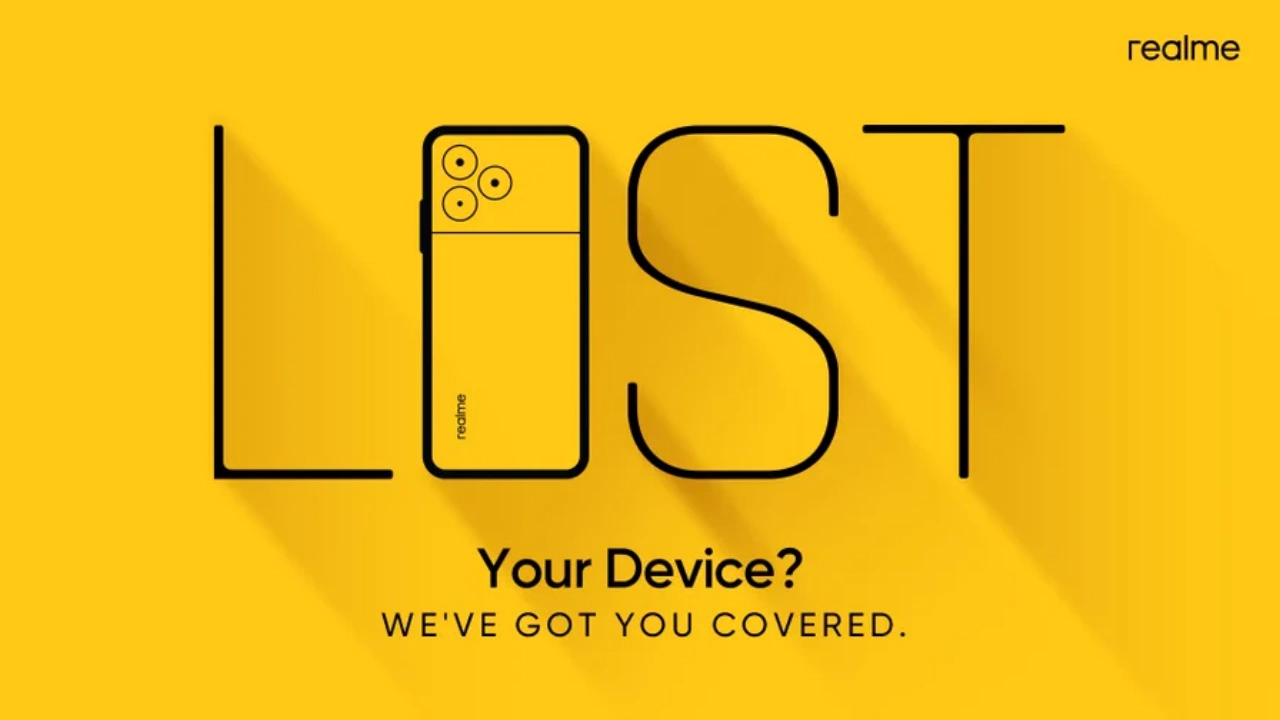Smartphones have become an essential part of our life. We take our smartphones with us almost everywhere. Be it taking pictures, capturing memorable moments, making videos of loved ones, finding routes for a planned trip, and much more. Our smartphones contain many important data like credentials, so losing them can be very dangerous, as anyone can misuse them. Fortunately, unlike other smartphones, Realme devices also offer the facility to return the lost smartphone. Read the article to know how you can find your lost Realme device.
Meanwhile, Realme smartphones features find my device functionality, which lets users locate and track any lost device. You can also provide commands through your laptop, tablet, or PC. However, your device should have an internet connection to accept the orders you sent through your computer, tablet, or PC and execute the actions.
How to find a lost Realme device?
However, to protect the user’s privacy and personal data, Realme smartphones can’t track or locate your device. So it is recommended that users use the smartphone built-in service Find my device by Google.
- Head to the Settings app on your device.
- Tap Password & Security.
- Click System Security.
- Select Find my device to turn on the toggle.
Now, once you have enabled Find my device from the device’s settings, head to the steps provided below to get the location of your device:
- Login to your Google account and enter your Gmail id.
- Choose the device which you want to locate on find my machine. Here on the map, you will get information about where your device is.
- Now when your device is close to your location, then it makes a loud sound.
- Lock your device using a PIN, password, or a pattern.
- Erase all data from the device in case you doubt that your phone might get stolen so that you can erase all the data from your device. But before erasing, make sure you have safely backed up your device’s data to another smartphone.

“If you like this article follow us on Google News, Facebook, Telegram, and Twitter. We will keep bringing you such articles.”