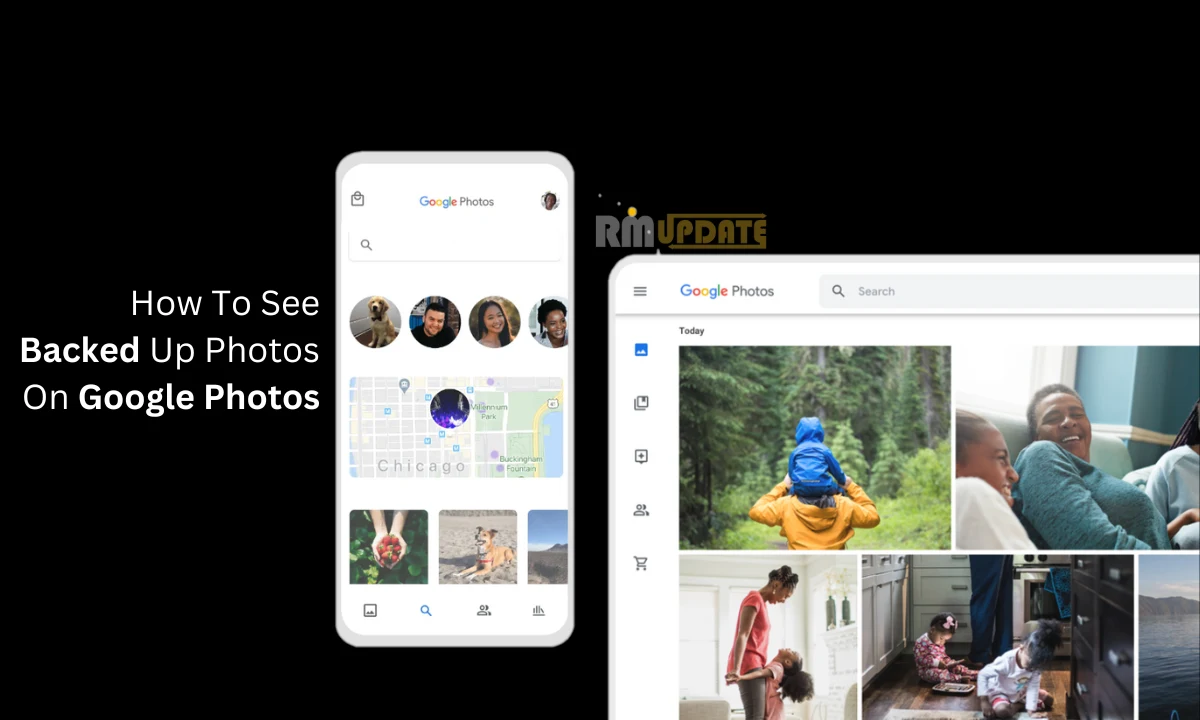- Samsung is rolling out One UI 6.0 beta 2 update for Galaxy A52s devices.
- The update has arrived with its own identification build number, which is A528NKSU2ZWK2.
- For now, the brand is rolling out this update in South Korea.
After a long wait, Samsung finally picked up Galaxy A52s for the upgrade. Yes! The device already received the first beta update of One UI 6.0, and now it is getting a second One UI 6.0 beta update. On the opposite side, the flagship Galaxy S23 in a few regions already got the stable version of the One UI 6.0 update. Let’s check what’s new has arrived with this second beta update for Galaxy A52s.
Samsung is rolling out One UI 6.0 beta 2 update for Galaxy A52s devices. The update has arrived with its own identification build number, which is A528NKSU2ZWK2, so the users can easily identify the update by this version number.
The brand has also set an installation package for this update, which is mid-sized, just 854 MB. So the users can easily as well quickly download the update. However, for now, the brand is rolling out this update in South Korea, but it is expected that it will make this update available in more regions.
Noticeably, along with this One UI 6.0 beta 2 update, Galaxy A52s is not getting this month’s November 2023 security patch, which has arrived in a few One UI 6.0 beta updates for multiple devices this week.
With this update, the brand has fixed all the bugs and known issues, which leads to better performance and functionality. Basically, it is improving the overall software stability, reliability, and compatibility of the device. However, the update is still in the developing stage and includes some known issues. According to the official changelog, the issues are appearing in four banking and financial applications, which are not running properly. The apps are Shinhan China SOL, Good Pay, Kuk Sang-in Plus Diji Bank, and Sejong Women’s Exhibition.
Interested users can easily download the update by just following the steps mentioned here;
- Go to Settings >> About Phone >> System Update >> Download and Install.

“If you like this article follow us on Google News, Facebook, Telegram, and Twitter. We will keep bringing you such articles.”