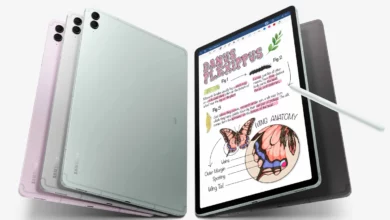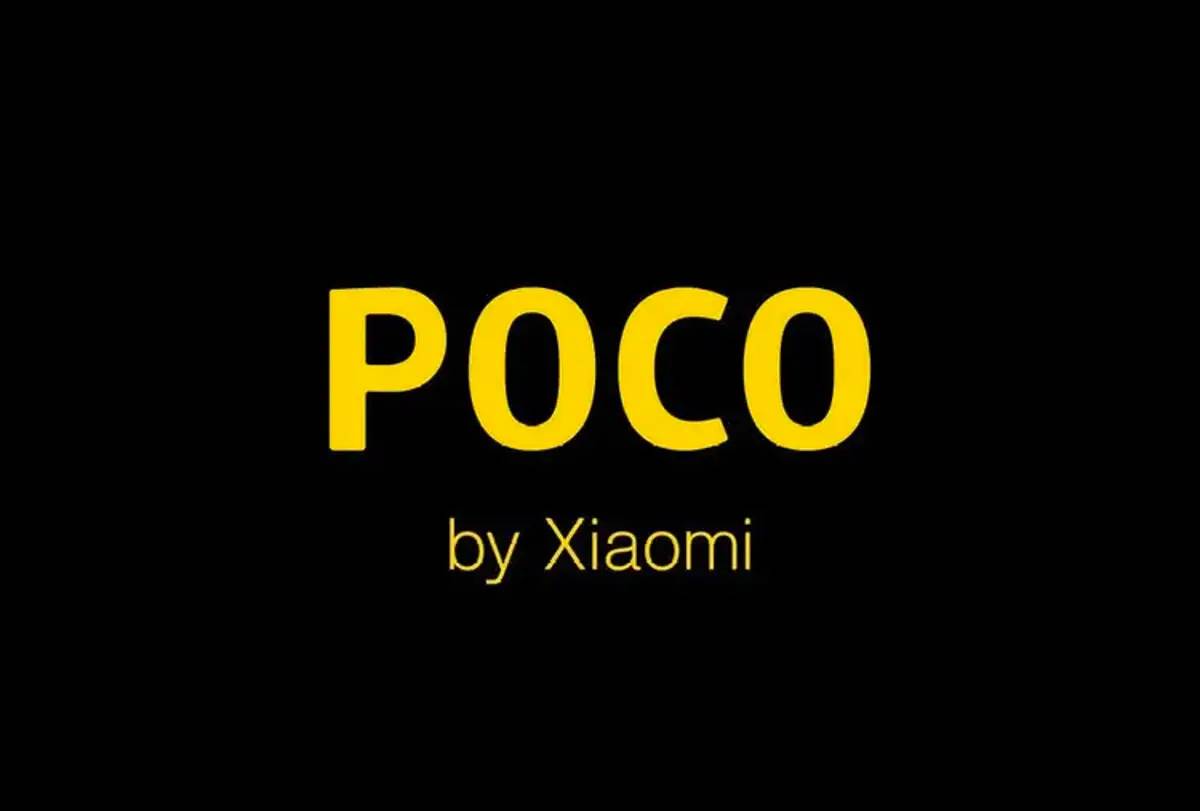- Android 14 Based ColorOS 14 Open Beta Test For Eligible Devices.
- November 15 to November 17, also with the selection of 5000 users.
- The Known Issue has been fixed.
Oppo, the Chinese consumer tech has started rolling out its latest ColorOS 14 Open Beta Test, which is based on Android 14 for several devices, arriving first on the flagship device Find N2 Flip, and then gradually, the company began to roll out the new beta testing update to its budget-friendly smartphones as well.
Oppo’s newly-released Android 14-based ColorOS 14 Open Beta update is now available for several eligible smartphones, including OPPO F21 Pro and others in India. And on the flip side, there are a few devices in the Indonesia region as well that will get this update. So, the users residing in these specific regions that are mentioned are eligible to participate in the Open Beta testing phase.
Android 14-Based ColorOS 14 Open Beta Program
As the recent Android 14-based ColorOS 14 Open Beta Program has already gone live now, the users for the eligible smartphones that are mentioned below need to hurry up as the company has set a certain time duration for applying it, which is from November 15 to November 17, also with the selection of 5000 users.
Here Are Some Issues That Are To Be Fixed Within This Beta Update
While opening the casting screen in the drop-down menu, the status bar becomes unresponsive, widgets become blank on the desktop, and the screenshot button is not working has been fixed.
List of the ColorOS 14 Open beta program eligible devices along with their detectable version
- OPPO F21 Pro – C.38/C39-INDIA
- OPPO F21s Pro – C.27/C.28-INDIA
- OPPO A77s – C.22-INDIA
- OPPO Reno8 – C.27/C.28-INDONESIA
- OPPO Reno7-C.38/C39-INDONESIA
How To Apply
Eligible device users can easily apply for the Android 14-based ColorOS 14 Open Beta update and can experience several new features and enhancements within this update. You just need to follow the steps mentioned below: As this latest update is running in its beta testing phase, and before applying, it’s worth noting that you might notice several bugs and issues.
- Go to Settings >> About device >> ColorOS version >> Tap on the icon at the top right >> Choose Beta trial Update >> Enter your information >> Apply Now

“If you like this article follow us on Google News, Facebook, Telegram, and Twitter. We will keep bringing you such articles.”