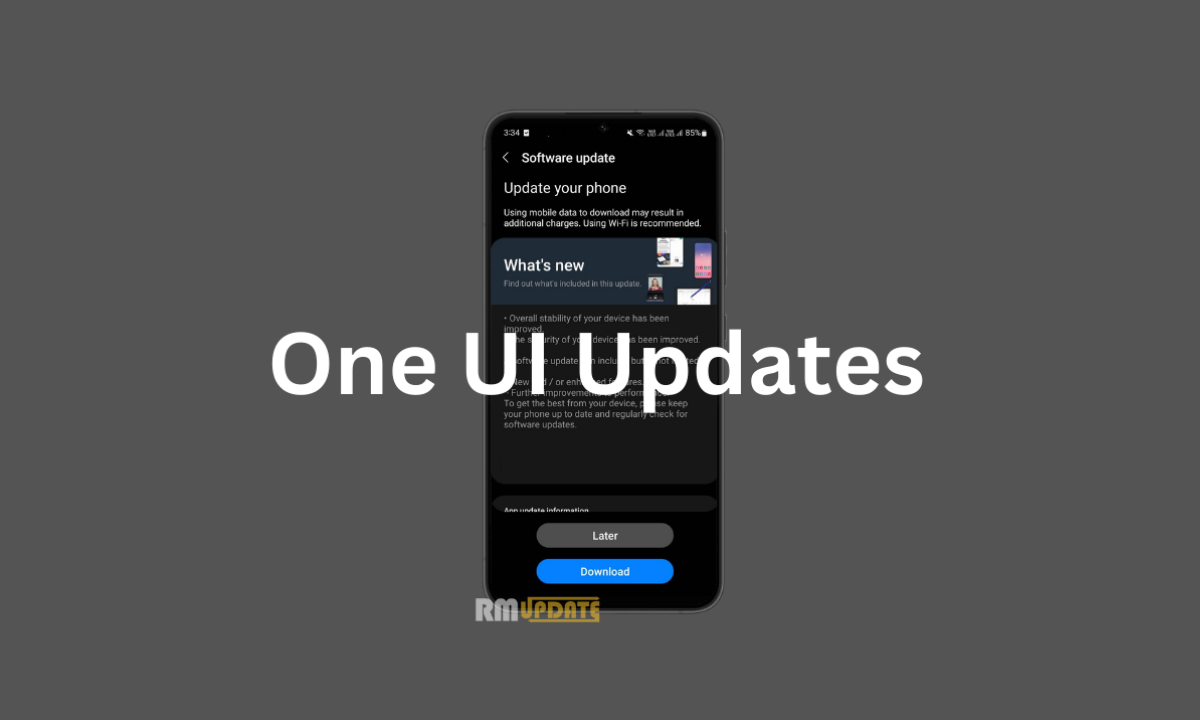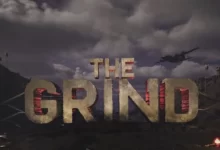- After a long development stage finally, the brand has reached the final stage of One UI 6.0.
- On the opposite side, the brand also released this month’s November 2023 security patch to its Galaxy devices, along with beta updates.
- Here’s the Samsung One UI November 2023 update list.
Samsung has been working on its latest major software update for a couple of months – Android 14-based One UI 6.0. After a long developing stage, the brand has reached its final stage. In a few regions, the brand has already rolled out the stable version of the One UI 6.0 update to Galaxy S23 devices.
It seems that November 2023 is going to be the biggest month for Samsung fans because after crossing such a long developing stage, finally, the Galaxy devices are likely to get the major Android 14-based One UI 6.0 along with patch updates. Meanwhile, the brand on the opposite side also released this month’s November 2023 security patch to its Galaxy devices along with beta updates.
However, the Korean brand ‘Samsung’ will gradually upgrade all eligible smart devices and tablets with the latest patch. The Stable One UI 6.0 update will include the November patch for various devices. As usual, the brand is running on its policy of initially upgrading its flagship device after the rest of the eligible devices.
In addition to new features, improvements, and changes, the major update will consist of security enhancements by which the users will get more safety and privacy options, as well as the November 2023 patch.
Samsung One UI November 2023 Update List
November 2
- Galaxy S22 series – One UI 6.0 beta & November security patch
November 3
- Galaxy Z Fold 4 and Galaxy Z Flip 4 – One UI 6.0 beta & November security patch
November 7
- Galaxy S21 series – stable November security patch
November 8
- Galaxy F23 – One UI 6.0 beta 3 & November security patch
- Galaxy Z Flip 5 – November security patch
November 9
- Galaxy S23 FE – November security patch
- Galaxy Z Flip 4, Galaxy Z Fold 4, and Galaxy Z Fold 5 – November security patch
November 10
- Galaxy S21 series – November security patch
How To Download
You can easily download the update by just following the steps mentioned here: Go to Settings >> About Phone >> Software Update >> Download and Install
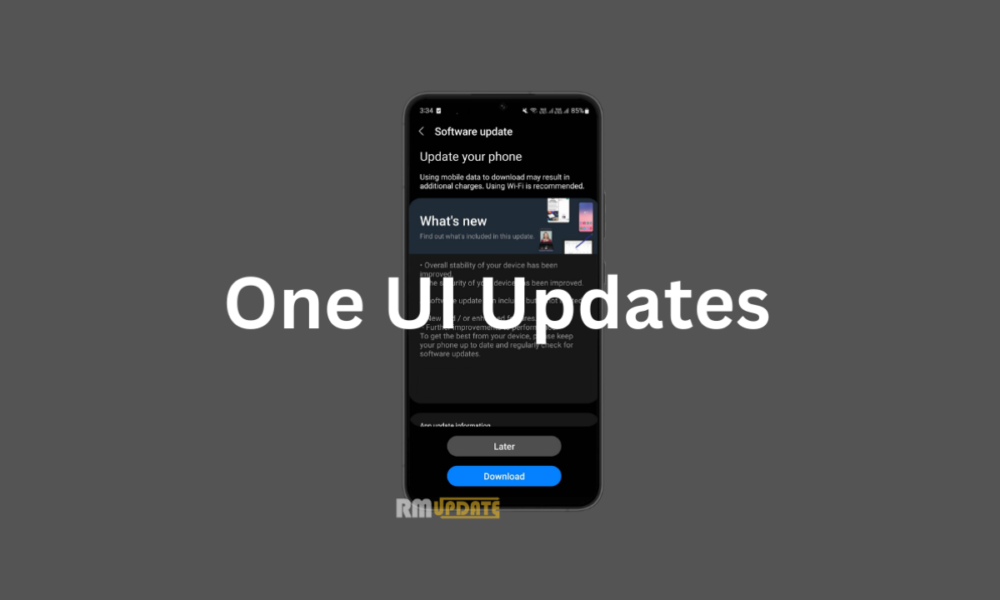
“If you like this article follow us on Google News, Facebook, Telegram, and Twitter. We will keep bringing you such articles.”