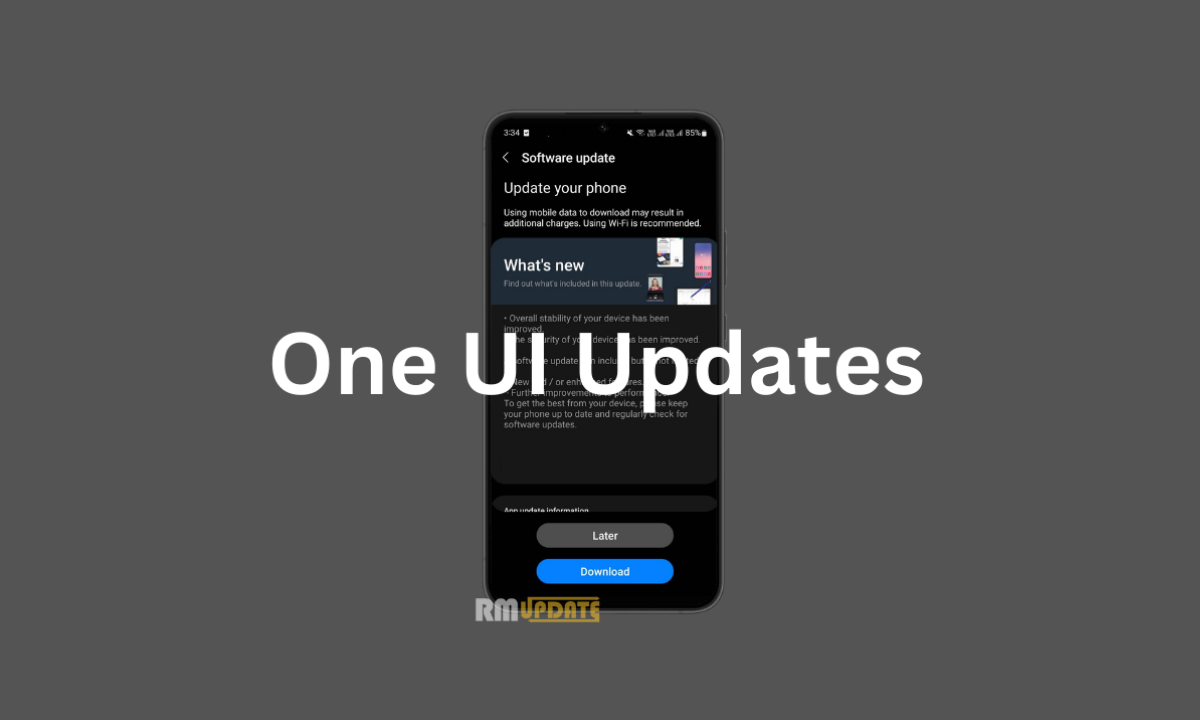Every smartphone has a recovery mode, which is mostly used when a user is required to flash a custom ROM OTA zip as well as to create a complete system backup. In the same context, the recovery mode allows you to perform a number of functions, including backing up and restoring your device, wiping out the Cache data from your phone, deleting the data, and factory resetting your smartphone, respectively. Read along to learn the steps on how you can enter Recovery mode on your OnePlus smartphone.
Each Android smartphone has a Recovery mode section, and so do the OnePlus devices. The Android operating system offers flexibility to users so that they can modify their smartphone’s system to its core and can make certain changes within the functionality of the operating system when required.
On the other hand, one such flexibility is the recovery mode, which seamlessly optimizes our device’s system and makes it much better and user-friendly. Additionally, there are various methods to enter the recovery mode on your OnePlus smartphones, including using the Hardware buttons.
How Can You Enter Recovery Mode On Your OnePlus Smartphone?
Step:1 Make sure that your OnePlus device is switched off.
Step:2 Now, to enter into the Recovery mode, Press and Hold the Power and the Volume down button simultaneously on your smartphone.
Step:3 Keep pressing the buttons, and then after a couple of seconds, you will see the OnePlus logo appearing on your device’s screen.
Step:4 Then, release the power button and keep pressing the volume down button until your phone enters recovery mode.
Step:5 Here, first, choose the language, then choose between format data or factory reset.
Step: 6 Do note that the Format or Factory Reset process will delete all your personal files, data, and customized settings.
Step:7 Follow all the on-screen commands and wait for a few moments for your device to restart again. That’s it.

“If you like this article follow us on Google News, Facebook, Telegram, and Twitter. We will keep bringing you such articles.”