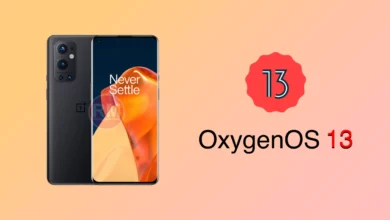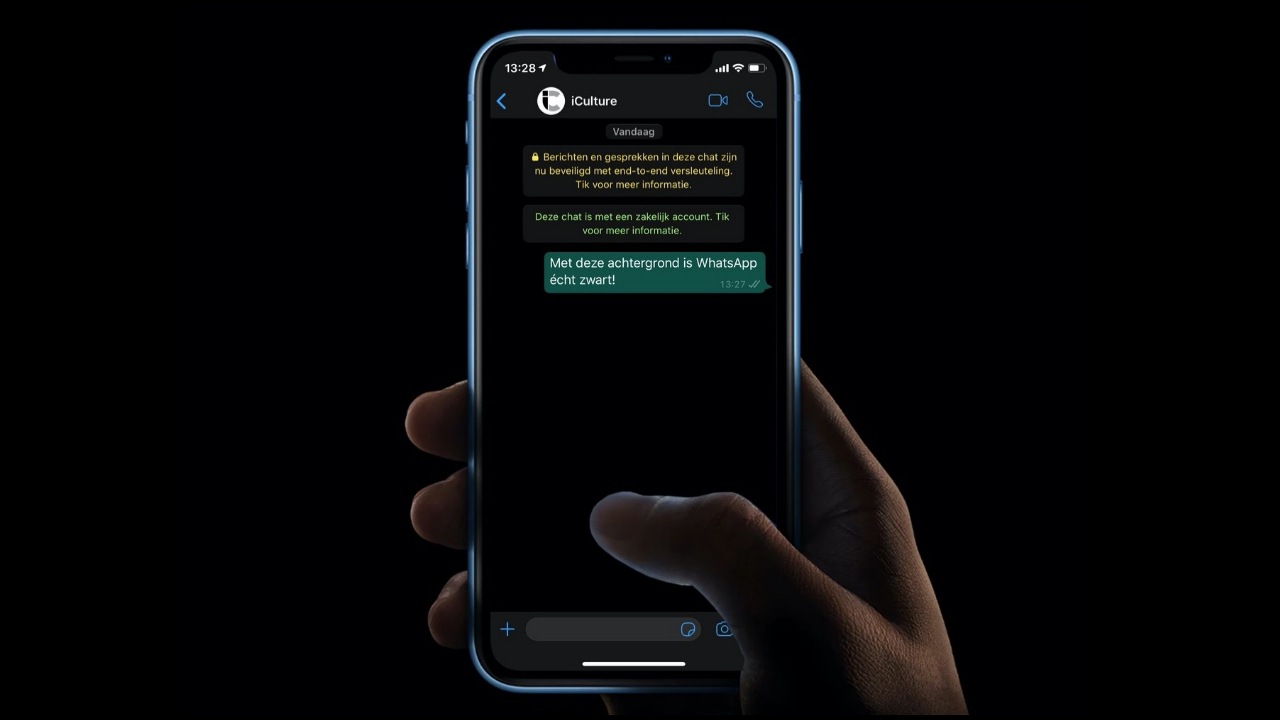Meta had rolled out the Chat Lock feature to WhatsApp users, which was very appreciated. This feature enhances the chat’s security. Users can easily chat privately and keep the value of an end-to-end encryption security system. But this feature only supports WhatsApp. It does not support the WhatsApp Business. In such a way, how can we secure the chat in WhatsApp Business?
As we know, Meta has created a WhatsApp business app to provide business facilities to traders at a low level, where the traders can connect with the customers and operate the business process easily. To keep their chat data with customers secure, WhatsApp has a fingerprint lock feature.

Fingerprint Lock Feature
This feature protects app security and enhances privacy. It works as an app lock for the WhatsApp business app. If you don’t have an app lock feature on your device, even then, it works and provides enhanced security to your WhatsApp app via lock fingerprints. It works not only in the WhatsApp business app but also in the WhatsApp application.

How To Use It
- Open The WhatsApp Business
- Go To Three Dots < Setting
- Click On Privacy < Scroll Down
- Tap On Fingerprint Lock < Enable Unlock With Fingerprint
- Scan Your Fingerprints < Done

“If you like this article follow us on Google News, Facebook, Telegram, and Twitter. We will keep bringing you such articles.”