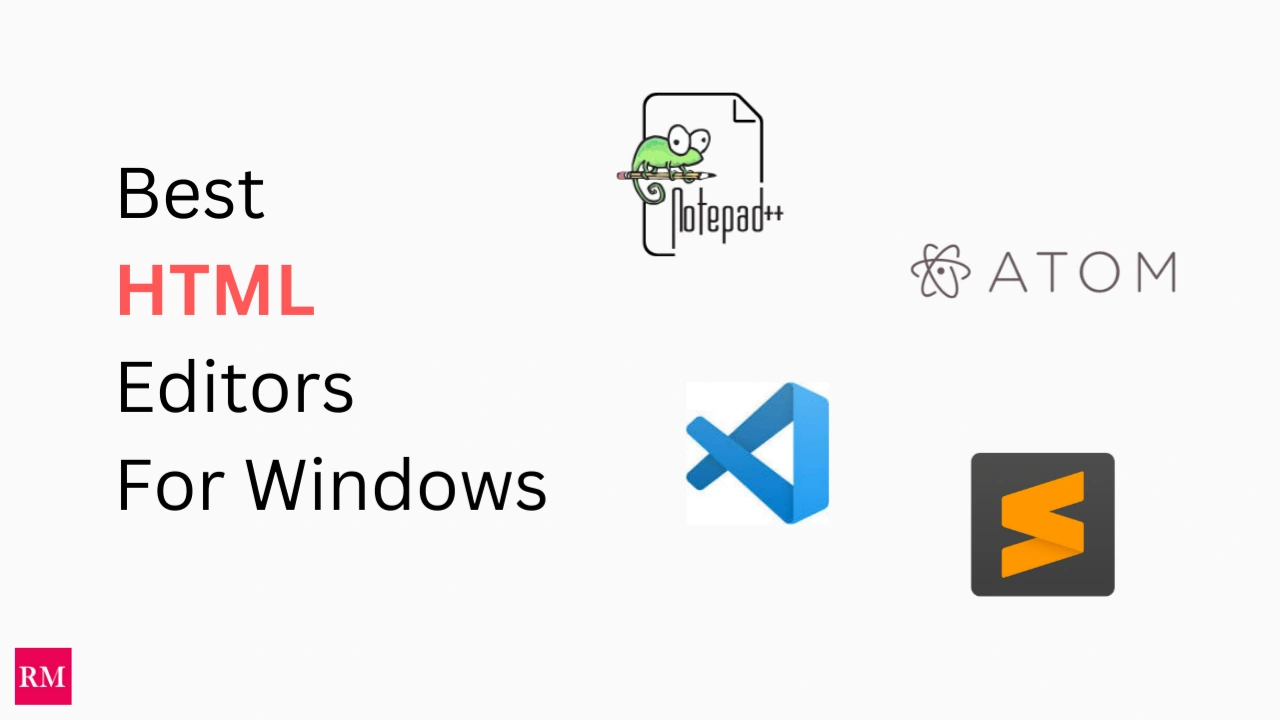Samsung has always remained consistent about its update schedule, which is the most prominent reason why people trust this Korean brand. Standing true to its promise, Samsung has begun rolling out its latest and most anticipated Galaxy One UI 6.1 update, which introduced some essential Galaxy features and other useful improvements to its eligible Galaxy models.
The highly-awaited Samsung Galaxy One UI 6.1 update, which initially arrived with the brand’s latest Galaxy S24 lineup, has finally started rolling out to other eligible Galaxy phones, including the Galaxy S23 lineup, S23 FE, Z Fold5, and the Galaxy Z Flip5, in the US region to certain US carriers, including Verizon, with several amazing new Galaxy AI features, tweaks, and improvements, along with the latest March 2024 security patch update also included. With that, the eligible Galaxy devices with their detectable build versions are mentioned below:
- Samsung Galaxy S23: S91*USQU2CXCG
- Galaxy S23 FE: S711USQU2CXCH
- Galaxy Z Fold5: F946USQU2CXCF
- Galaxy Z Flip 5: F731USQU2CXCF
With the newest Galaxy One UI 6.1 update, the Galaxy devices received several amazing Galaxy AI features and other enhancements, including Circle to Search, live translate, call assist, interpreter, Samsung Notes summarize, transcription, and generative edit, respectively. In addition to the Galaxy AI features, the new update also brings certain improvements that are essential to various aspects of an enhanced overall Galaxy experience. For further updates, refer to the entire One UI 6.1 update changelog.
Moreover, with the integration of the latest March 2024 security patch, the new One UI 6.1 update brings several key optimizations and security-related improvements that certainly prepare the Galaxy devices to powerfully deal with various malware attacks. In addition, the One UI 6.1 update has already started to reach all the eligible Galaxy models. In case you haven’t received it yet, you will get the update a few times, as the update rolling out process is gradual and will take a few times.
Here’s how to download: head to the Settings app >> System updates >> check if the update is available on your device or not.

“If you like this article follow us on Google News, Facebook, Telegram, and Twitter. We will keep bringing you such articles.”