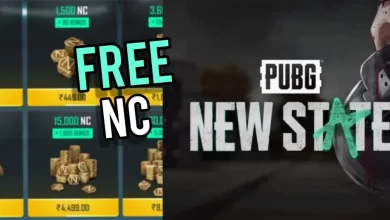Google Photos, a photo or video sharing and storage service application, is improving with each update. By implementing a new update, Google has introduced a new effects feature for video editing in the Photos App. This new feature allows users to add various stylish effects to their videos to make them look more attractive.
Google Photos has been updated with a new feature in its video editing column. This recent editing feature provides a variety of effects options. With the addition of video effects, the app has become more comprehensive. Through the video effects feature, users can add products to their videos as they have several options to choose from.
To apply effects to your videos, first, you need to select the video you want to edit, then tap on the Edit option, which you will find on the screen below; now click on the Effects tab, and several effects will appear on your screen. Also, once you click on the Effects option, the app will automatically download the effects for you; now, you can choose and apply any of the effects from the several options provided. And you are done.
For your information, Google has introduced the new Effects feature with 12 effects options to choose from. They are Dust Mix, B&W Film, Paper Tear, Lomo, Light Leak, Film Mode, Chromatic, Fish Eye, Vintage, layouts, Retro Film, and Poster, respectively.
In addition to the Google Photos video effect feature, Google has also updated its video playback controls. Now there is the option to move the forward and backward, Rather than just having the simple play and pause buttons. Also, a small change has been made by Google in the profile menu of Google Photos. Instead of the box-style floating profile icon, Google has brought it in a full-screen view which is visible when you activate the profile menu.

“If you like this article follow us on Google News, Facebook, Telegram, and Twitter. We will keep bringing you such articles.”