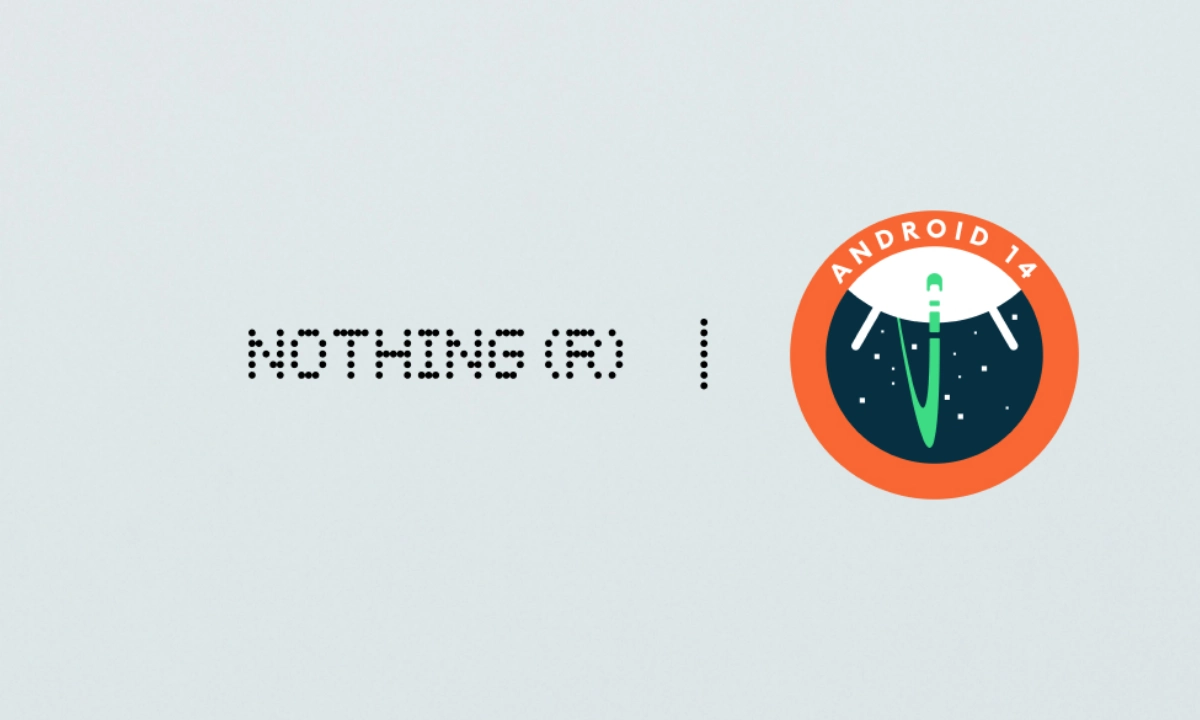OnePlus has always been consistent regarding software updates, as the brand follows a clean update cycle. Although OnePlus is currently busy distributing the latest May 2024 Android security update to its models, several OnePlus customers are receiving a strange update that carries weird version numbers.
OnePlus Gets New Update With Irregular Version Numbers
Recently, several OnePlus customers have shared their reports on the official community page that they have just received a new, weird update that has arrived with strange build versions. Till now, the OnePlus models that have received this new update include the OnePlus 9RT 5G, 11R, 10R, Nord CE2 Lite 5G, Nord CE3 Lite, Nord 3 5G, 9 Pro, 11 5G, 10T 5G, 9R, 8T, and the OnePlus 12. Meanwhile, the new update carries strange version numbers listed below:
- OnePlus 9RT 5G- MT2111_14.0.0.600
- OnePlus 11R- U90P00(BRB1EX01)
- OnePlus 10R- U90P00(BRB1EX01)
- Nord CE2 Lite 5G- U90P00(BRB1EX01)
- Nord CE3 Lite- CPH2467_14.0.0.302(EX01U90P00)
- Nord CE 3 5G- U90P00(BRB1EX01)
- Nord 3 5G- CPH2491_14.0.0.510 (EX01U90P00)
- OnePlus 9 Pro- U90P00(BRB1EX01)
- OnePlus 11 5G- U90P00(BRB1EX01)
- OnePlus 10T 5G- U90P00(BRB1EX01)
- OnePlus 9R- U90P00(BRB1EX01)
- OnePlus 8T- U90P00(BRB1EX01)
- OnePlus 12- U90P00(BRB1EX01)
This weird update has arrived with similar yet strange version numbers. However, OnePlus has already clarified that this kind of update with strange build versions carries a single package that can easily upgrade the OnePlus applications and includes some new features that will significantly help enhance the user’s software experience. Also, users will not have to wait for several OTA updates, and it won’t affect the performance of the device.
Moreover, this new update brings features similar to the models mentioned above. This update significantly includes the addition of the alarm for the shift workers while also improving the overall system stability so that users could have a better, stable, and optimized software experience. For further details, head to the changelog mentioned below. Meanwhile, to see the update on your device, go to Settings >> About device >> OxygenOS version banner >> if the update is available >> Download & install.
Changelog
Notes
- Improves the experience of extracting text from images and inserting it in Notes, rendering more accurate results for greater efficiency.
- Improves the time and date localisation in the Notes app, syncing the system language and region settings.
Clock
- Adds alarm for shift workers.
System
- This update improves system stability.