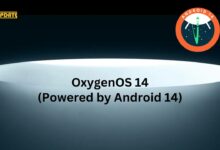Microsoft launched its dedicated AI-powered chatbot, Copilot, a while ago, and the audience has admired and praised it. This new AI chatbot could be easily accessible through the Microsoft Bing app, Microsoft Copilot app, etc. Meanwhile, Microsoft appears to be testing its Copilot Chatbot on Telegram, as the company just launched a dedicated AI Chatbot, Copilot, for Telegram. Here’s how Telegram users can use this newest Chatbot.
Microsoft Copilot is now on Telegram
The latest Microsoft Chatbot Copilot is now available on Telegram. With the inclusion of a new AI companion, Copilot, which the GPT models and Bing search significantly power, Telegram users will now be able to get answers for plenty of topics for much more seamless conversations, get information, and get engaged in a smarter chat experience within Telegram.
How to use Copilot Bot
This newest AI chatbot, Copilot, within the Telegram application, is currently running in the beta phase, and it’s free for all users. Also, please note that Telegram users can use this new chatbot for free, but it is limited to 30 daily shifts. Meanwhile, it’s so simple to use:

- Just open your Telegram application.
- Search for ‘Copilot’ or @CopilotOfficialBot.
- The Copilot Chatbot will require the phone number associated with your Telegram account and ask you to agree to all the terms and conditions.
- Once done, you can easily access the Copilot Chatbot on your Telegram application.

“If you like this article follow us on Google News, Facebook, Telegram, and Twitter. We will keep bringing you such articles.”