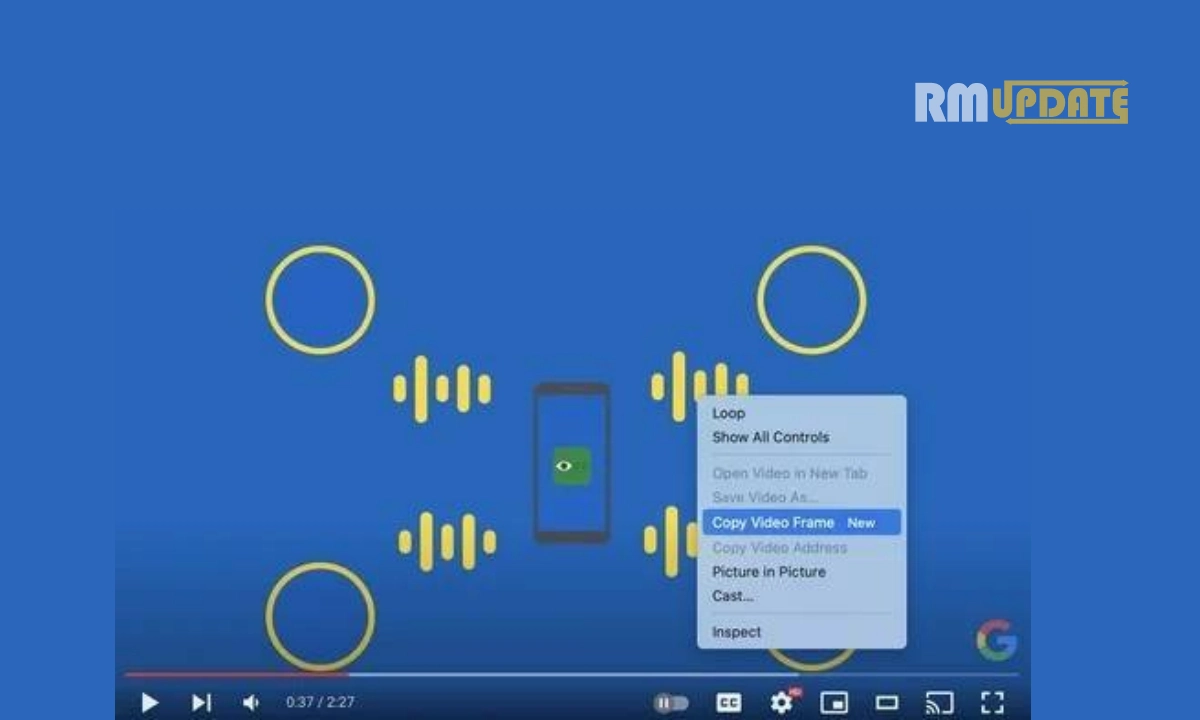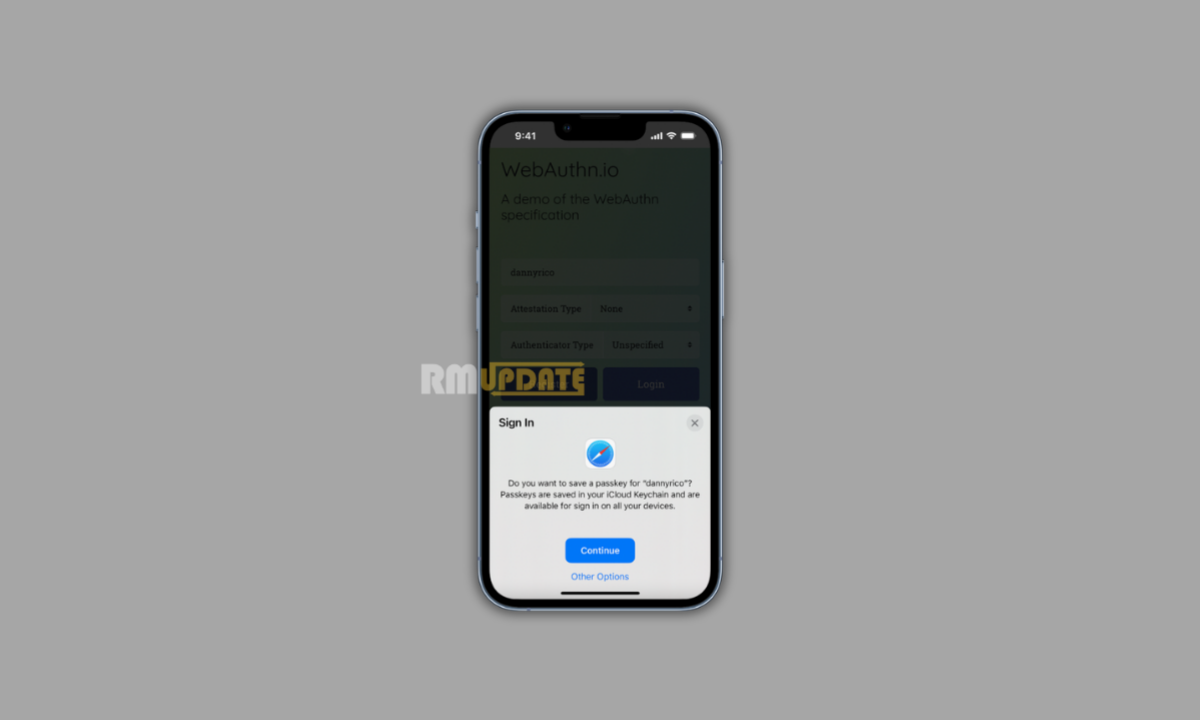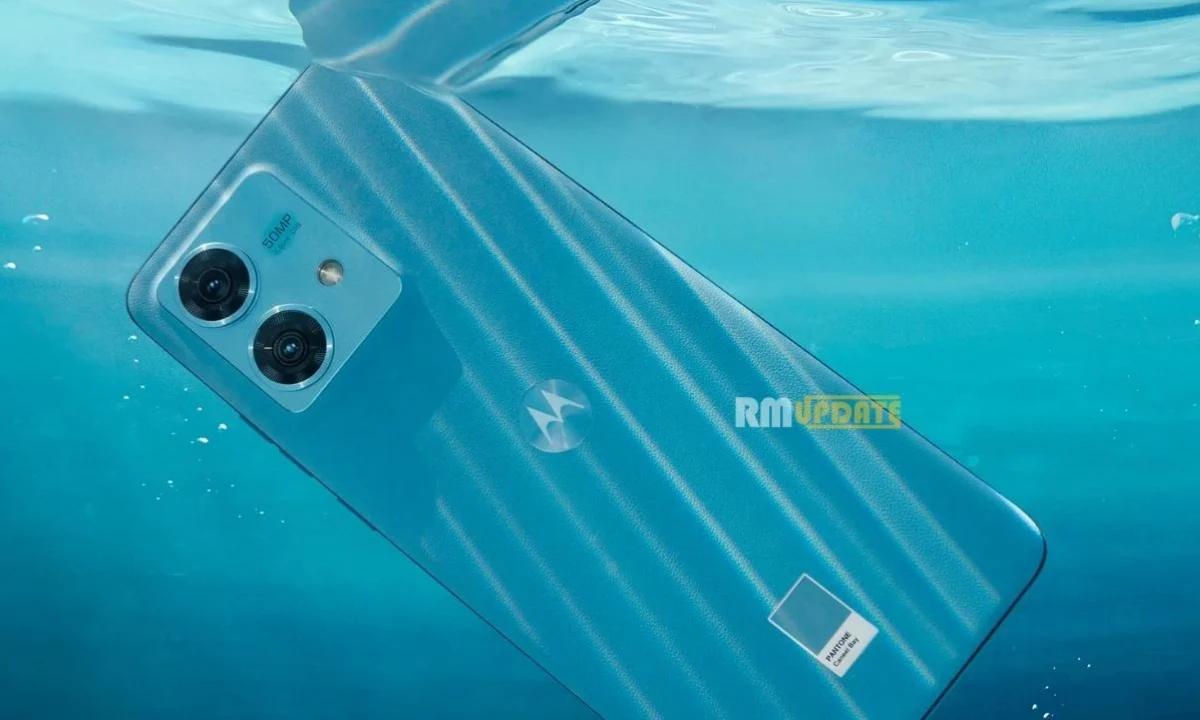Google is rolling out a new update for desktop Chrome, by which it is offering a new option that lets the users quickly and easily “Copy Video Frame.” This term refers to the capability of allowing users to save whatever is currently displayed in the video clip. Also, one can paste it in the supported text field inside Chrome.
The company is releasing this update on Chrome 116. When the users hit the right-click on a paused video, it provides a new option named ‘Copy Video Frame’ on the flip side, open in the tab and save. This will help the users save what’s currently displayed and also let them paste in a supported web text field inside Google Chrome. Whereas on Mac, the users cannot paste to the desktop.
However, it seems like the company ‘Google’ gave this feature as an alternative to “Lower-quality photos when done hands-free screenshots on the desktop. The aim behind adding the Copy Video Frame option in Chrome is not precise yet. Still, it will surely enhance the user’s experience, especially for those enthusiastic about watching videos in the browser. To access this feature on YouTube videos, the users have to right-click twice simultaneously on the video. As the native menu displays up, click right again for the option.
Now, it’s easy for the users to copy an image from a website in Chrome. Now, the users will not have to face low-quality image problems because, now, they can pause anywhere in a video they want, which is running in Chrome, and get a clean copy of the exact frame as per the user’s convenience. Another notable point is that up to the present, this new Copy Video Frame feature is absent in Apple Mac devices despite lots of modern and advanced functionalities.
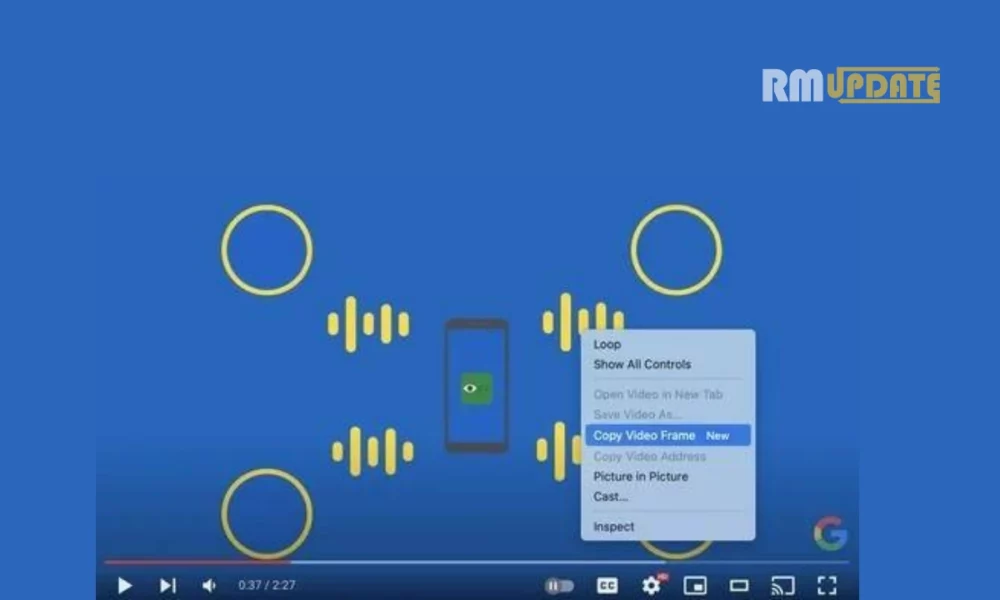
“If you like this article follow us on Google News, Facebook, Telegram, and Twitter. We will keep bringing you such articles.”