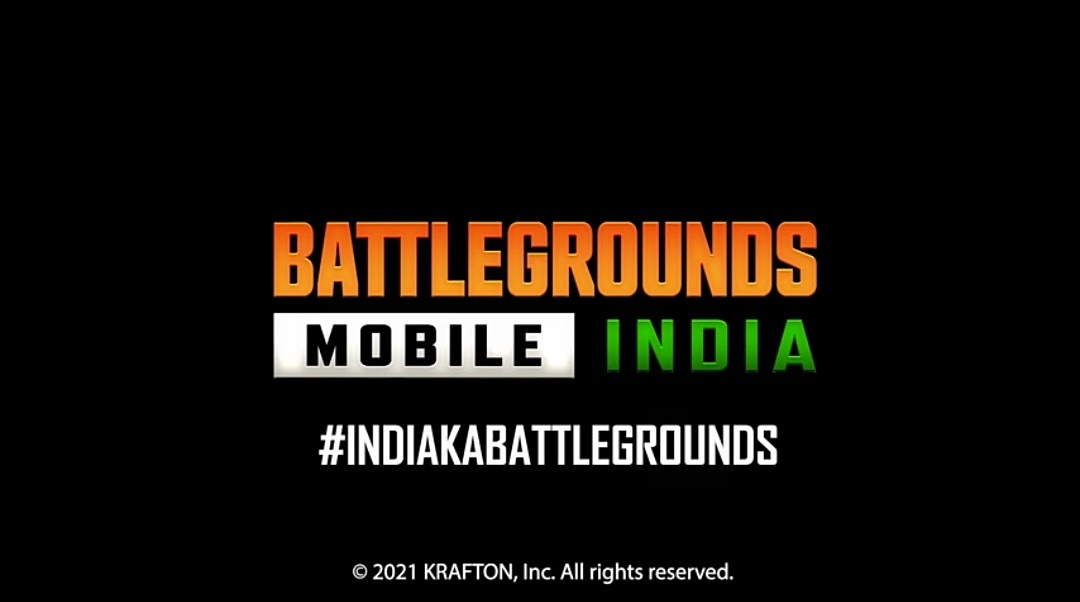Google has always been committed to offering an advanced experience to its users, introducing the most prominent functionalities for all of its services. To that end, Google is offering a new setting within Google Messages that will allow users to significantly turn off the emoji reaction effects.
People can now turn off the Animated emoji reactions in Google Messages
Google is rolling out a new setting, dubbed Show Expressive Animations to Google Messages, which will now allow users to turn off the reaction effects and animated emojis. Meanwhile, earlier Google Messages introduced an Animated emojis feature, and now the company has significantly added a new Show expressive animations on/off toggle, which is placed beneath the Pinch to zoom conversation text
To put it forth, the new Show Expressive Animations toggle is turned on by default, but it can be turned off at any time. Once turned off, the normal ones will replace the Animated emojis. Also, you will no longer notice the effects and reactions through these new settings of the Full-Screen emoji. Moreover, several users have noticed this new setting with their latest Google Messages Beta version running 20240426_01_RC00 build, though.
That means that when reacting to a message through an emoji, it will perform a minor animation rather than animating on the entire screen. Google probably took this significant action after people complained about the emoji reactions, as the animation of each emoji reaction looks too much.

“If you like this article follow us on Google News, Facebook, Telegram, and Twitter. We will keep bringing you such articles.”