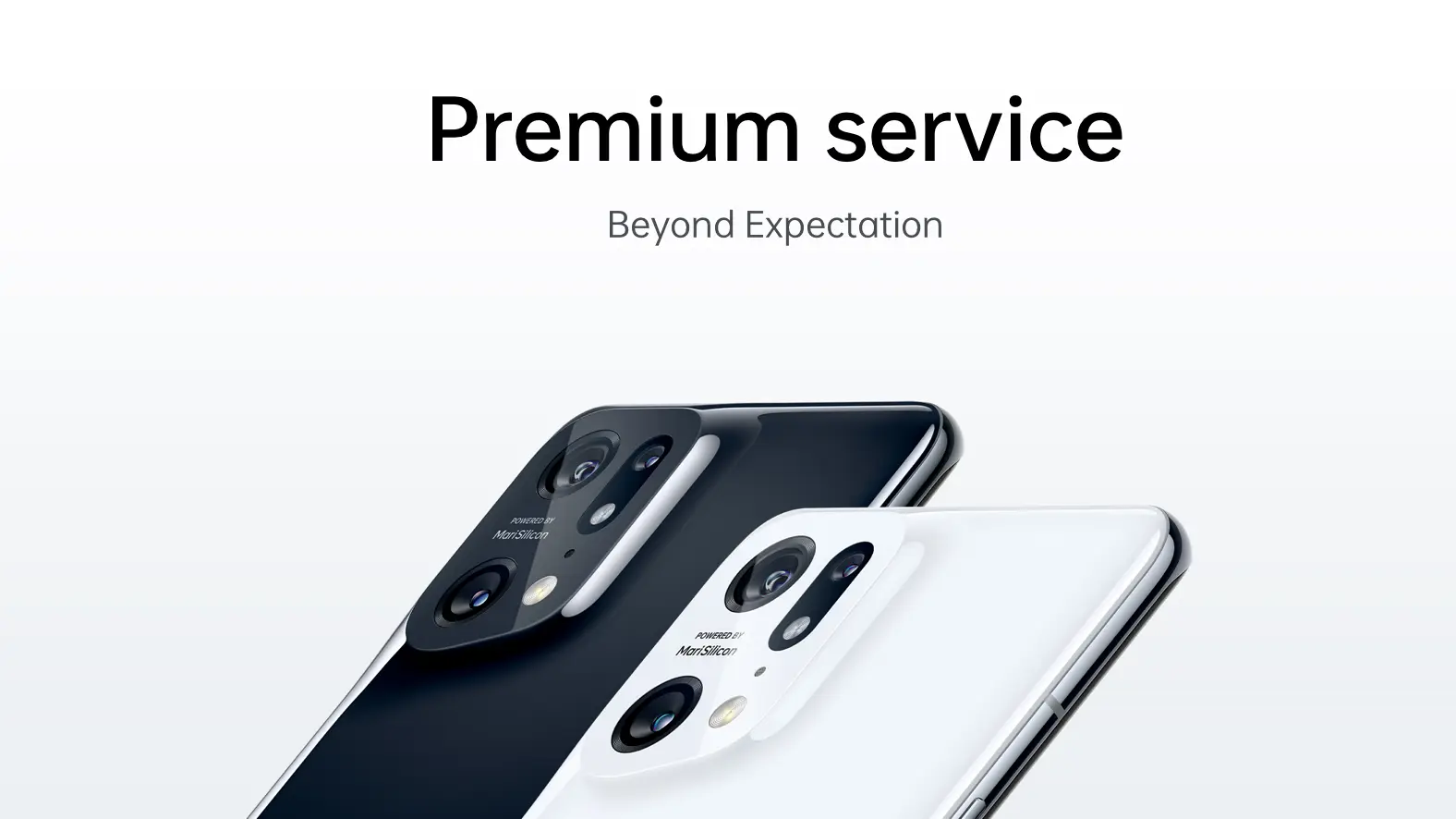ChatGPT is a widely popular online AI-powered chatbot designed by OpenAI. With the introduction of AI, ChatGPT has seen a huge increase in popularity in recent times. Although it’s the most intelligent AI service, users still face several difficulties in its working and have reported certain technical issues that are causing the ChatGPT not to work.
ChatGPT is a groundbreaking AI language model released late last year. Chatbot, using their GPT-3 and GPT-4 models, can perform a wide range of very exciting and revolutionary tasks such as essay writing, coding, and, most recently, passing university-level exams. If you are the one who is facing troubles within this AI chatbot, ChatGPT, then this guide will give you all the details regarding fixing the ChatGPT not working issue.
Although the most common cause of the ChatGPT not working issue is that a number of users try to use the chatbot simultaneously, resulting in heavy offload traffic. Many users get locked out of the chatbot, and then they are not able to login into the ChatGPT again. Not only this but sometimes the issues might occur from the user’s end as well, including poor internet connection, cache accumulation, your geo-location and more.
Fix the ChatGPT Not Working Issue:
Here are some fixing workarounds for you to follow:
- Check the ChatGPT server status:

To begin with, just check whether the servers of ChatGPT are working properly or not. In case the servers are down, they will cause the ChatGPT not working issue. In that case, you need to wait for a while and then try working with the chatbot again.
- Check your internet connection:

ChatGPT needs a proper and stable internet connection. If you’re not getting a strong and stable internet connection, then your ChatGPT will not work as per your expectations.
- Clear your browser cookies and cache:

Sometimes, the browsing history and cookies on your device prevent users from being able to access ChatGPT. Try removing the cookies and cache data and try to open the application again.
- Try using a different browser or device:
If you are still facing the ChatGPT not working issue, then you can try using a different browser instead of your preferred browser. Alternatively, you can try accessing the ChatGPT on another device, such as a tablet, phone or PC.
- Get Support:
Even after trying all the troubleshooting tricks, if you are facing the ChatGPT not working issue, then probably the last option left with you is to contact ChatGPT support, fully describe your problem, and they will provide with some of the best advice, follow it and certainly you will get rid of the ChatGPT not working issue.

“If you like this article follow us on Google News, Facebook, Telegram, and Twitter. We will keep bringing you such articles.”