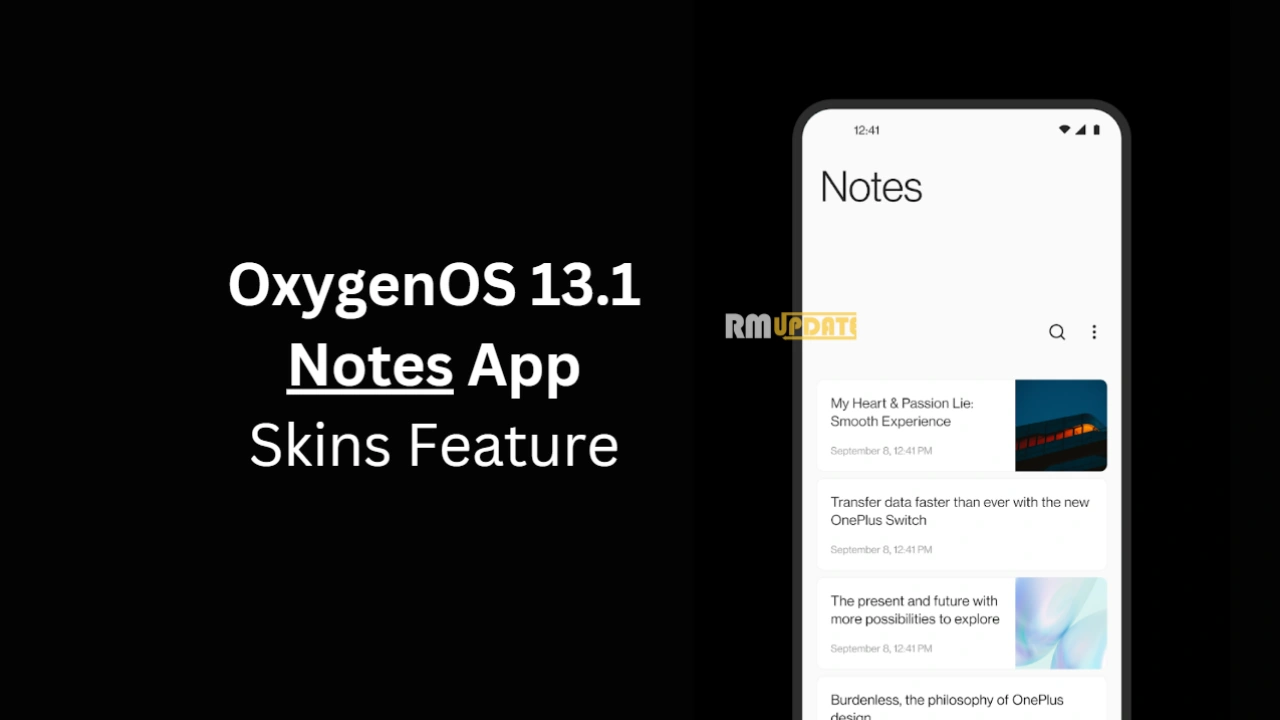OnePlus has already released its June 2023 OxygenOS 13.1 update, which comes up with many features and improvements. The OxygenOS 13.1 update for OnePlus smartphones comes up with a few secret features; one such feature is the Skins feature in the Notes App. Here is how you can add the Skins in the background of the text in the Notes App.
According to the community post, The OxygenOS 13.1.0.580 in the OnePlus 10 Pro brought a few features secretly noticed by the users while operating their OnePlus devices, including the Skins feature, which has been added in the Notes App.
Besides, the OxygenOS 13.1 June 2023 update has added a few apps that are unannounced and hidden. These apps and new features include AOD, Notes Apps, Pocket Mistouch Prevention, new UI, and a new Workshop feature has been replaced with the inventive wallpaper option.
Skins Feature in the Notes App:
The skins Feature in the Notes app adds three types of lines, and grids are provided, and you need to choose any of them to apply in the background of your text. There is a colour option as well, but the colour theme of the background is white by default.
How to add the Skins feature in the background of the text?
To add Skins in the background of the text in the Notes App, you need to Follow these steps:
- Open the Notes App on your OnePlus device.
- Click on the three dots at the top right corner.
- Tap the Skins option.
- You will see the lines and grid option at the bottom.
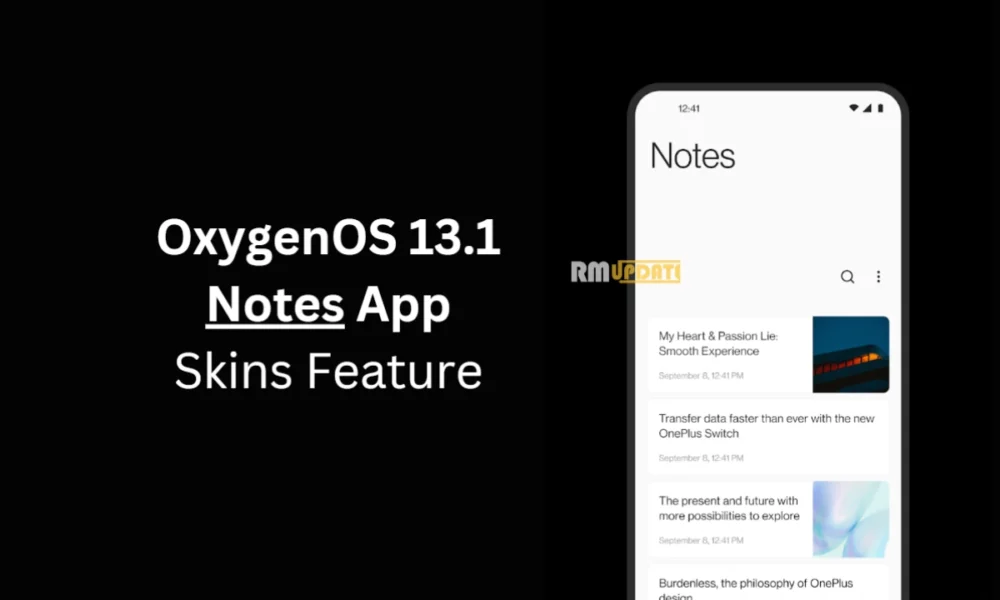
“If you like this article follow us on Google News, Facebook, Telegram, and Twitter. We will keep bringing you such articles.”