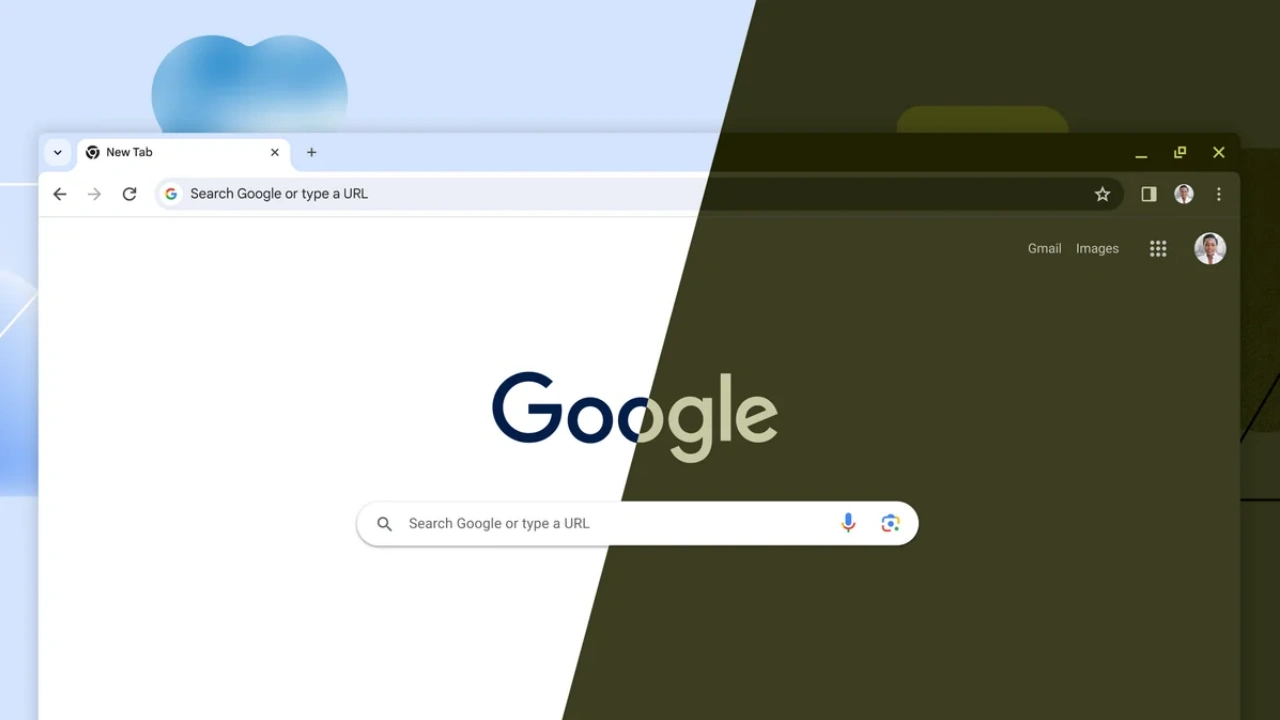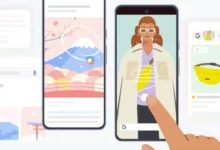Google has finally begun to pay attention to Android on large-screen devices after many years of negligence. The latest Android 12L version (also known as Android 12.1) included a taskbar and improved tablet and foldable layouts, and now Android 13 builds on that with additional interface features and modifications designed exclusively for Android operating on desktop and laptop PCs.
The new features of Android 13 will now make it more usable on PCs
Outside of embedded runtimes on Chrome OS and Windows, which often hide the majority of the system design, Android isn’t very widespread on PCs. That hasn’t stopped Google from making a few tweaks to the PC experience in Android 13. The app taskbar, which was included in Android 12L, now contains right-side buttons for accessing the notifications panel and quick settings.
The new PC design is more akin to Android 3.0 Honeycomb and certain 4.x versions, with fast settings and notifications at the bottom of the screen. However, early versions of Android did not display all of your open apps on the taskbar.
Furthermore, Android 13 on PCs retains a status bar at the top of the screen, from which quick settings and notifications may be accessed.
In addition, Android 13 Developer Preview 2 appears to open all programs in freeform multi-window mode by default, rather than extending them to fill the whole screen.
Although Android has had multi-window ability since the introduction of 7.0 Nougat, accessing applications in multi-window mode still necessitates a visit to the Developer options or the user needs to utilize other third-party apps.
More stories from us that you may like:
- OnePlus OxygenOS 13: Latest News, Beta Info, Device List, Release Date, Features, and more
- New Revamped Community: OnePlus Orbit App
- OnePlus 8, 8 Pro & 8T OxygenOS 12/ColorOS 12 (Android 12) Update Status: Latest News Stable/Beta, Release Date, Features [March 17th]
- OnePlus 8T and OnePlus 8 Series ColorOS 12 x Android 12 Official (Stable) Update Released [C.13 & C.17]
- OnePlus Nord CE getting OxygenOS 11.0.16.16 with March 2022 security patch
The new improvements will undoubtedly benefit individuals running Android on PCs, such as those using the unofficial Android x86 version, but hopefully, similar design aspects will ultimately appear on big tablets as well.
Samsung just announced the enormous 14.6-inch Galaxy Tab S8 Ultra, which may benefit from PC-specific design improvements, even though Samsung’s proprietary DeX interface offers a workable alternative.

“If you like this article follow us on Google News, Facebook, Telegram, and Twitter. We will keep bringing you such articles.”