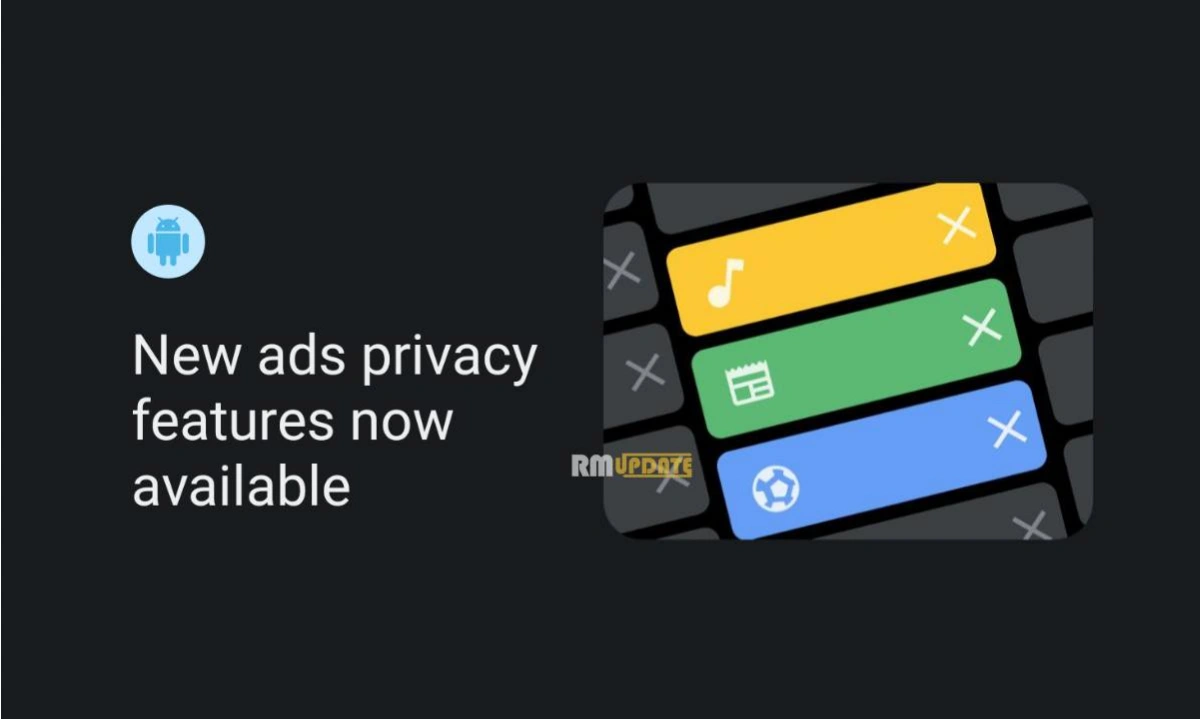New group privacy settings on WhatsApp are available on both Android and iPhone. Here’s how you can enable these settings on your smartphone. If you are a WhatsApp user, follow these steps to stop people from adding you to WhatsApp groups without permission. So here the full guide step by step.
Stop From Adding You to WhatsApp Groups
- Open WhatsApp on your Android smartphone and tap the vertical thee-dots icon on the top-right.
- Next, tap Settings > Account > Privacy.
- Now tap Groups and select one of the three given options — Everyone, My Contacts*, or My Contacts Except**.
- If you select Everyone, anyone can add you to groups.
- Selecting My Contacts only allows your contacts to add you to WhatsApp groups.
- Finally, the third option My Contacts Except lets you allow only selected people to add you to WhatsApp groups.