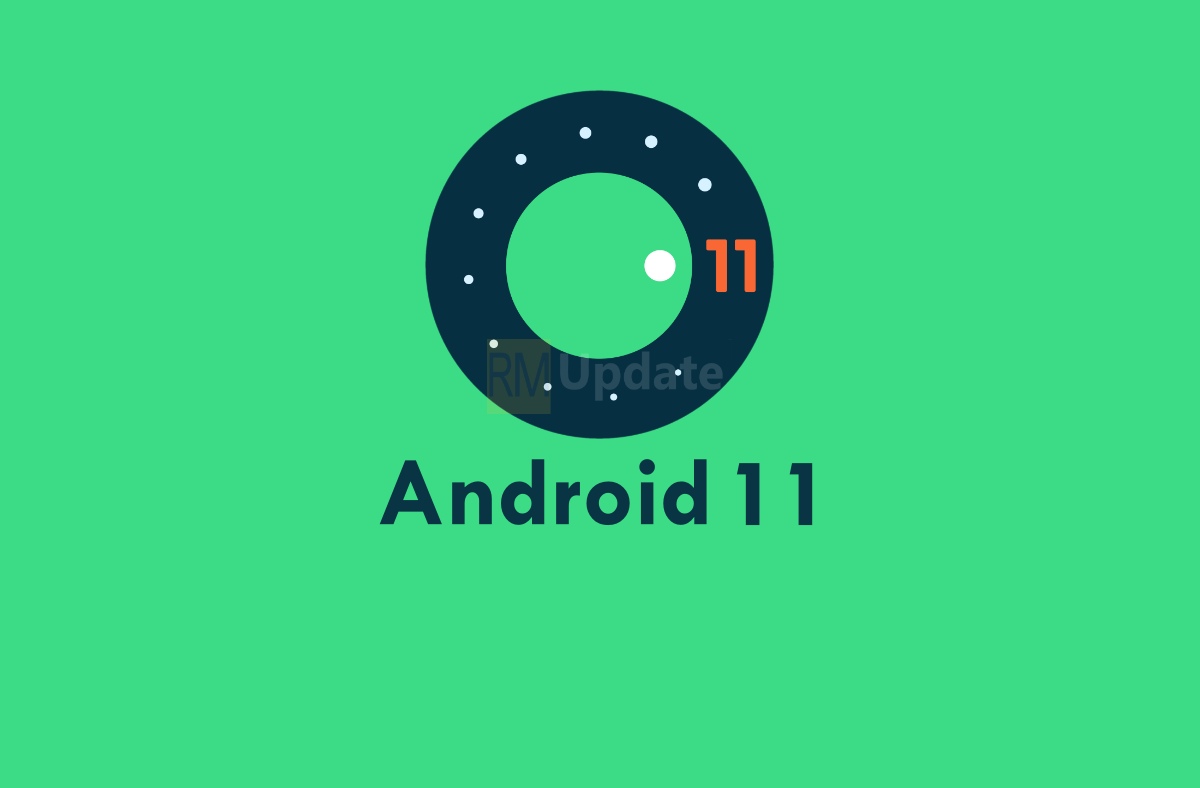Android 11 Developer Preview first has arrived and it is currently available for Pixel devices and talk about the most exciting Android 11 features. These are not our Android 11 first impressions or review because we will reserve that for our stable release.
Here’s the list of Realme devices that will get Android 11 update
Android 11 Features: 7 Most Exciting Features!
#1. Improved Notification Shade
Every other update brings changes to the notification shade and the settings page and while there’s no change on the settings page front hey there are changes on the notification shade front so let’s check it out.
So first up there is a dedicated conversation section so when you get a text or an email these notifications will be grouped under this conversation section in the notification shape and I think you’ll look modify.
Another feature in the notification shade that you like is the ability to paste images in replies in the notification shade.
#2. Bubbles
Bubbles the Facebook chat has like a feature that we came across in an early Android, 10 beta is again here on Android 11, so like I said this is a lot like Facebook Messenger chat heads so basically with bubbles you will be able to get chat head support in apps like Google messages or basically any other messaging app that chooses to support this.
Now you can just go to an app’s notification settings and enable the bubbles option after which the app’s notification will show up in a chat head like Facebook messenger.
Obviously bubble support is available in the Google messages app and anyway I’m hoping apps like walks I have telegram and third-party SMS apps support this feature with Android 11 goes out later this year.
#3. Batter Permissions
Android 10 brought more control wind comes to location permissions and Android 11 is making things more strict. So when an app prompts for the location permission an android 11 you get these three options “only this time, while using the app, and deny” there’s no allow all the time option,
Apparently apps that need access to the location in the background will have to get google’s approval to get on the Play Store. Anyway, not just the location permission there’s more control in comes to other permissions too. With Android 11, you will be able to give apps temporary permission to your camera and microphone, which I think is the right way forward.
Also, Android 11 will block apps that will repeatedly be asking the same permissions again and again if you deny it twice or more.
#4. Screen Recording
Android Q Beta, last year had a pretty early version of a screen recorder but it was grabbed with the final Android 10 release. Now Android 11 preview brings a new screen recorder and well this seems to be the real deal.
So there’s a toggle to enable screen recorder in the quick settings page and once you tap it you get this prompt asking you if you want to start recording.
You can press start now and after 3 seconds it will start recording the screen. you can see when the screen recorder is running there’s this Chromecast icon on the status bar and there’s a notification that lets you stop, pause, or cancel the screen record.
There is no option to record internal audio or show tabs or anything basically but we think we’ll see that in a future release.
#5. Improved DND
Do not disturb is also getting improved with Android 11. Now the Android 11 preview brings a new reorganized DND page. So the DND page now the key change here is how exceptions are categorized.
Android 11 divides exceptions into people apps and alerts and other interruptions now all of these different options have more sub-options, so you can allow calls from anyone to just start contacts you can add apps to exceptions in DND, and you can enable alarms reminders and other sounds under other interruptions.
#6. Auto Dark Mode
We have been waiting for this every single Android screen has this well it’s finally here Auto dock mode.
Android 11 finally lets you schedule the dark mode. You can now schedule the dark mode to automatically turn on at sunset and turn off at sunrise. There’s even the option to set custom timings for this you no longer need a third party after scheduled dark mode or stock Android.
#7. Other Changes
There are a lot of other minor changes in Android 11 and there the option to pin apps to the top in the share sheet is back again and Android 11 have also mute notifications when you’re recording a video.
You can also change the screen refresh rate in the developer option. In addition, now you can take a long screenshot in Android 11 or Music player in the quick setting menu.
For The Latest Activities And News Follow Our Social Media Handles: