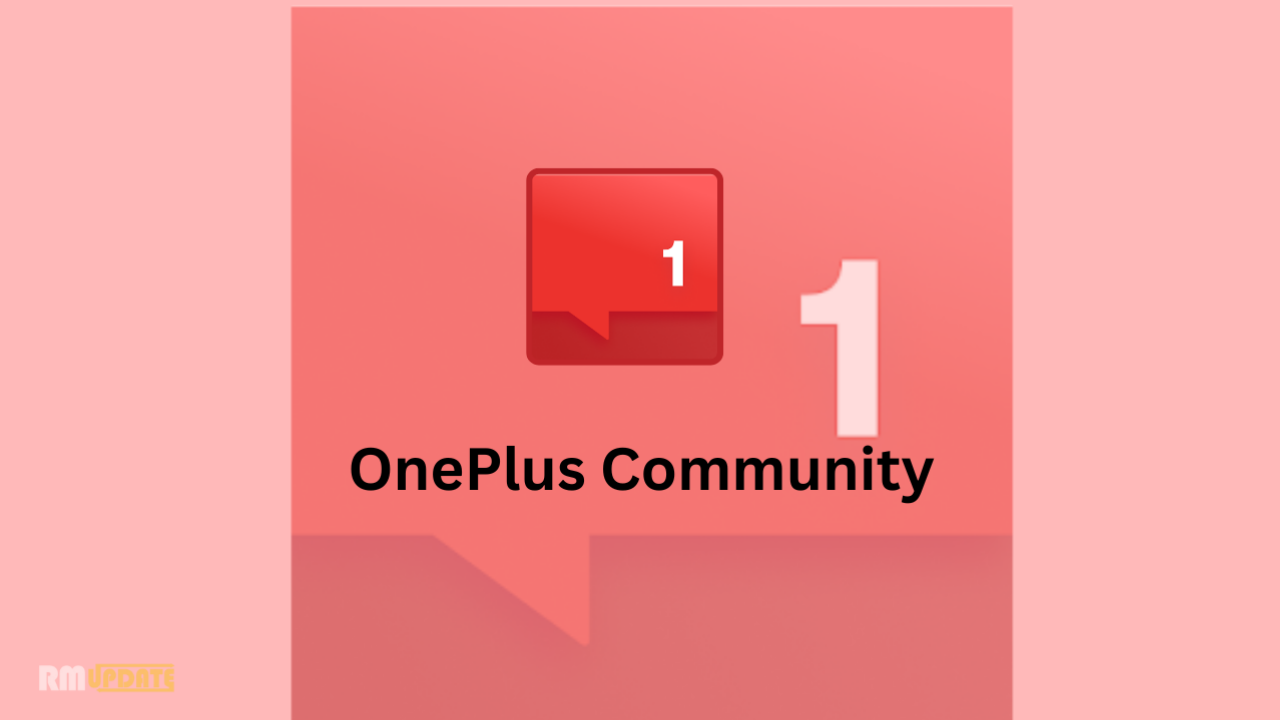Download OnePlus Dialer Without Call Recording Announcement [OxygenOS 13] We already know that the OnePlus company has stopped providing the OnePlus Communication app on all smartphones since the launch of the OnePlus 8T. Instead, the phones get Google’s suite of apps for dialer, contacts, and messages. Till now, OnePlus phones have had OnePlus apps for calling, messages and contacts.
OnePlus’ community forums reveal that many OnePlus users did not appreciate the change. And since its launch, users have been unsuccessfully trying to sideload OnePlus stock apps on the device. And if you’re one of those people who don’t like Google’s version of apps, you can switch to the OnePlus stock dialer apps. Which we come to know through a Telegram channel.
But keep in mind that this is not an official app and RM Update will not take any responsibility if anything happens to your smartphone during the installation process.
How to download and install the OnePlus Dailer Without Call Recording Announcement
- Download the dailer app from this link
- Install the APK files like normal third-party apps. It may ask you for permission to download apps from unknown sources.
- Set the app as default dailer or phone app
- Open ‘Settings’ App
- Then go into ‘Apps’
- Tap on ‘Default Apps’
- Set this Phone app as Default
- And Disable the Google Dialer – For this, Tap and hold the Google Dialer app and click on App Info. then tap on Disable.
If this dialer is working fine in your smartphone and there is no announcement at the time of call recording, then you can share your thoughts in the comment box.

“If you like this article follow us on Google News, Facebook, Telegram, and Twitter. We will keep bringing you such articles.”