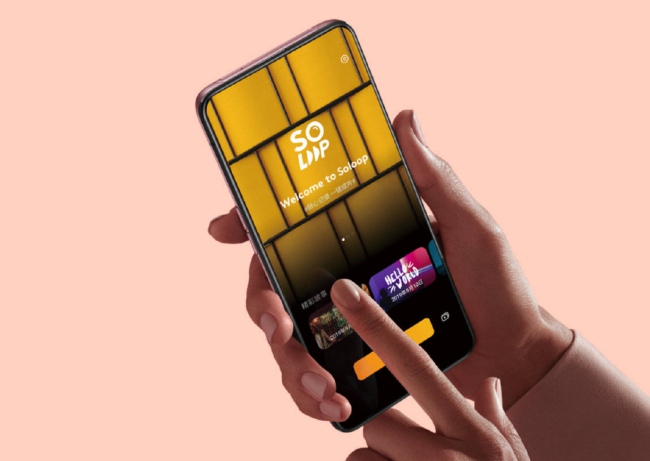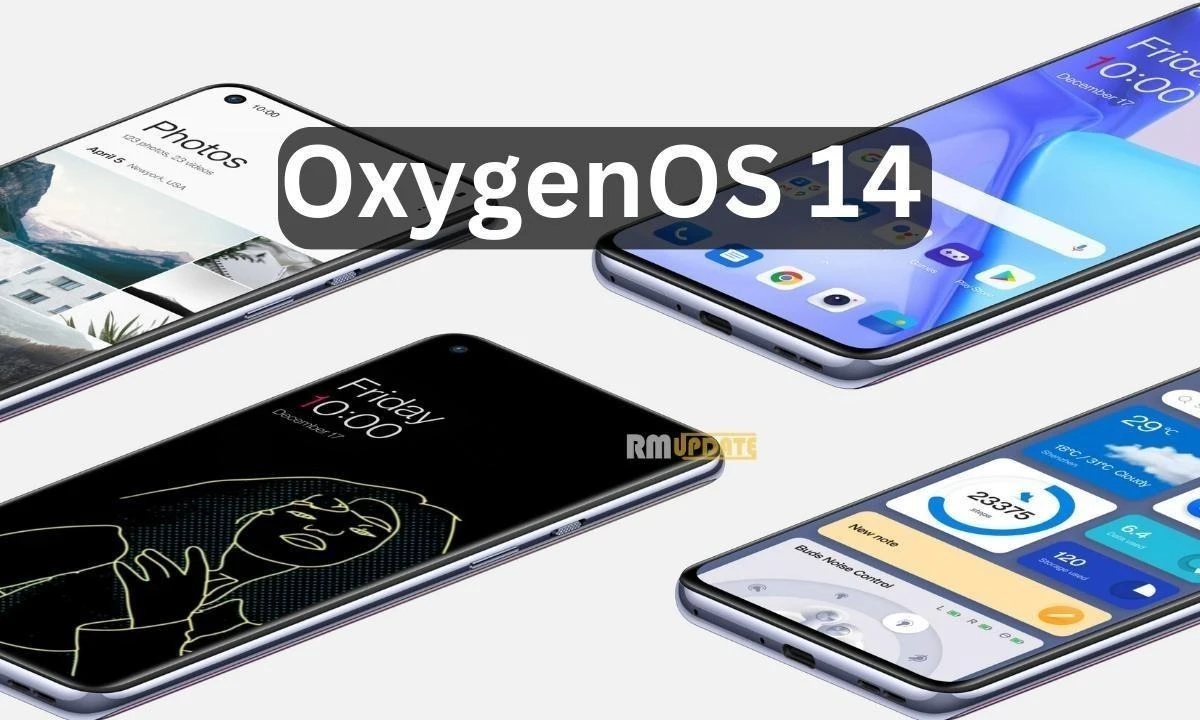Google has always offered several advancements to the Android ecosystem, significantly resulting in a more convenient user experience. Similarly, the company highlighted some key factors regarding its latest Find My Device feature a while ago and assured all Android owners that it’s arriving soon. Now, finally, Google has announced that the all-new Find My Device feature has begun rolling out to Android phones across the globe, with the rollout commencing from the US and Canada, respectively. Here are five different ways that will help you to find your misplaced Android phones.
Google’s Find My Device is finally rolling out to the Android ecosystem, which was significantly delayed for a long time. The new Find My Device offers a wide range of features, the most highlighted one of which is prioritizing user safety and privacy. It seems like Google is aiming to offer an unparalleled experience to Android users.
Google’s Find My Device is compatible with Android phones running Android 9 and above. More devices will soon join the Find My Device network, and users will have to look for software updates coming to headphones from certain brands, including JBL, Sony, and more.
Locate Your Everyday Items Through Bluetooth Tracker
Through the new Find My Device feature, you will be able to locate several everyday items, such as your wallet, keys, or even your luggage, with the help of the integrated Bluetooth tracking tags from certain renowned brands, including Chipolo and Pebblebee in the Find My Device app. Being compatible with unknown tracker alerts across the Android ecosystem and iOS, the Find My Device network will help you protect yourself from certain unwanted tracking.
Find The Device Even When They Are Offline
From now on, many eligible Android phones and tablets will be able to locate devices either by ringing them or by viewing their location on the map integrated within the app, even when they are offline. Also, the Google Pixel 8 and 8 Pro are rewarded with certain specialized hardware, allowing them to find the device when powered off or the battery has depleted completely.
Track Your Lost Items With The Help Of Nest
The new Find My Device app is now integrated with the Nest devices to find your every day lost items like phone or car keys that are often lost right at home. This will significantly enhance and simplify your search.
Find Your Nearby Things
Quite often, what is lost is right under our eyes, but we cannot find it. The Find My Device’s Find Nearby button will make the searching process much easier. This feature allows you to easily find things that are kept near you but cannot be found.
Easily Share The Accessories With Your Friends
Sharing is a good habit, and Google’s Find My Device significantly encourages this statement. Now, users can share their accessories, like their TV remotes, with their friends, allowing them to collaboratively find things if they go missing.

“If you like this article follow us on Google News, Facebook, Telegram, and Twitter. We will keep bringing you such articles.”