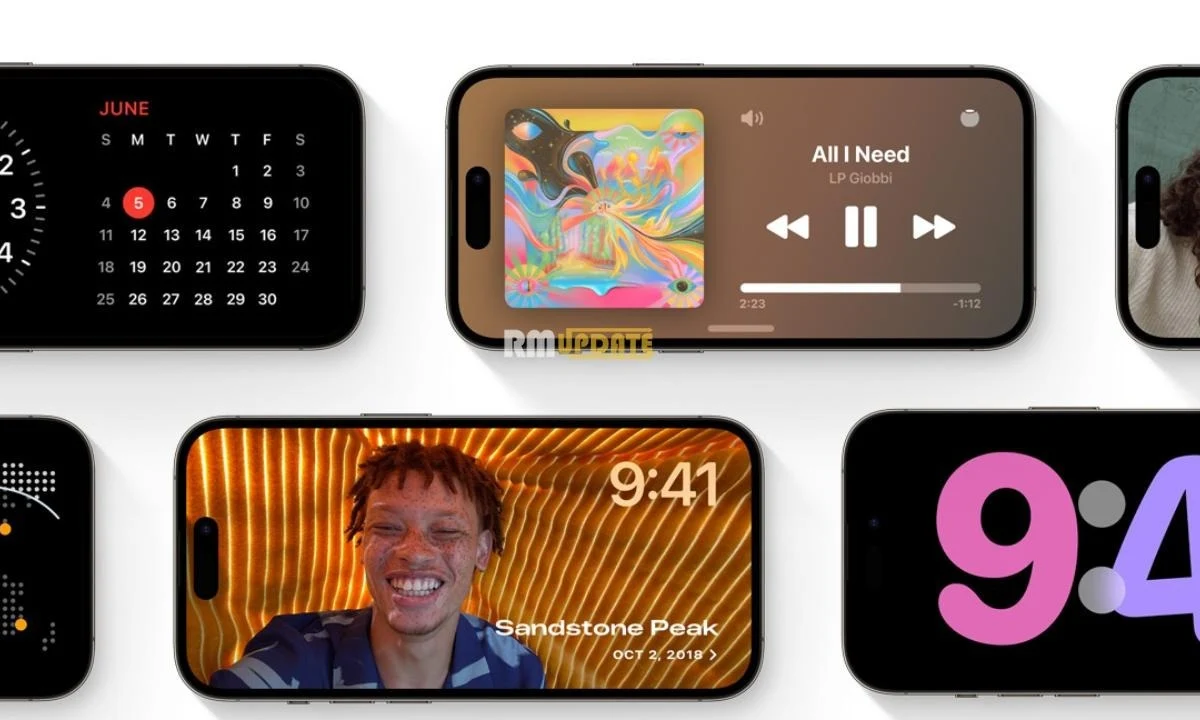With the introduction of the Apple iPhone’s next generation, the iPhone 15 lineup is getting an overhaul. The iPhone 15 Pro and iPhone 15 Pro Max, which were introduced in the Wonderlust event by Apple, are debuting with a new and advanced Action button feature, replacing the ring-silent switch, which is a quick and easy way to silent iPhone sounds towards the left side of the iPhone.
Apple has made this even better, reinventing the experience with a customizable Action button. This tiny customizable Action button packs several interesting features. However, you can always visit your iPhone’s settings and customize accordingly what you want your Action button to do.
Action Button: An Exclusive Feature to iPhone 15 Pro Models:
Debuting and exclusive to the iPhone 15 Pro models, this small physical button lets users quickly put their iPhone into silent mode or in the ring without turning on the phone’s display. The Action button lets users change their phone’s ringing state with just a long press. In contrast, the short press of the Action button will allow users to open their voice recording within the Voice memos, instantly capture a picture, launch any specific application, or open any accessibility feature. However, you can easily customize the work of the Action button by heading to your iPhone’s Settings.

Meanwhile, the moment you use the Action button on your iPhone 15 Pro, you will notice visually haptic feedback within the Dynamic Island. In other words, the Dynamic Island will give a little shiver when you hit the Action button. Apart from this, the button will work as the Back tap, allowing users to tap the back of their iPhone 15 Pro or Pro Max to run certain actions, including turning on/off the flashlight or enabling Siri, without having to go into your iPhone.
Apart from introducing the latest iPhone 15 lineup, Apple also unveiled other interesting devices, including the Apple Watch Series 9, which is debuting with the new and advanced Double Tap gesture feature and enhanced optical heart sensor, and the Apple Watch Ultra, boosting a better display and improved battery life.

“If you like this article follow us on Google News, Facebook, Telegram, and Twitter. We will keep bringing you such articles.”