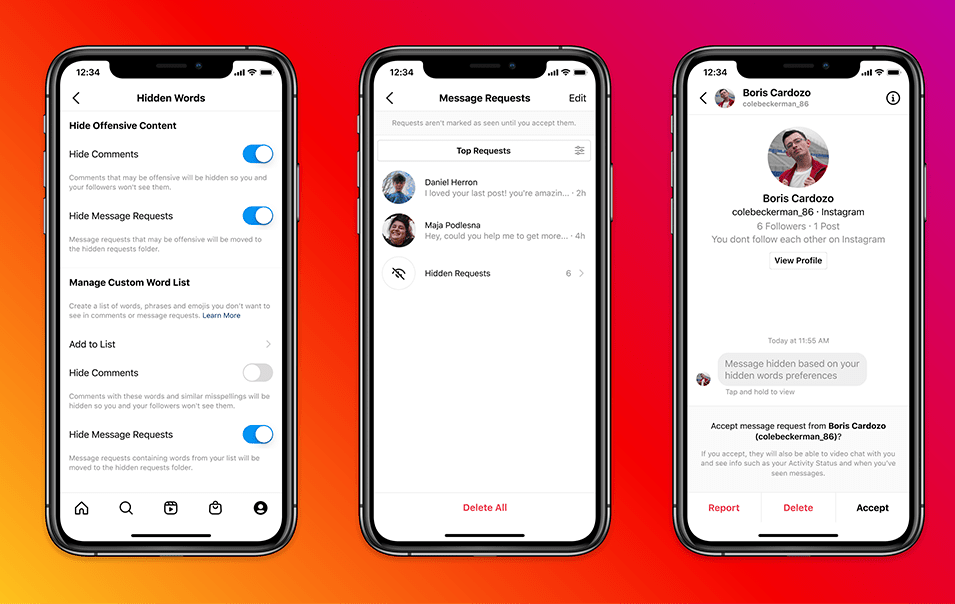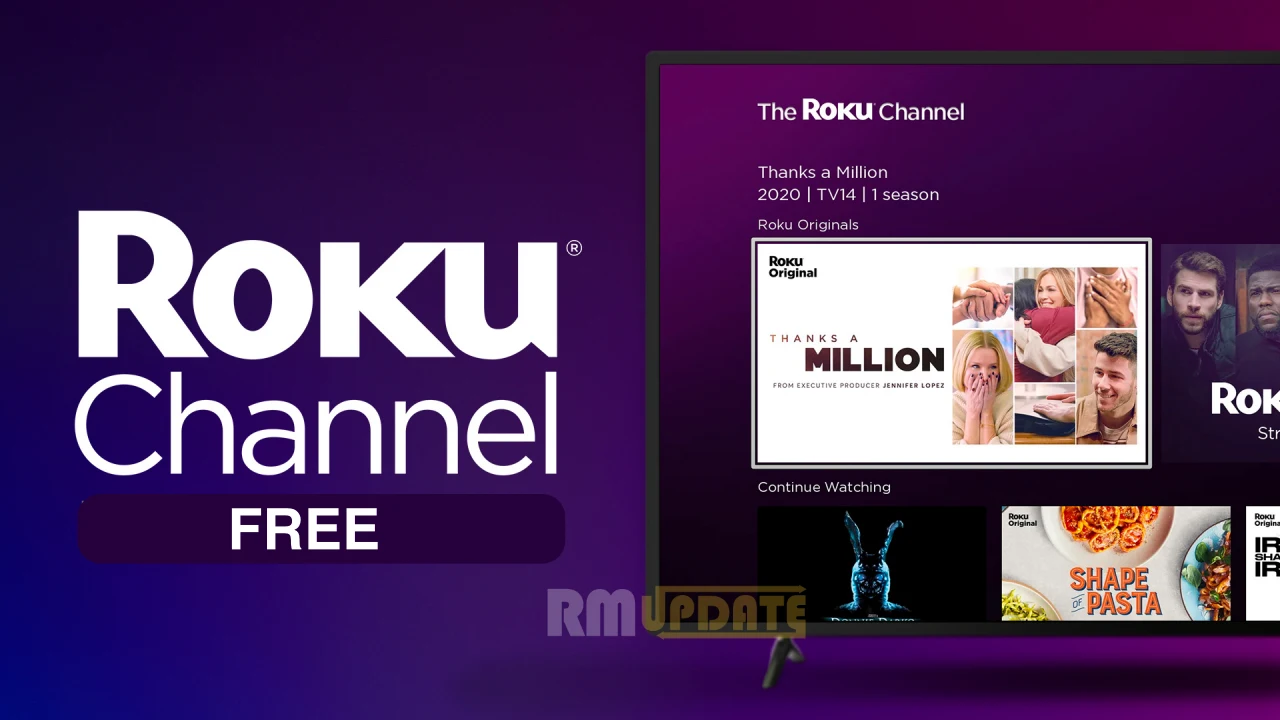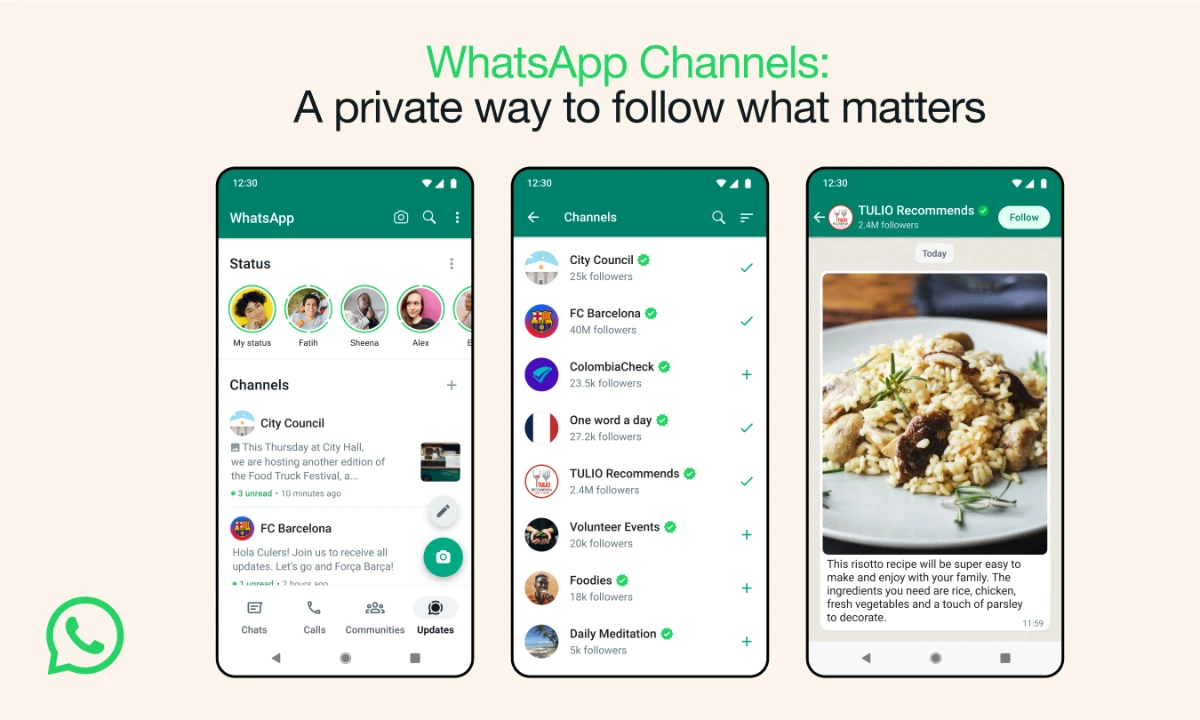Instagram is rolling out new features to stop abuse, hate speech, and harassment word or prases in Instagram DM. Instagram announced a new feature to protect its users from seeing abusive direct messages (DMs) and permanently block users from reaching you using fresh accounts.
This Instagram feature is under testing and it will be rolled out in the coming weeks, but starting only in select regions.
- For enabling this feature, Go to the Instagram “Setting“.
- Choose “Privacy Setting“
- Then, tap on “Hidden Words“.
- Here you will see two option for enabling “Hide Comments” and “Hide Message Requests“
- Now it is done.
In Addition to letting users add custom words/phrases/emojis, Instagram says it has worked with some anti-discrimination and anti-bullying organizations to set a predefined list of offensive teams to filer out when the features turned on.
Read more
:- How to live with up to 3 people with Live Rooms on Instagram
:- How to Add special fonts to your Instagram bio
:- How to Get notifications of only favorite people’s post on Instagram
“If you like this article follow us on Google News, Facebook, Telegram, and Twitter. We will keep bringing you such articles.”