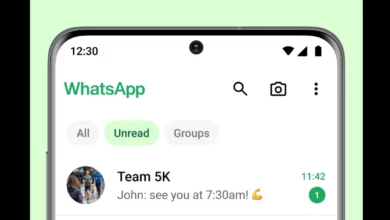Recently, Mark Zuckerberg made an announcement that a new Broadcast Channel feature is rolling out to Facebook and Messenger in the next coming weeks. Broadcast channels are a public, one-to-many messaging tool for the pages on Facebook and are newly added to Facebook’s robust set of tools, which can be used by page admins to directly reach and further engage with the communities, including creators and public figures. Here in this article, you will learn about how you can join a broadcast channel on Facebook and Messenger.
Broadcast Channels give followers a place to feel even more engaged and delve deeper into the things that matter most to them. Page admins can use the Broadcast Channel features like polls to get instant feedback from their community, send behind-the-scenes pictures and videos, and use voice notes for more authentic expressions.
Meanwhile, the company is currently testing the ability for pages to create broadcast channels and is expected to roll out this feature in the upcoming weeks. Anyone who’s on Facebook can join the broadcast channels so that they can stay up-to-date on the latest from their favourite pages and can delve deeper into the topics that matter to them the most.
How To Join The Broadcast Channel?
You can start a broadcast channel directly from your Page if you manage a Page on Facebook where broadcast channels are currently available. Otherwise, you can join the waitlist, and then you will get a notification when the feature is available to you.
Once you have created the broadcast channel, the first message will be sent, and the followers of your Page will get a one-time notification in order to join the channel. In addition, only the creator of the broadcast channel can send messages. Still, the participants of the broadcast channel can react to messages and cast their votes in polls.
Moreover, you can easily join broadcast channels from your favourite Page’s profile on Facebook and can see those you have added to your chat list. Once you have joined the channel, you will start to receive notifications the moment your content is posted. Also, you can mute the notifications by pressing the Mute icon located at the top right corner of the channel thread.
Here’s the Broadcast Channels to Join:
Below are some broadcast channels on Facebook and Messenger that you can join right now.
- Netflix
- Jay Shetty
- WWE
- The Dodo
- Hrithik Roshan
- Shilpa Shetty Kundra
- League of Legends
- International Cricket Council
- Goldmine Telefilms
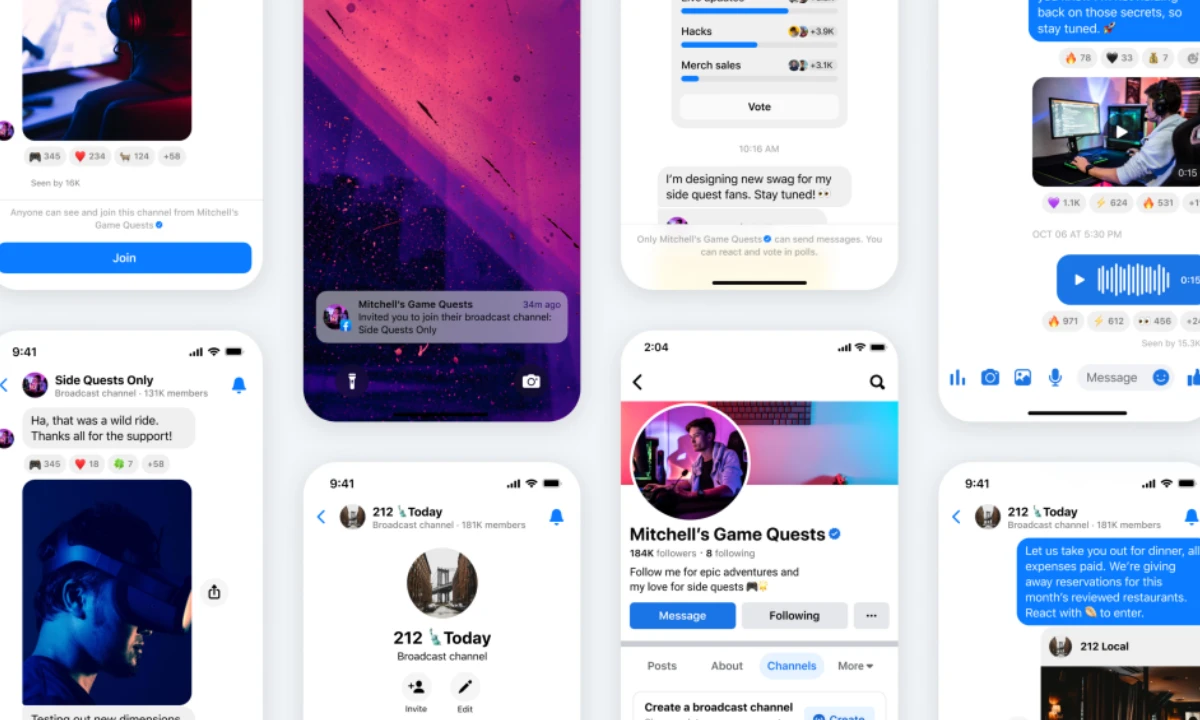
“If you like this article follow us on Google News, Facebook, Telegram, and Twitter. We will keep bringing you such articles.”