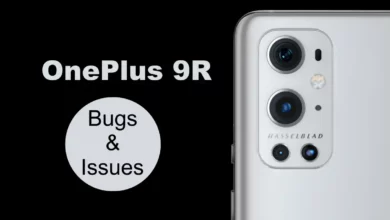OPPO has started rolling out the major ColorOS 12.1.1 based on the Android 12 update for OPPO A55 users. This update comes with a bunch of new features and improvements over the ColorOS 12 operating system.
As per the information, the latest Android 12-based ColorOS 12.1.1 update for OPPO A55 comes with the ColorOS build number CPH2325_11-C.28 and users can download this latest update with around 3.47 GB of firmware update size.
According to Changelog, this major update revamped the interface design to a new level, which delivered a simple, clean, and pleasing visual and interactive experience. Plus, optimized the Quantum Animation Engine and AI System Booster. Read more OPPO Reno 9 Series Camera Specification Leaked Ahead Of Launch
Moreover, this update introduced the Background stream, Chart to display your battery usage. And renamed the FlexDrop to Flexible windows. In addition, it enhances responsiveness when you turn on and off the Wi-Fi, Bluetooth, Aeroplane mode, and NFC. For more information, do check the full Changelog below.
OPPO A55 ColorOS 12.1.1 Changelog:
New Design
- ColorOS 12.1 brings Infinite Design to a new level. Everything is designed to reduce visual noise and deliver a simple, clean and pleasing visual and interactive experience.
- Revamped page layout reduces visual noise and optimizes text and color display, so key information stands out. Read more OPPO Reno 9 Pro May Feature A Snapdragon 778G Processor
- Redesigned app icons have greater depth, texture and a sense of space.
- Updates AI System Booster to 2.1 for your system to run smoothly even when the load is high.
- Optimizes the Quantum Animation Engine: Quantum Animation Engine 3.0 uses “mass” as a design concept to make animations more lifelike and optimizes more than 300 animations to deliver a more natural user experience.
Convenience & Efficiency
- Adds “Background stream”: Apps in Background stream mode continue playing the audio of a video when you leave them or lock your phone.
- FlexDrop has been renamed Flexible Windows and optimized:
- Optimized method for switching between floating window sizes.
- You can now drag a file from My Files or a photo from the Photos app to a floating window.
- You can now open up to 3 apps in floating windows at the same time in Split screen mode and switch between Floating window and Split screen modes.
- You can now use the Clock app in Quick Return. Read more Oppo ColorOS 13 October Rollout Plan
Security and Privacy
- Optimizes spam block rules: Adds a rule for blocking MMS messages.
Performance
- Adds a chart to display your battery usage.
- Improves responsiveness when you turn Wi-Fi, Bluetooth, Airplane mode or NFC on or off.
System
- Optimizes the auto brightness algorithm to adapt screen brightness to more scenarios for a more comfortable screen viewing experience.
- Optimizes the mistouch prevention algorithm for curved screens to reduce accidental touches.
Accessibility
- Optimizes accessibility.
- Adds visuals to text instructions for an intuitive understanding of accessibility functions.
- Optimizes categorization of functions by grouping them into vision, hearing, interactive actions and general.
- TalkBack supports more system apps, including Photos, Phones, Mail, and Calendar.
Must-Knows
- Updating the system will not delete your data. For security, it is recommended to back up your data before starting the update. Please also make sure you have sufficient space for the update.
- After the update, system optimization will be performed in the background. During this time, your device may get slightly warm, become slow or drain battery power faster, but it will return to normal after the optimization is complete.
- After the update, some third-party apps may not function properly, because they are incompatible with your new system. We recommend updating them to their latest versions.
- If you encounter any problems when using the new version, please contact our customer service.
- The update package will be deleted after being installed. Read more OPPO September 2022 Security Patch Update [List]
How To Update Manually:
To get access to the OPPO A55 Android 12-based ColorOS 12.1.1 update, go to the Settings of your device, now scroll down and tap on the Software update option, then tap on the download and install button.

“If you like this article follow us on Google News, Facebook, Telegram, and Twitter. We will keep bringing you such articles.”